Home >Web Front-end >HTML Tutorial >Explore canvas deeply: Uncover its rich elemental secrets
Explore canvas deeply: Uncover its rich elemental secrets
- 王林Original
- 2024-01-17 08:52:15767browse
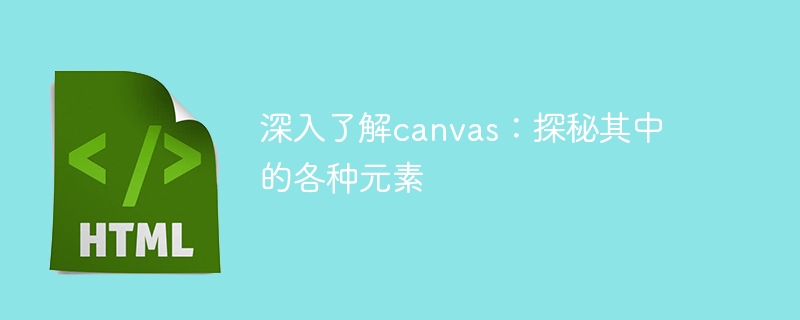
In-depth understanding of canvas: To explore its various elements, specific code examples are required
In recent years, with the rapid development of front-end technology, canvas has become an indispensable part of the web page. an important missing element. Various interesting effects can be achieved using canvas, from simple graphic drawing to complex animation effects, all can be achieved through canvas. This article will deeply explore the various elements and implementation methods in canvas, and provide detailed code examples to help readers better understand and use canvas.
Before we begin, let’s first understand what canvas is. Canvas is a drawing element in HTML5, which can realize graphics drawing through JavaScript. You can use canvas to draw pictures, graphics, animations and other elements, and you can update and operate these elements in real time through JavaScript, making the web page more interactive and dynamic.
First, let's take a look at how to draw basic graphics in canvas. Canvas provides methods for drawing basic graphics such as rectangles, circles, and straight lines. We can draw graphics by calling these methods. For example, the following code demonstrates how to draw a red rectangle in canvas:
var canvas = document.getElementById('myCanvas');
var ctx = canvas.getContext('2d');
ctx.fillStyle = 'red';
ctx.fillRect(50, 50, 200, 100);The above code first obtains a canvas element with the id "myCanvas" and passes it through the getContext method Obtained a drawing environment. Then, set the fill color of the rectangle to red by setting the fillStyle property to "red". Finally, call the fillRect method to draw a rectangle with a starting point coordinate of (50, 50), a width of 200, and a height of 100.
In addition to drawing basic graphics, we can also draw pictures in canvas. By using the drawImage method, you can draw the image onto the canvas. The following is a simple example that demonstrates how to draw an image in canvas:
var canvas = document.getElementById('myCanvas');
var ctx = canvas.getContext('2d');
var img = new Image();
img.onload = function() {
ctx.drawImage(img, 0, 0);
};
img.src = 'image.jpg';The above code first creates an image object, and then sets its onload property to one function. This function will be triggered after the image is loaded. In the trigger function, we called the drawImage method to draw the image onto the canvas. Finally, the src attribute of the image is set and the path of the image to be drawn is specified.
In addition to drawing basic graphics and pictures, canvas also provides a wealth of drawing and operation methods to achieve more complex effects. For example, you can achieve a more colorful effect with linear gradients, radial gradients, and pattern fills. The following is an example that demonstrates how to use a linear gradient to draw a gradient rectangle in canvas:
var canvas = document.getElementById('myCanvas');
var ctx = canvas.getContext('2d');
var gradient = ctx.createLinearGradient(0, 0, 200, 0);
gradient.addColorStop(0, 'red');
gradient.addColorStop(1, 'blue');
ctx.fillStyle = gradient;
ctx.fillRect(50, 50, 200, 100);The above code first creates a linear gradient object through the createLinearGradient method and sets the The coordinates of the gradient's start and end points. Then, the gradient color is set through the addColorStop method. Finally, assign the gradient object to the fillStyle property, and then call the fillRect method to draw a gradient rectangle.
In addition to the above basic drawing and operation methods, canvas can also achieve animation effects through JavaScript. Using the requestAnimationFrame method, we can implement simple frame animation. The following is an example that demonstrates how to use canvas and the requestAnimationFrame method to implement a simple animation effect:
var canvas = document.getElementById('myCanvas');
var ctx = canvas.getContext('2d');
var x = 0;
function animate() {
x += 1;
ctx.clearRect(0, 0, canvas.width, canvas.height);
ctx.fillRect(x, 50, 50, 50);
requestAnimationFrame(animate);
}
animate();The above code defines a variable x and sets its initial value to 0 . Then defined a animate function, updated the value of x in the function, cleared the entire canvas area through the clearRect method, and then drew one through the fillRect method Moving blocks. Finally, the animation effect is achieved by recursively calling the animate function through the requestAnimationFrame method.
Through the above sample code, we can see the power of canvas. It can not only be used to draw simple graphics and pictures, but also can achieve complex rendering and animation effects. At the same time, canvas has a wide range of applications. Canvas can be seen in various fields such as games, data visualization, and online editors.
In summary, canvas is a very powerful and flexible front-end technology. By using canvas, we can achieve various interesting effects and bring a richer and more dynamic experience to the web page. We hope that the code examples provided in this article can help readers better understand and apply canvas and further explore more of its possibilities.
The above is the detailed content of Explore canvas deeply: Uncover its rich elemental secrets. For more information, please follow other related articles on the PHP Chinese website!
Related articles
See more- Detailed explanation of the basics of WeChat mini program canvas
- How to delete elements at specified positions in js array? 2 ways to delete elements at specified positions
- Learn more about Vue's middleware pipeline
- Take you to have an in-depth understanding of v-model in vue2 and see how to make components support this syntax
- Deep understanding of PHP: debugging source code with gdb

