Home >Web Front-end >JS Tutorial >List of key components for learning ajax: essential packages
List of key components for learning ajax: essential packages
- PHPzOriginal
- 2024-01-17 08:34:061063browse
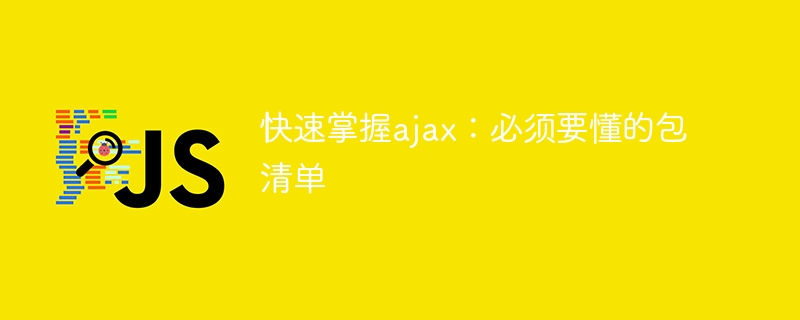
Quickly master Ajax: a must-understand package list and specific code examples
In today's Internet era, the interactivity of web pages has become more and more important. The emergence of Ajax technology enables web pages to achieve asynchronous data interaction and improves user experience. If you are a front-end developer, mastering Ajax is an essential skill. This article will introduce a list of some Ajax-related packages that you must understand, and provide specific code examples to help you quickly master Ajax technology.
- jQuery
jQuery is a powerful JavaScript library that simplifies many complex JavaScript operations. In jQuery, the implementation of Ajax is very simple. You just need to use the $.ajax() method to initiate an Ajax request. The following is an example of Ajax code implemented using jQuery:
$.ajax({
url: "example.com/api/data",
method: "GET",
success: function(response) {
console.log(response);
},
error: function(error) {
console.log(error);
}
});In the above code, we specify the requested address and requested method through the url and method parameters, while the success and error parameters are respectively Callback function used to handle request success and request failure.
- Axios
Axios is a Promise-based HTTP client for sending Ajax requests. It can be used in browsers and Node.js environments, providing a more concise and friendly API. The following is an example of Ajax code implemented using Axios:
axios.get("example.com/api/data")
.then(function(response) {
console.log(response.data);
})
.catch(function(error) {
console.log(error);
});In the above code, we send a GET request through the get() method and the then() and catch() methods respectively Callback functions that handle request success and request failure.
- Fetch API
Fetch API is the browser's built-in Web API for sending Ajax requests. It provides a more modern and powerful way to send network requests. The following is an example of Ajax code implemented using the Fetch API:
fetch("example.com/api/data")
.then(function(response) {
return response.json();
})
.then(function(data) {
console.log(data);
})
.catch(function(error) {
console.log(error);
});In the above code, we sent a GET request through the fetch() method and passed the then() and catch() methods The callback functions for request success and request failure are handled respectively. Note that after sending a request using the Fetch API, you need to convert the returned data into JSON format through the response.json() method.
The above is a list of some commonly used Ajax-related packages, with specific code examples attached. No matter which package or library you choose to use, you need to understand its API documentation and how to use it. By learning and practicing these code examples, I believe you can quickly master Ajax technology and improve your front-end development capabilities. I wish you success!
The above is the detailed content of List of key components for learning ajax: essential packages. For more information, please follow other related articles on the PHP Chinese website!
Related articles
See more- How to pass array to background in ajax
- How to solve the problem of slow content-download time of Ajax (detailed analysis)
- How to write ajax backend? How to implement front-end and back-end interaction (code example)
- Take you to quickly master the replacement of PHP array elements (detailed examples)
- What is the difference between axios and ajax

