Home >Web Front-end >HTML Tutorial >What are the key points of canvas learning?
What are the key points of canvas learning?
- PHPzOriginal
- 2024-01-17 08:25:05934browse
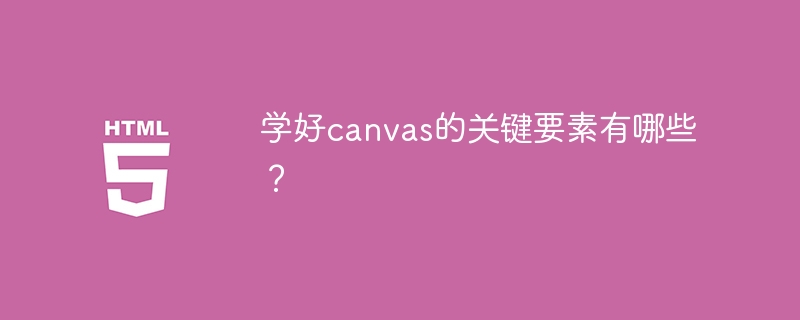
What are the key elements to learn canvas well? , need specific code examples
Canvas is an important feature in HTML5. It can achieve various cool drawing effects and can also be used as the basis for game development. However, learning Canvas well requires mastering some key elements. These elements and specific code examples will be introduced below.
1. The basic concept and usage of Canvas
Canvas is an HTML element that creates a canvas in a web page. You can draw various shapes, text, pictures, etc. on the canvas. Canvas has two modes: 2D and 3D. Here we mainly talk about 2D mode.
To use Canvas, you need to first create a Canvas element in the HTML page. The code is as follows:
<canvas id="myCanvas" width="800" height="600"></canvas>
In the above code, the id attribute "myCanvas" means that this is a Canvas element with the ID "myCanvas", and the width and height attributes represent the width and height of the canvas respectively.
You can obtain the Canvas element and perform drawing operations through JavaScript code. The code is as follows:
var canvas = document.getElementById("myCanvas");
var ctx = canvas.getContext("2d");The first line of code gets the Canvas element, the second line of code gets the rendering context (context), the 2D mode (written as "2d") is used here, the commonly used attributes and methods are:
- fillStyle: fill color
- strokeStyle: stroke color
- lineWidth: line width
- beginPath: start a new path
- closePath: Close the current path
- moveTo: Move the path to the specified point
- lineTo: Add a new point and then create a line from that point to the last specified point
- fill: fill the current path
- stroke: draw the border of the current path
The following is a simple example code for drawing a rectangle:
ctx.fillStyle = "red"; ctx.fillRect(50, 50, 100, 100);
In the above code, fillStyle The property sets the fill color to "red", and the fillRect method is used to draw a rectangle. The first two parameters are the coordinates of the upper left corner, and the last two parameters are the width and height of the rectangle.
2. Graphic transformation of Canvas
In Canvas, graphics can be transformed such as translation, rotation, scaling, etc. These transformations can be achieved through the transform method. The parameter of the transform method is a transformation matrix. Only common transformation methods are introduced here.
- Translation transformation
Translation transformation can be achieved through the translate method. The code example is as follows:
ctx.translate(100, 100); ctx.fillRect(0, 0, 100, 100);
In the above code, the translate method moves the drawing origin. So the position of the rectangle is shifted 100 pixels to the lower right corner.
- Rotation transformation
Rotation transformation can be achieved through the rotate method. The code example is as follows:
ctx.translate(100, 100); ctx.rotate(Math.PI / 4); // 旋转45度 ctx.fillRect(0, 0, 100, 100);
In the above code, the rotation transformation uses the rotate method. The parameter is the radians value of rotation, here it is rotated 45 degrees (that is, π/4 radians). Note that the rotation transformation must be performed after the translation transformation, otherwise the rotation center will be offset.
- Scale transformation
Scale transformation can be implemented through the scale method. The code example is as follows:
ctx.translate(50, 50); ctx.scale(2, 2); // 宽度和高度都放大了2倍 ctx.fillRect(0, 0, 50, 50);
In the above code, the scale transformation uses the scale method. The parameter is the scaling ratio, where the width and height are both enlarged by 2 times. Note that the scaling transformation must also be performed after the translation transformation.
3. Canvas event processing
Canvas can respond to various events, such as mouse clicks, mouse movements, keyboard keys, etc. These events are bound through the addEventListener method. The code example is as follows:
canvas.addEventListener("mousedown", function (e) {
var x = e.clientX - canvas.getBoundingClientRect().left;
var y = e.clientY - canvas.getBoundingClientRect().top;
console.log("x:" + x + ", y:" + y);
});In the above code, the addEventListener method binds the mousedown event. When the mouse is pressed, the coordinates of the mouse relative to the upper left corner of the Canvas element are printed (required minus the coordinates of the upper left corner of the Canvas element).
4. Canvas Animation Effect
Canvas can achieve various animation effects, such as movement, scaling, rotation, etc., which need to be achieved using the requestAnimationFrame method.
The requestAnimationFrame method can call the specified function before the next redraw of the browser, which can make the animation effect smoother. The requestAnimationFrame method has a callback function parameter, which will be called during the next redraw, and animation effects can be implemented in this callback function.
The code example is as follows:
var xpos = 50;
var ypos = 50;
var xspeed = 5;
var yspeed = 5;
function draw() {
ctx.clearRect(0, 0, canvas.width, canvas.height);
ctx.fillRect(xpos, ypos, 50, 50);
xpos += xspeed;
ypos += yspeed;
if (xpos < 0 || xpos > canvas.width - 50) {
xspeed = -xspeed;
}
if (ypos < 0 || ypos > canvas.height - 50) {
yspeed = -yspeed;
}
requestAnimationFrame(draw);
}
draw();In the above code, the draw function is called in each frame, and an animation effect of a moving rectangle is implemented in this function.
Summary
To learn Canvas well, you need to master the basic concepts and usage of Canvas, graphic transformation, event processing, animation effects and other key elements. This article introduces these elements and provides specific code examples, hoping to help you learn Canvas well.
The above is the detailed content of What are the key points of canvas learning?. For more information, please follow other related articles on the PHP Chinese website!
Related articles
See more- CSS realizes the animation effect of the parabolic movement of the ball (code)
- HTML+CSS realizes page loading (loading) animation effect
- CSS3+js realizes the animation effect of fireworks blooming (code example)
- How to draw minions and achieve animation effects in css3? (code example)
- CAD drawing skills: quickly draw cloud lines

