How to achieve network sharing between two computers

How to share the Internet between two computers
Purchase and set the router and network parameters. If you need wireless Internet access, buy a wireless router.
A router is a device that implements network sharing in a local area network. The connection and setting method is as follows: Insert the broadband modem’s network cable into the WAN port of the router, and connect each computer to the LAN port of the router. In your computer's network settings, set the IP address to be obtained automatically. Then, enter 192.168.1.1 (or 192.168.0.1, depending on the network parameters of your computer's network card, and the gateway's IP address) in the browser's address bar. Enter your username and password (usually the default is admin) to log in to the router. Select WAN port settings and set your broadband account and password to PPPOE mode. After completing the above settings, you can enjoy the convenience of network sharing.
The steps to connect a laptop to a wireless network are as follows: right-click on Network Places, select Properties, then right-click on Wireless Network Connection, browse available wireless networks, click on your wireless network name, enter the wireless network key to verify, verify After passing it, you can successfully connect to the wireless router to access the Internet.
The average price of a wired router for a household is about 70 or 80 yuan, while a wireless router is slightly more expensive, about 150 yuan. When choosing network products, it is recommended to buy TP-LINK or D-LINK brand products, which have stable performance and high cost performance.
How to share broadband
Two machines share the Internet!
If your ADSL MODEM has a USB port, you can save the cost of a network card (note: the host does not need dual network cards).
★★★
The shared Internet setting system for two computers is WINDOWS At the top, there is a small window of "Network Tasks", and under this window there is "Set up a home or small office network". Our network settings start here. Before setting up the network, we must first install the network cards on both computers and confirm that the drivers have been installed. Of course, the network cables must be connected first, and both computers must be turned on and entered into the operating system. Why is the network still there? What about connecting the network cable first without setting it up? Everyone will understand later.
After the two machines are connected through a crossover network cable, we can start the network settings. The first thing we need to set up is the host, which is the so-called "server". Click "Set up a home or small office network", and the "Network Installation Wizard" prompt window will appear, which contains some network installation wizard precautions. After clicking the "Next" button twice, the "Network Installation Wizard" prompt window will appear. Since we are configuring a host, we select the first option here (another client should select the second option here), which is "This computer is directly connected to the Internet, and other computers on my network are connected through this "Connect a computer to the Internet" and then continue to click "Next". A selection window will appear. Select a correct Internet connection. Because there are two network cards in the host, there are two corresponding Internet connections. One is connected to the ADSL network and the other is. One is connected to the home LAN. If you really can't tell the difference, you can first go to "Control Panel/Network Connection" and take a look. In addition, if your ADSL MODEM has a USB interface, there should be only one connection here, which will save you the trouble of choosing. You can ignore the following steps and just click "Next" until the completion wizard window appears.
At this point, we need to explain to you why we need to connect the two machines with network cables before configuration. If you do not connect the two computers first, you need to select the first "Create Network Installation" "Disk" option, and you also need to run the program in the "Network Installation Disk" on the client computer, which is very troublesome; if the network cable is connected in advance, we can choose "Complete the wizard. I don't need to run the change on other computers." Wizard" option. Click Next and wait for it to end.
★Are you doing the network cables in the correct order? If two computers are connected to each other, it should be a cross connection method: one end is arranged according to the T568B standard, that is, in the order of "orange and white, orange, green and white, blue, blue and white, green, brown and white, brown". The other end is according to the T568A standard, "green and white, green, orange and white, blue, blue and white, orange, brown and white, brown".
If you have a HUB or switch in the middle, it should be the direct connection method: According to the T568B standard, that is, in the order of "orange white, orange, green white, blue, blue white, green, brown white, brown". I don’t know if you understand?
★Two computers use one MODEM to access the Internet, so it should be a LAN.
There are two popular ways to set up a local area network:
1 The host has dual network cards to proxy the Internet. Take a computer as the host and the host has dual network cards. One network card is connected to the MODEM (external network), the other network card is connected to the switch or hub (intranet), and the computer in the LAN is connected to the switch hub. The advantage of realizing shared Internet access is that it is relatively stable and not easy to be disconnected. The disadvantage is that if the host crashes or the system fails, other computers in the LAN cannot access the Internet.
2 Router to access the Internet. The MODEM is connected to the router (if your MODEM has a routing function, you don’t need to buy a router), the router is connected to the switch or hub, and the computers in the LAN are connected to the switch or hub. It is more suitable for small LANs. You can use this method, which is relatively simple.
In addition, each computer must be set up with protocols such as TCP/IP, gateway, submask, DNS, and IP address (the other computer can be set to a specified IP address).
If your system has turned on "Block pop-up ads",
Then don’t let your anti-virus software enable this feature again!
Or the security level in the Internet properties is too high.
At the top of the web page, go to Tools - Internet Options - Security - Internet (set the default, that's it)
You can ignore items 2 and 3,
Check if there are any websites in "Restricted Sites" that you cannot open, and just delete the items.
If there is no restriction on the website, just ignore it.
The above is the detailed content of How to achieve network sharing between two computers. For more information, please follow other related articles on the PHP Chinese website!
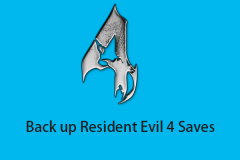 How to Find and Back up Resident Evil 4 Saves? Here Is a Guide! - MiniToolApr 14, 2025 am 12:50 AM
How to Find and Back up Resident Evil 4 Saves? Here Is a Guide! - MiniToolApr 14, 2025 am 12:50 AMDo you wonder how to find Resident Evil 4 saves? How to back up Resident Evil 4 saves? This post from php.cn provides 3 ways for you to back up Resident Evil 4 saves. Now, keep on your reading.
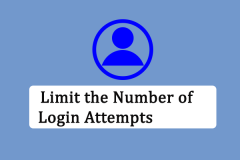 How to Limit the Number of Login Attempts on WindowsApr 14, 2025 am 12:49 AM
How to Limit the Number of Login Attempts on WindowsApr 14, 2025 am 12:49 AMIf someone tries to access your computer by inputting numerous key combinations, your computer is at a higher risk of being opened. Therefore, it is quite needed to limit the number of login attempts. How to do it? Read this php.cn post.
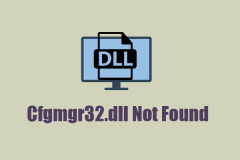 Cfgmgr32.dll Not Found? Fix the Issue Easily via Simple MethodsApr 14, 2025 am 12:48 AM
Cfgmgr32.dll Not Found? Fix the Issue Easily via Simple MethodsApr 14, 2025 am 12:48 AMCfgmgr32.dll missing errors often happen to annoy people a lot and leave some more severe issues in your Windows. So, what should you do when you run into the Cfgmgr32.dll not found issue? This post on php.cn Website will tell you some methods.
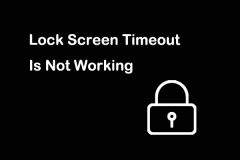 Fixed: Lock Screen Timeout Is Not WorkingApr 14, 2025 am 12:47 AM
Fixed: Lock Screen Timeout Is Not WorkingApr 14, 2025 am 12:47 AMHave you ever encountered a problem where the Windows lock screen timeout is not working? Fortunately, several feasible solutions are available in this post from php.cn. Applying these fixes, you can address this annoying issue effectively.
 Windows 11 23H2 Is Released! How to Get It on Your PC?Apr 14, 2025 am 12:46 AM
Windows 11 23H2 Is Released! How to Get It on Your PC?Apr 14, 2025 am 12:46 AMMicrosoft has released Windows 11 23H2 (the Windows 11 2023 Update) for a while. Do you want to install this update on your device? What are the new features in it? How to get this update immediately? Now, you can get the information from this php.cn
 How to Bypass Windows Defender Windows 10/11? - MiniToolApr 14, 2025 am 12:45 AM
How to Bypass Windows Defender Windows 10/11? - MiniToolApr 14, 2025 am 12:45 AMWindows Defender can protect your computer and the files on the device from attacks or infection of malware and viruses. However, sometimes, you need to bypass Windows Defender due to some reason. In this post on php.cn Website, we will introduce 3 w
 6 Best Ways for Data Supplied Is of Wrong Type on PCApr 14, 2025 am 12:44 AM
6 Best Ways for Data Supplied Is of Wrong Type on PCApr 14, 2025 am 12:44 AMWhen trying to copying or transferring files from mobile phones to your computer, you might get the Data supplied is of wrong type error message. If you have no idea about how to address it, this post on php.cn Website can help you out.
 Discover How to Reset Excel to Default Settings EffortlesslyApr 14, 2025 am 12:43 AM
Discover How to Reset Excel to Default Settings EffortlesslyApr 14, 2025 am 12:43 AMWant to revert changes you have made to Microsoft Excel? Here this article on php.cn Software aims to show you how to reset Excel to default settings in Windows 10 with the most effective ways.


Hot AI Tools

Undresser.AI Undress
AI-powered app for creating realistic nude photos

AI Clothes Remover
Online AI tool for removing clothes from photos.

Undress AI Tool
Undress images for free

Clothoff.io
AI clothes remover

AI Hentai Generator
Generate AI Hentai for free.

Hot Article

Hot Tools

Atom editor mac version download
The most popular open source editor

ZendStudio 13.5.1 Mac
Powerful PHP integrated development environment

Safe Exam Browser
Safe Exam Browser is a secure browser environment for taking online exams securely. This software turns any computer into a secure workstation. It controls access to any utility and prevents students from using unauthorized resources.

EditPlus Chinese cracked version
Small size, syntax highlighting, does not support code prompt function

Dreamweaver CS6
Visual web development tools





