 Mobile Game Tutorial
Mobile Game Tutorial Mobile Game Guide
Mobile Game Guide Guide to clearing military training photos in 'Unexpected Duck'
Guide to clearing military training photos in 'Unexpected Duck'The editor of this website provides everyone with a guide to clearing the military training photos in "Unexpected Duck". Unexpectedly, Duck Game is a casual puzzle game. In the level of taking military training photos, you need to help three people adjust their military training postures. In order to pass the test smoothly, we can try to adjust everyone's posture and clothing to ensure that they meet the military training requirements. If you encounter difficulties, you can refer to the sharing below, which will provide you with ideas and methods to solve the problem. Hope this guide is helpful to you!

"Unexpected Duck" Guide to Taking Military Training Photos
Taking Military Training Photos
Goal: Help college students adjust their military training posture
1. In this level of taking military training photos, we need to click and drag to adjust the postures and clothing of the three college students, and take a good photo
2. Drag the hat to the girl on the left, the shoes to the boy, and the pants to the right Girls
3. Drag the wind ring on the boy’s hand to the girl’s head on the left
4. Click on the handprint on the girl on the left and slide down the boy’s hat
5. Swipe the boy's head to the left
6. Click the left hand of the girl on the left and the left hand of the girl on the right
7. Slide down the glasses of the girl on the right
8. Drag to call The clothes of the boy and the girl on the right

The above is the detailed content of Guide to clearing military training photos in 'Unexpected Duck'. For more information, please follow other related articles on the PHP Chinese website!
 《汉字找茬王》根据不同舞蹈搭配物品通关攻略Jan 04, 2024 pm 03:31 PM
《汉字找茬王》根据不同舞蹈搭配物品通关攻略Jan 04, 2024 pm 03:31 PM汉字找茬王是某音上很火的精彩益智烧脑解谜闯关游戏,游戏关卡更新了很多,其中根据不同舞蹈搭配物品怎么过关?很多小伙伴可能不知道如何过,下面是3DM小编给大家带来的《汉字找茬王》根据不同舞蹈搭配物品通关攻略,感兴趣的小伙伴们一起来看看吧。《汉字找茬王》根据不同舞蹈搭配物品通关攻略根据不同舞蹈搭配物品1、这一关我们需要根据不同的舞种,搭配服饰和道具2、爵士舞也是这样随意的穿搭吗3、答案如下图所实话:
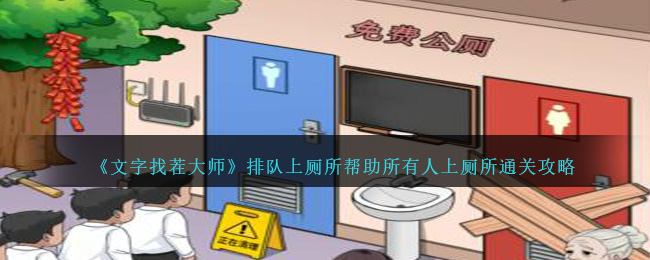 《文字找茬大师》排队上厕所帮助所有人上厕所通关攻略Jan 02, 2024 pm 08:00 PM
《文字找茬大师》排队上厕所帮助所有人上厕所通关攻略Jan 02, 2024 pm 08:00 PM文字找茬大师是某音上非常热门文字解谜类闯关游戏,其中关卡排队上厕所帮助所有人上厕所怎么过?这一关我们需要帮助男女上厕所,还要让他们快点出来。下面是3DM小编给大家带来的《文字找茬大师》排队上厕所帮助所有人上厕所通关攻略,感兴趣的小伙伴们一起来看看吧,希望对大家过关有帮助。《文字找茬大师》排队上厕所帮助所有人上厕所通关攻略排队上厕所帮助所有人上厕所1、这一关我们需要帮助男女上厕所,还要让他们快点出来2、将正在维修牌子拖走3、拖动锤子到女厕所木板上4、拖动锤子到墙上的wifi上5、拖动锤子到洗手池6
 破解《文字找茬大师》突破关卡攻略:使用被子使她暖和起来Jan 14, 2024 pm 04:30 PM
破解《文字找茬大师》突破关卡攻略:使用被子使她暖和起来Jan 14, 2024 pm 04:30 PM今天小编给大家带来了《文字找茬大师》的通关攻略,这是一款非常热门的文字解谜类闯关游戏。游戏简单易上手,非常适合休闲时刻玩一关!其中有一关是盖被子帮她暖和起来。在这一关中,我们需要将屋里所有能盖的东西都盖上,让女生暖和起来。具体的过关方法,请看下面的介绍!《文字找茬大师》盖被子帮她暖和起来通关攻略盖被子目标:帮她暖和起来1、文字找茬大师盖被子帮她暖和起来这一关我们需要盖上所有能盖的,让女生暖和2、先把地上的泡沫盒子盖上3、点击打开衣柜,里面有两个能盖的4、点击柜子,拖动剪刀到狗狗,剪毛拖动盖上5、
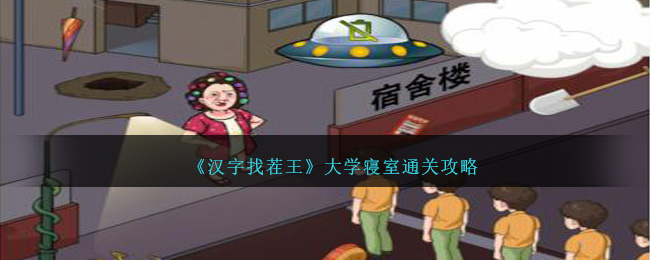 大学寝室通关攻略:成为《汉字找茬王》Jan 02, 2024 am 08:45 AM
大学寝室通关攻略:成为《汉字找茬王》Jan 02, 2024 am 08:45 AM汉字找茬王是某音上很火的精彩益智烧脑解谜闯关游戏,游戏关卡更新了很多,其中大学寝室怎么过关?这一关我们需要使用场景里的道具,帮助大学生顺利回到寝室。下面是3DM小编给大家带来的《汉字找茬王》大学寝室通关攻略,感兴趣的小伙伴们一起来看看吧。《汉字找茬王》大学寝室通关攻略大学寝室目标:帮大学生回到寝室这一关我们需要使用场景里的道具,帮助大学生顺利回到寝室答案如下图所示:1.拖动右上方的筋斗云到学生。2.左右擦拭右上方的云朵,变成乌云。3.拖动铲子到学生。4.拖动青蛇到学生。5.点击正下方箱子,拖动电
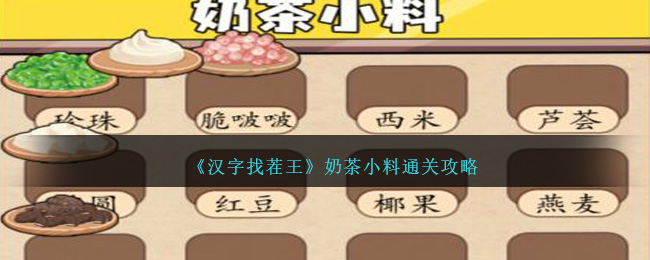 《汉字找茬王》奶茶小料通关攻略Jan 07, 2024 pm 04:41 PM
《汉字找茬王》奶茶小料通关攻略Jan 07, 2024 pm 04:41 PM汉字找茬王是某音上很火的精彩益智烧脑解谜闯关游戏,游戏关卡更新了很多,其中奶茶小料怎么过关?这一关我们需要拖动小料到正确的位置归纳所有奶茶小料。下面是3DM小编给大家带来的《汉字找茬王》奶茶小料通关攻略,感兴趣的小伙伴们一起来看看吧。《汉字找茬王》奶茶小料通关攻略奶茶小料目标:归纳所有奶茶小料1、这一关我们需要拖动小料到正确的位置,没想到奶茶竟有这么多小料2、答案如下图所示:
 《汉字找茬王》爆怼亲戚怼赢烦人亲戚通关攻略Jan 11, 2024 pm 06:33 PM
《汉字找茬王》爆怼亲戚怼赢烦人亲戚通关攻略Jan 11, 2024 pm 06:33 PM汉字找茬王是某音上很火的精彩益智烧脑解谜闯关游戏,游戏关卡更新了很多,其中爆怼亲戚怼赢烦人亲戚怎么过关?这一关我们需要选择正确的选项,怼赢亲戚。下面是3DM小编给大家带来的《汉字找茬王》爆怼亲戚怼赢烦人亲戚通关攻略,感兴趣的小伙伴们一起来看看吧。《汉字找茬王》爆怼亲戚怼赢烦人亲戚通关攻略爆怼亲戚怼赢烦人亲戚1、这一关我们需要选择正确的选项,怼赢亲戚,不能选错2、说话凶不一定有用,要戳他的痛处3、答案如下图所示:
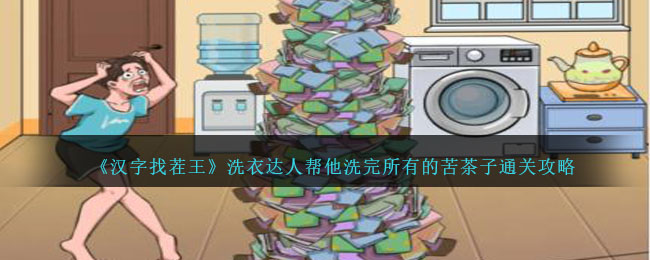 《汉字找茬王》洗衣达人帮他洗完所有的苦茶子通关攻略Jan 18, 2024 am 10:24 AM
《汉字找茬王》洗衣达人帮他洗完所有的苦茶子通关攻略Jan 18, 2024 am 10:24 AM今天本站网小编为大家带来了《汉字找茬王》洗衣达人通关攻略。汉字找茬王是一款人气超高的趣味益智游戏,其中洗衣达人关卡非常有趣。在图中有许多脏衣服需要洗,帮助洗衣达人清洁所有的苦茶子就能过关。想知道具体的过关方法吗?赶紧来查看详情吧!《汉字找茬王》洗衣达人帮他洗完所有的苦茶子通关攻略洗衣达人目标:帮他洗完所有的苦茶子1、点击窗户,拖动衣服到老奶奶,再拖动到来的狗2、拖动衣服到饮水机、水壶、猫猫(两次)、男生(两次)3、点击洗衣机门,再拖动衣服到洗衣机4、点击房门,到水池5、向下滑动通风口,拖动到老鼠
 《文字找茬大师》守灵爷爷让爷爷变得幸福通关攻略Jan 17, 2024 pm 07:24 PM
《文字找茬大师》守灵爷爷让爷爷变得幸福通关攻略Jan 17, 2024 pm 07:24 PM文字找茬大师是某音上非常热门文字解谜类闯关游戏,这是一款由多种关卡组成的解谜类游戏,游戏提供简单易上手的操作,甚至给予新手充分的提示,让所有玩家都能够轻松上手,流畅地操作游戏。其中关卡守灵爷爷怎么过?守灵爷爷这一关我们需要拖动钱到需要改善的地方,花光所有钱让爷爷幸福。下面是小编给大家带来的《文字找茬大师》守灵爷爷让爷爷变得幸福通关攻略,感兴趣的小伙伴们一起来看看吧,希望对大家过关有帮助。《文字找茬大师》守灵爷爷让爷爷变得幸福通关攻略守灵爷爷目标:让爷爷变得幸福1、守灵爷爷这一关我们需要拖动钱到需


Hot AI Tools

Undresser.AI Undress
AI-powered app for creating realistic nude photos

AI Clothes Remover
Online AI tool for removing clothes from photos.

Undress AI Tool
Undress images for free

Clothoff.io
AI clothes remover

AI Hentai Generator
Generate AI Hentai for free.

Hot Article

Hot Tools

ZendStudio 13.5.1 Mac
Powerful PHP integrated development environment

MinGW - Minimalist GNU for Windows
This project is in the process of being migrated to osdn.net/projects/mingw, you can continue to follow us there. MinGW: A native Windows port of the GNU Compiler Collection (GCC), freely distributable import libraries and header files for building native Windows applications; includes extensions to the MSVC runtime to support C99 functionality. All MinGW software can run on 64-bit Windows platforms.

Notepad++7.3.1
Easy-to-use and free code editor

VSCode Windows 64-bit Download
A free and powerful IDE editor launched by Microsoft

SAP NetWeaver Server Adapter for Eclipse
Integrate Eclipse with SAP NetWeaver application server.





