Home >Java >javaTutorial >How to solve java null pointer exception
How to solve java null pointer exception
- 百草Original
- 2024-01-16 16:25:161532browse
Solutions to java null pointer exception: 1. Check whether the variable is empty; 2. Use conditional statements; 3. Use the Optional class; 4. Use try-catch statements; 5. Use the IDE prompt function; 6. Refactor the code. Detailed introduction: 1. Check whether the variable is empty. Before accessing or modifying the properties of the object or calling a method, you should first check whether the object is empty. If the object is empty, no operation can be performed, otherwise a null pointer exception will be thrown. ; 2. Use conditional statements. When writing code, you can use conditional statements and so on.
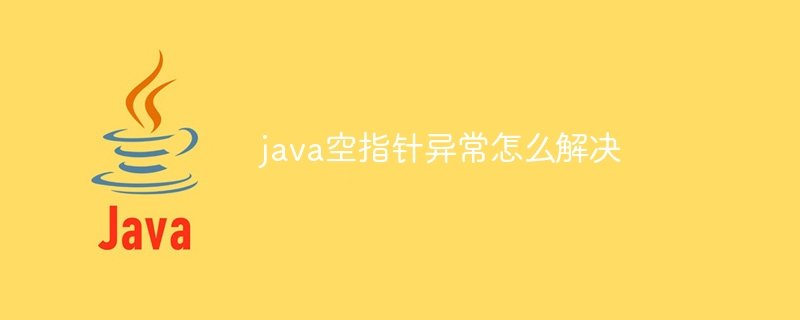
The operating system for this tutorial: Windows 10 system, DELL G3 computer.
The NullPointerException in Java is a common runtime exception that usually occurs when trying to access or modify a null object reference. To solve the null pointer exception, you can take the following methods:
1. Check whether the variable is empty: You should check the object before accessing or modifying its properties or calling methods. Whether it is empty. If the object is null, no operations can be performed, otherwise a NullPointerException will be thrown.
if (object != null) {
object.doSomething();
} else {
// 处理对象为空的情况
}2. Use conditional statements: When writing code, you can use conditional statements to check whether the object is empty to avoid null pointer exceptions. For example, you can use an if statement to check if an object is empty before calling a method.
if (object != null) {
object.doSomething();
}3. Use the Optional class: Starting from Java 8, you can use the Optional class to avoid null pointer exceptions. Optional is a container object that can be null. If the value exists, the isPresent() method returns true, and calling the get() method returns the object.
Optional<String> optional = Optional.ofNullable(object); optional.ifPresent(value -> System.out.println(value.charAt(0)));
4. Use try-catch statement: In some cases, the occurrence of null pointer exception may not be avoided. In this case, try-catch statement can be used to catch the exception and handle it. Within the catch block, you can perform appropriate actions to handle the exception, such as logging or displaying an error message to the user.
try {
object.doSomething();
} catch (NullPointerException e) {
// 处理空指针异常
e.printStackTrace(); // 打印异常堆栈跟踪信息
}5. Use the IDE's prompt function: Many integrated development environments (IDEs) have prompt functions that can help you avoid null pointer exceptions. For example, IDEs such as Eclipse and IntelliJ IDEA can highlight lines of code that may cause null pointer exceptions and give corresponding warning messages. These prompts can help you find and fix problems faster.
6. Refactor the code: Sometimes, null pointer exception is caused by unreasonable code structure or improper design. In this case, consider refactoring the code to extract the relevant logic into a separate method and check whether the parameters are empty before calling the method. This reduces code duplication and improves code readability.
Summary and induction: Solving null pointer exceptions requires certain experience and skills. Through continuous learning and practice, you can gradually master the techniques and methods to avoid null pointer exceptions. At the same time, we should also pay attention to summarizing and summarizing common null pointer exception scenarios and solutions so that we can quickly locate and solve similar problems when encountering them.
The above is the detailed content of How to solve java null pointer exception. For more information, please follow other related articles on the PHP Chinese website!

