Home >Computer Tutorials >Troubleshooting >How to adjust Win11's color profile settings
How to adjust Win11's color profile settings
- WBOYWBOYWBOYWBOYWBOYWBOYWBOYWBOYWBOYWBOYWBOYWBOYWBforward
- 2024-01-16 12:54:102480browse
Many friends are dissatisfied with the color of the computer and want to modify the color of the computer. So how to set up the win11 color profile? The following will show you how to set up the win11 color profile. If you are interested, you might as well take a look!
1. Click Settings under All Apps
Press the Win key, or click the Windows logo at the bottom of the taskbar, and in the menu that opens, click All Settings under Apply.
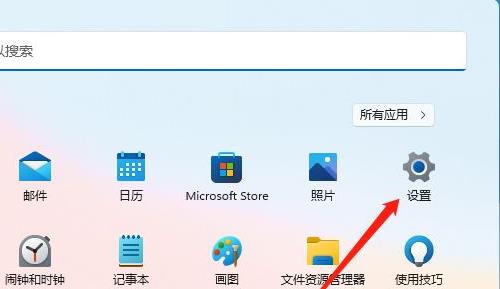
2. Click to display the
system settings window, and click Display (Monitor, Brightness, Night Mode) on the right , display configuration file).

#3. Click Advanced Display
The above is the detailed content of How to adjust Win11's color profile settings. For more information, please follow other related articles on the PHP Chinese website!

