Computer host has leakage problem

There is a current leakage in the computer host shell
Intrinsic reasons are the most common cause of leakage in computer cases. So what hardware inside the computer case is prone to leakage? In fact, this is not difficult to find. Just find the hardware that is in contact with the chassis. For example, the power supply is the most likely to cause leakage in the chassis. Another problem is that if the motherboard is not installed in place or some component pins touch the chassis shell, leakage is also likely to occur.
One of the key factors in computer case leakage: power supply (the biggest culprit)
Solution: Check whether the EMI circuit of the power supply is complete and ensure that the plastic film or mica sheet between the spacing element and the metal shell of the power supply still has an insulating effect. At the same time, check whether the capacitor inside the power supply is normal to avoid problems such as explosion. If you find a problem, you can make a high-temperature resistant plastic film and place it between the component and the power supply casing to provide shielding and isolation. If the above method does not work, it is recommended to replace the power supply immediately.
The second key to computer case leakage: motherboard
Solution: When the motherboard leaks electricity, people will feel a strong sting when touching it, similar to the feeling of leakage in the power supply. In addition, motherboard leakage will cause all components to be charged.
It is recommended to use a minimized system to simplify the platform and facilitate judgment, while avoiding unnecessary hard disk damage. First check whether the capacitors on the motherboard are intact and make sure no other cables are touching the motherboard components. If necessary, remove the motherboard for inspection. If the wiring inside the motherboard shows signs of deformation and is live, it is recommended to replace the motherboard.
The third key factor in computer case leakage: the case itself
Solution: Generally, there is a PCB circuit board behind the front panel of the chassis that connects the motherboard audio, signal, switch, and USB expansion. We need to carefully inspect the circuit board and its connecting wires for problems such as insulation failure, component short-circuit or burnout. If you find a problem, you can use some simple electrician common sense and tools to repair or replace it.
The fourth key to computer case leakage: external wiring
Sometimes computer leakage is not necessarily caused by the inside of the computer case. For example, if the case is placed too close to other electrical appliances or the case touches a broken wire, this situation is considered an external leakage.
Solution: Open the case and check the wiring inside and outside the case to see if the insulation package is damaged and whether the metal parts of the wires are exposed and come into contact with other accessories and the case. If so, replace them immediately. Or directly choose wires wrapped with nylon mesh, which can also provide better insulation effect. In daily life, we must pay attention to the correct binding and untying of computer wiring harnesses and power cords, and develop a clean habit. We should not have a lot of wires and cigarette butts all over the floor.
Kind tips:
1. For general leakage that is not a serious problem, friends can use a wire to connect the chassis to a metal grounded object and discharge the leakage. Note that you can connect the grounded end to a radiator or an aluminum On large-area metal grounded objects such as alloy windows, direct grounding on the floor is not effective.
2. It is best to place the chassis in a relatively dry location to avoid wire short circuits caused by humid environments and nip problems in the bud.
3. Generally speaking, new computer cases will not leak electricity. Only those cases that have been used for a long time and are aging have a higher probability of leakage.
Host shell leakage
Phenomenon: When you touch the metal shell of the computer case with your hands, you will feel a slight vibration or a numb feeling.
This is static electricity leakage caused by improper grounding. This phenomenon will occur when exposed metal parts such as printers are touched. The phenomenon disappears immediately after grounding.
Why does the computer host I just bought have power, but why does it feel dead after a few days? 1. Because the electrostatic voltage and current of the computer are not very large, their values change at any time with the humidity of the air. When the voltage and current are small, you won't feel it. 2. Place your host on a grounding body.
Today’s desktop computer plug cords all have grounding wires, and laptops have also been replaced with grounded plugs. So quickly replace your socket with a three-hole one and do a good job of grounding it. This not only eliminates static electricity, but also eliminates part of the electromagnetic radiation, which protects the electronic components of the computer.
If your computer power cord is not a three-core one, just connect a ground wire to the metal shell of the chassis.
Why is there sometimes electricity on the casing of my computer host?
Because according to the safe use of computers, three-phase power should be used. If your home uses two-phase power and there is no ground wire, the emi circuit of the computer power supply will cause the metal part of the chassis to carry a voltage of 110v. The function of the emi circuit is to filter out the messy parts of the grid voltage and ensure the stability of the output voltage. This function is only available in power supply products that have passed the national electrical product certification. In order to save costs, some off-brand power supplies remove this part of the circuit. When using two-phase power, the chassis will be charged. But in order for you to use the computer safely, you must connect the ground wire and ensure that the ground wire is well grounded.
The reasons why the computer case shell is electrified:
In order to prevent high-frequency electromagnetic interference in the host power supply, the AC ground and DC ground are designed
Two capacitors are added between. If removed, the anti-interference ability will decrease. This capacitor is also included in the chassis
The root cause of electricity.
Phenomena of the chassis being charged:
When testing with a test pen, the light comes on, but sometimes the hand feels numb when touched.
Explanation method:
The national safety standard voltage is below 90V. Although the voltage measured by the test pen is very small,
is the induced voltage, and the current tends to zero, which is not dangerous to the human body.
Solution:
1. Connect the chassis shell to the metal ground wire;
2. Make sure the ground wire of the three-phase socket is a real ground wire.
The above is the detailed content of Computer host has leakage problem. For more information, please follow other related articles on the PHP Chinese website!
 How to Fix Attachment Not Showing in Outlook 365?Apr 19, 2025 am 12:50 AM
How to Fix Attachment Not Showing in Outlook 365?Apr 19, 2025 am 12:50 AMDo you have trouble downloading or sending attachments in Outlook 365? Sometimes, Outlook doesn’t show them for some unknown reason, so you are unable to see them. In this post on php.cn Website, we collect some use tips for attachments not showing.
 How to Fix V Rising Connection Timed out? Here Are 5 Solutions! - MiniToolApr 19, 2025 am 12:49 AM
How to Fix V Rising Connection Timed out? Here Are 5 Solutions! - MiniToolApr 19, 2025 am 12:49 AMWhen V Rising players try to join a server that is close to or already full, they may encounter the “V Rising connection timed out” issue. If you are one of them, you can refer to this post from php.cn to get solutions. Now, keep on your reading.
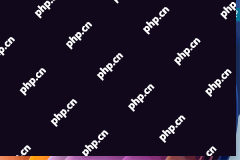 How to Turn on/off Real-Time Protection in Windows Security? - MiniToolApr 19, 2025 am 12:48 AM
How to Turn on/off Real-Time Protection in Windows Security? - MiniToolApr 19, 2025 am 12:48 AMWindows supplies real-time protection via Windows Security. But this feature may prevent you from doing something it thinks are dangerous. In this situation, you may want to temporarily turn on real-time protection. This php.cn post will show you how
 Windows 11 24H2 or Windows 12? Does This Matter?Apr 19, 2025 am 12:47 AM
Windows 11 24H2 or Windows 12? Does This Matter?Apr 19, 2025 am 12:47 AMMicrosoft has started working on next year’s Windows updates very early. Recent rumors state that the next update in 2024 might be Windows 11 24H2 rather than Windows 12. Everything is uncertain now. php.cn will now take you to see some related infor
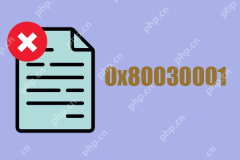 Fix: Unable to Perform Requested Operation – Error 0x80030001 - MiniToolApr 19, 2025 am 12:46 AM
Fix: Unable to Perform Requested Operation – Error 0x80030001 - MiniToolApr 19, 2025 am 12:46 AMThe error 0x80030001 often happens when you are attempting to copy files. The error code will be accompanied by a message that tells “unable to perform requested operation”. If you are struggling with this error, you can read this article on php.cn W
 How to Download and Install Windows 11 KB5034765Apr 19, 2025 am 12:45 AM
How to Download and Install Windows 11 KB5034765Apr 19, 2025 am 12:45 AMOn February 13, 2024, Microsoft released KB5034765 (OS builds 22621.3155 and 22631.3155) for Windows 11 22H2 and Windows 11 23H2. This security update brings you many new improvements and bug fixes. You can learn how to download and install Windows 1
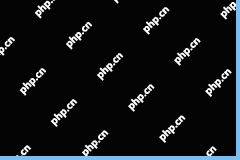 Power Management Tab Missing from Device Manager - Top GuideApr 19, 2025 am 12:44 AM
Power Management Tab Missing from Device Manager - Top GuideApr 19, 2025 am 12:44 AMDevice Manager is widely used when you need to fix some computer issues. You can check the problematic devices and decide to uninstall or update device drivers. Besides, you can also set Power Management settings in Device Manager. However, you may f
 2 Ways to Reset Windows Backup to Default in Windows 11/10Apr 19, 2025 am 12:43 AM
2 Ways to Reset Windows Backup to Default in Windows 11/10Apr 19, 2025 am 12:43 AMWhen Backup and Restore (Windows Backup) fails to work, you can choose to reset it to default. How to restore Windows Backup to default in Windows 11/10? php.cn will guide you to easily do this thing in 2 ways and let’s go to see them.


Hot AI Tools

Undresser.AI Undress
AI-powered app for creating realistic nude photos

AI Clothes Remover
Online AI tool for removing clothes from photos.

Undress AI Tool
Undress images for free

Clothoff.io
AI clothes remover

AI Hentai Generator
Generate AI Hentai for free.

Hot Article

Hot Tools

SublimeText3 Chinese version
Chinese version, very easy to use

MinGW - Minimalist GNU for Windows
This project is in the process of being migrated to osdn.net/projects/mingw, you can continue to follow us there. MinGW: A native Windows port of the GNU Compiler Collection (GCC), freely distributable import libraries and header files for building native Windows applications; includes extensions to the MSVC runtime to support C99 functionality. All MinGW software can run on 64-bit Windows platforms.

Dreamweaver CS6
Visual web development tools

mPDF
mPDF is a PHP library that can generate PDF files from UTF-8 encoded HTML. The original author, Ian Back, wrote mPDF to output PDF files "on the fly" from his website and handle different languages. It is slower than original scripts like HTML2FPDF and produces larger files when using Unicode fonts, but supports CSS styles etc. and has a lot of enhancements. Supports almost all languages, including RTL (Arabic and Hebrew) and CJK (Chinese, Japanese and Korean). Supports nested block-level elements (such as P, DIV),

Zend Studio 13.0.1
Powerful PHP integrated development environment





