Home >Mobile Tutorial >iPhone >How to reset password after forgetting it?
How to reset password after forgetting it?
- PHPzforward
- 2024-01-16 11:09:16768browse
After resetting the password and forgetting the password, it cannot be unlocked. Generally, it can be solved by flashing the phone without saving data and forcibly restoring the phone to factory settings. However, after this operation, the data in the phone will also be cleared and cannot be unlocked. back to normal.
Fortunately, Apple has introduced a new adjustment in the iOS 17 system. If the user forgets the newly set password within 72 hours of resetting the password, he or she can Reset again using the old password.
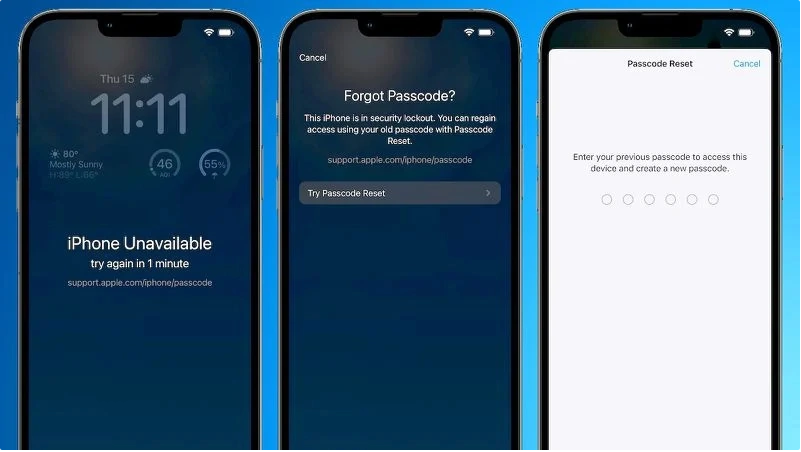
Use the old password to reset again:
Click the "Forgot Password?" option at the bottom of the screen to jump to the "Try Password Reset" page. Clicking this option allows you to enter your iPhone's previous password and reset it again with a new password.

If the user cannot remember the new setting within 72 hours of resetting the password Password, you can choose whether to enable this feature in the settings application. After resetting the password, the previous password will expire immediately, and you will no longer need to flash the phone, which is very convenient.
The above is the detailed content of How to reset password after forgetting it?. For more information, please follow other related articles on the PHP Chinese website!
Related articles
See more- How to reset password in win10 system
- Apple iOS 17 uses artificial intelligence to let you create voices that sound like you
- How to manage app access to your calendar in iOS 17
- How to customize and edit standby mode on iPhone: What's new in iOS 17
- How to use AirDrop to transfer files between iOS 17 devices without Wi-Fi

