Home >Backend Development >Golang >How to use Golang packages: Master it from easy to deep
How to use Golang packages: Master it from easy to deep
- WBOYWBOYWBOYWBOYWBOYWBOYWBOYWBOYWBOYWBOYWBOYWBOYWBOriginal
- 2024-01-16 10:37:061117browse
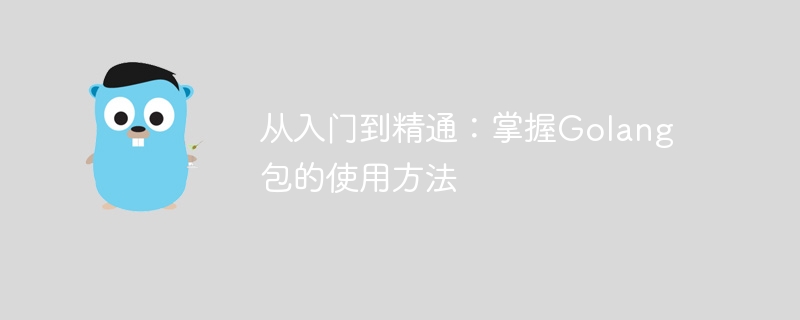
From entry to mastery: Master how to use Golang packages
Introduction:
In the field of modern software development, using packages is a common method A way to organize and manage your code. As an efficient and concise programming language, Golang also supports the use of packages. This article will go from beginner to proficient, detailing how to use packages in Golang and providing specific code examples.
1. The concept of package
A package is a collection of related functions, variables and types. They are placed in a directory and have the same package name. Packages can be referenced by other code to accomplish specific tasks by using the functions and data types in the package.
In Golang, a package can contain multiple source files, each source file has a .go extension, and the package keyword is used to specify the package to which it belongs. The following is an example of a simple package:
package math
func Add(a, b int) int {
return a + b
}
func Subtract(a, b int) int {
return a - b
}Through the above example we can see that the directory structure of the math package is as follows:
math/ ├── add.go └── subtract.go
2. Package import
When using a package Before function or data type in , we need to import the package first. In Golang, use the import keyword to import packages. There are three specific import methods:
-
Import the entire package:
import "math"
-
Import the specified function or variable:
import ( "math" "math/rand" "time" )
-
Import the package and give it an alias:
import ( m "math" r "math/rand" t "time" )
3. Use of the package
Once a package is successfully imported, we can use it in the code Functions and data types in the package. The following are examples of usage of several packages:
-
Use the entire package:
import "fmt" func main() { fmt.Println("Hello, world!") } -
Use a specified function or variable:
import ( "fmt" "math/rand" "time" ) func main() { randomNum := rand.Intn(100) fmt.Println("Random number:", randomNum) } -
Use the package given the alias:
import ( m "math" r "math/rand" t "time" ) func main() { pi := m.Pi randomNum := r.Intn(100) currentTimestamp := t.Now().Unix() println("Pi:", pi) println("Random number:", randomNum) println("Current timestamp:", currentTimestamp) }
4. Customized package
In addition to using existing packages, we can also customize our own packages to reuse code in different projects. The following is an example of a custom package:
To create a custom package, we need to create a directory and write the corresponding source files in it. Suppose we want to create a package called utils that contains a function for printing logs.
First, we need to create a source file log.go in the utils directory, with the following content:
package utils
import "fmt"
func Log(message string) {
fmt.Println("[LOG]", message)
}Next, we can use the Log function in the utils package in other code, The sample code is as follows:
package main
import "your-package-path/utils"
func main() {
utils.Log("Hello, world!")
}5. Package export
In Golang, functions, variables or types with capital letters can be accessed by external code and are called exports. Functions, variables or types whose first letter is lowercase can only be accessed by internal code and are called private.
For example, the following is an example of exporting a function in the utils package:
package utils
func Add(a, b int) int {
return a + b
}Then, we can use the Add function exported in the utils package in other code. The sample code is as follows:
package main
import (
"fmt"
"your-package-path/utils"
)
func main() {
result := utils.Add(1, 2)
fmt.Println("Result:", result)
}6. Summary
Through the introduction of this article, we can understand how to use packages in Golang. From importing packages, using packages to customizing packages and exporting packages, we gradually mastered the basic concepts and common techniques of Golang packages. I hope this article will help you master the use of Golang packages!
The above is the detailed content of How to use Golang packages: Master it from easy to deep. For more information, please follow other related articles on the PHP Chinese website!

