Home >Backend Development >Python Tutorial >Revealing how to use Tsinghua mirror source: a simple guide
Revealing how to use Tsinghua mirror source: a simple guide
- WBOYOriginal
- 2024-01-16 10:32:182209browse
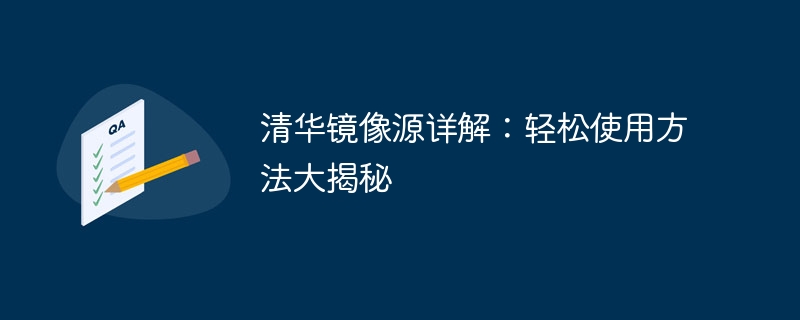
Detailed explanation of Tsinghua mirror source: easy to use method revealed, need specific code examples
With the development of the Internet, developers are increasingly relying on various open source Software and tools to increase productivity. The downloading of these open source software often needs to be completed through software sources. The mirror source developed by Tsinghua University is a highly recommended choice. This article will introduce in detail how to use the Tsinghua mirror source, and attach some specific code examples to help readers get started easily.
1. What is the Tsinghua mirror source?
Tsinghua Mirror Source is an open source mirror source project developed by Tsinghua University, aiming to provide domestic developers with a faster and more stable open source software download experience. It provides downloads of a large number of open source software and tools, and ensures high-speed download speeds and reliability through multiple CDN nodes across the country. Compared with foreign mirror sources, Tsinghua mirror sources have faster download speeds in domestic network environments and are not affected by foreign network factors, so they are loved and trusted by developers.
2. How to use the Tsinghua mirror source
- Configure the mirror source
Open the terminal or command prompt, according to the operating system you are using Different, execute the following command:
- Linux/macOS system:
sudo cp /etc/apt/sources.list /etc/apt/sources.list.bak sudo sed -i 's/archive.ubuntu.com/mirrors.tuna.tsinghua.edu.cn/g' /etc/apt/sources.list sudo apt-get update
- Windows system:
将 C:WindowsSystem32driversetc 目录下的 hosts 文件拷贝到桌面,然后用记事本打开,在文件末尾添加以下内容: # 清华镜像源 202.141.160.110 mirrors.tuna.tsinghua.edu.cn 202.141.160.110 ipv6.mirrors.tuna.tsinghua.edu.cn 将修改完成的 hosts 文件覆盖原来的文件即可。
- Use Mirror source download software
Take Ubuntu as an example, execute the following command to use Tsinghua mirror source to download software:
sudo apt-get install software-package
Where, software-package is the name of the software package you want to download . Through the above command, you can download the software package from the Tsinghua mirror source to your computer.
3. Specific code examples
The following takes Python's pip tool as an example to show how to use Tsinghua mirror source to speed up the process of pip installation of software packages.
- Configure the mirror source
Open a terminal or command prompt and execute the following command:
pip config set global.index-url https://pypi.tuna.tsinghua.edu.cn/simple
- Use Tsinghua mirror source to download the software package
Execute the following command to install the software package:
pip install package-name
Where, package-name is the name of the software package you want to install. Through the above command, you can download the software package from the Tsinghua mirror source to your computer.
Through the above steps, you can easily use the Tsinghua mirror source to speed up the software download and installation process.
4. Summary
This article introduces the use of Tsinghua mirror source in detail, and provides some specific code examples to help readers better understand and use it. Tsinghua mirror source not only provides convenience for domestic developers, but also improves software download speed and stability. I hope this article will be helpful to readers and enable everyone to use Tsinghua mirror sources for development work more smoothly.
The above is the detailed content of Revealing how to use Tsinghua mirror source: a simple guide. For more information, please follow other related articles on the PHP Chinese website!

