Home >Web Front-end >CSS Tutorial >Uncover the secret weapon to improve the efficiency of mobile web development: Understand the full picture of mobile CSS framework
Uncover the secret weapon to improve the efficiency of mobile web development: Understand the full picture of mobile CSS framework
- PHPzOriginal
- 2024-01-16 10:25:061369browse
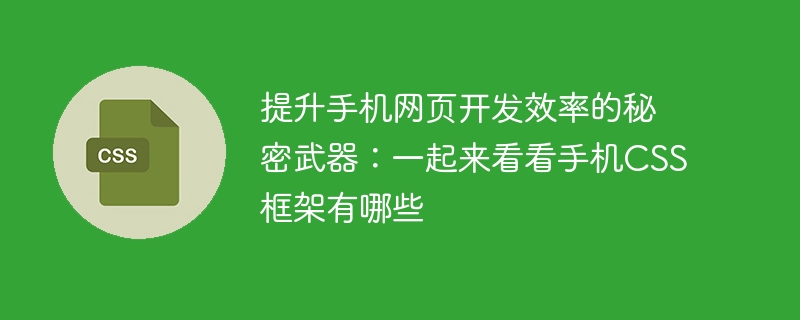
In today’s era of mobile Internet prevalence, mobile web development has become a necessary skill. Compared with traditional PC web pages, the development of mobile web pages faces more challenges and restrictions. Therefore, using some efficient development tools and techniques can greatly improve development efficiency and quality. One of them is the mobile CSS framework. This article will introduce the basic concepts of mobile CSS frameworks, commonly used mobile CSS frameworks and specific code examples. I hope it will be helpful to everyone's mobile web development work.
1. Basic concepts of mobile CSS framework
Mobile CSS framework is a development framework based on CSS styles. It aims to improve the efficiency of web page development, simplify the process of web page layout and style design, and allow Developers pay more attention to the logic and interactive effects of the code. Specifically, the mobile CSS framework includes a series of preset CSS styles, layouts, structures and components. Developers only need to follow the framework's specifications and API to call the corresponding CSS classes or JS methods to quickly implement various common Mobile web page effect.
2. Common mobile CSS frameworks
1.Bootstrap
Bootstrap is currently one of the most popular front-end development frameworks. It provides a series of easy-to-use CSS styles. and JS plug-ins, designed to help developers quickly build mobile and PC web pages and applications. The core features of Bootstrap are responsive layout, componentized layout, concise and clear CSS class naming conventions and colorful UI styles. Moreover, Bootstrap’s own JS plug-ins (such as modal boxes, carousels, drop-down menus, scroll bars, etc.) are also very practical.
Specific code examples:
<!DOCTYPE html>
<html lang="en">
<head>
<meta charset="UTF-8">
<meta name="viewport" content="width=device-width, initial-scale=1.0">
<title>Bootstrap Demo</title>
<link rel="stylesheet" href="https://cdn.bootcdn.net/ajax/libs/twitter-bootstrap/4.6.0/css/bootstrap.min.css">
</head>
<body>
<div class="container">
<h1>Hello Bootstrap!</h1>
<button type="button" class="btn btn-primary">Primary Button</button>
<button type="button" class="btn btn-secondary">Secondary Button</button>
</div>
<script src="https://cdn.bootcdn.net/ajax/libs/jquery/3.6.0/jquery.min.js"></script>
<script src="https://cdn.bootcdn.net/ajax/libs/twitter-bootstrap/4.6.0/js/bootstrap.min.js"></script>
</body>
</html>2.ionic
ionic is a mobile development framework based on HTML, CSS and JS. It supports a variety of mobile platforms (such as It is developed for iOS, Android, Windows Phone, etc.) and has a rich UI component library and theme system that can make the application look more beautiful, stylish and consistent. The core features of ionic are modular structure, modern and agile development process, and easy debugging and deployment.
Specific code examples:
<!DOCTYPE html>
<html lang="en" ng-app="starter">
<head>
<meta charset="UTF-8">
<meta name="viewport" content="width=device-width, initial-scale=1.0">
<title>ionic Demo</title>
<link rel="stylesheet" href="https://cdn.bootcss.com/ionic/1.3.3/css/ionic.min.css">
<script src="https://cdn.bootcss.com/ionic/1.3.3/js/ionic.bundle.min.js"></script>
</head>
<body>
<ion-header-bar class="bar-energized">
<h1 class="title">Ionic Header</h1>
</ion-header-bar>
<ion-content class="padding">
<h2>Welcome to Ionic!</h2>
<ion-toggle ng-model="wifi">Wi-Fi</ion-toggle>
</ion-content>
</body>
</html>3.jQuery Mobile
jQuery Mobile is a mobile development framework based on jQuery. It provides a set of tools suitable for various mainstream applications. Mobile browser UI components and JS plug-ins can greatly simplify the amount of code for developers while ensuring the performance and stability of the application. The core features of jQuery Mobile are modular components, theme system, extensible plug-ins and semantic markup.
Specific code examples:
<!DOCTYPE html>
<html lang="en">
<head>
<meta charset="UTF-8">
<meta name="viewport" content="width=device-width, initial-scale=1, maximum-scale=1, user-scalable=no">
<title>jQuery Mobile Demo</title>
<link rel="stylesheet" href="https://cdn.bootcdn.net/ajax/libs/jquery-mobile/1.4.5/jquery.mobile.min.css">
<script src="https://cdn.bootcdn.net/ajax/libs/jquery/1.11.3/jquery.min.js"></script>
<script src="https://cdn.bootcdn.net/ajax/libs/jquery-mobile/1.4.5/jquery.mobile.min.js"></script>
</head>
<body>
<div data-role="header" data-theme="b">
<h1>jQuery Mobile Header</h1>
<a href="#" data-role="button" data-icon="gear" class="ui-btn-right">菜单</a>
</div>
<div data-role="content" data-theme="b">
<h2>Welcome to jQuery Mobile!</h2>
<ul data-role="listview">
<li><a href="#">列表项1</a></li>
<li><a href="#">列表项2</a></li>
<li><a href="#">列表项3</a></li>
</ul>
</div>
<div data-role="footer" data-theme="b">
<h4>jQuery Mobile Footer</h4>
</div>
</body>
</html>3. Summary
The above are several mobile CSS frameworks that are currently commonly used. Their efficiency, quality and compatibility in mobile web development They all have different advantages when it comes to sex. Of course, which framework to choose depends on specific circumstances, such as project requirements, development experience, technology stack, etc. No matter which framework we use, we need to have good basic knowledge and practical experience to better use various frameworks to achieve our own ideas and goals.
The above is the detailed content of Uncover the secret weapon to improve the efficiency of mobile web development: Understand the full picture of mobile CSS framework. For more information, please follow other related articles on the PHP Chinese website!

