Home >Web Front-end >CSS Tutorial >What is the difference between CSS frameworks and component libraries?
What is the difference between CSS frameworks and component libraries?
- WBOYWBOYWBOYWBOYWBOYWBOYWBOYWBOYWBOYWBOYWBOYWBOYWBOriginal
- 2024-01-16 10:21:06729browse
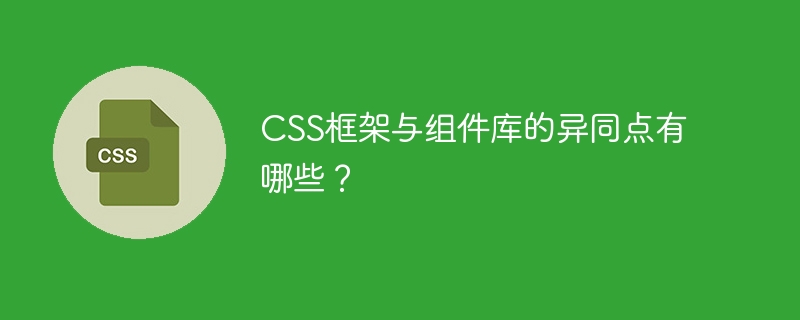
What are the similarities and differences between CSS framework and component library?
With the rapid development of Web development, CSS frameworks and component libraries have become indispensable tools in modern Web development. They provide reusable modules of styles and interactive components, allowing developers to build user interfaces more efficiently. Although CSS frameworks and component libraries have similar functions, there are some similarities and differences in their implementation details and usage. The similarities and differences between them will be discussed in detail below.
Let’s start with the CSS framework. A CSS framework is generally a set of predefined code libraries containing commonly used style rules and layouts. They provide a quick way to start a web project and often feature responsive designs to adapt to different devices and screen sizes. The most common CSS frameworks include Bootstrap and Foundation.
The CSS framework achieves style consistency and reusability through predefined classes and style rules. The following is a common code example in the Bootstrap framework:
<div class="container"> <h1>Hello, World!</h1> <button class="btn btn-primary">Click me</button> </div>
In the above example, the container class defines a container element, btn and btn The -primary class defines a blue button. By using these predefined classes, developers can easily create user interfaces with a unified style.
Corresponding to it is the component library. A component library is usually a set of reusable UI elements and interactive components, such as buttons, navigation bars, modal boxes, etc. Different from the CSS framework, the component library pays more attention to the reusability of UI components and the implementation of interactive behaviors. Well-known component libraries include React’s Ant Design and Vue’s Element UI, etc.
The component library achieves a high degree of customizability and reusability by providing code and styles for components. The following is an example of using Ant Design components:
import { Button, Modal } from 'antd';
function App() {
const showModal = () => {
Modal.info({
title: 'Welcome',
content: 'Hello, World!',
});
};
return (
<div>
<h1>Hello, World!</h1>
<Button type="primary" onClick={showModal}>Click me</Button>
</div>
);
}In the above example, by introducing Ant Design's Button and Modal components, we can easily create a button with a click pop-up effect.
To summarize, the CSS framework and component library have the following similarities and differences in implementation details and usage methods:
- Implementation methods: The CSS framework uses predefined classes and style rules. Achieve style consistency and reusability, while the component library achieves customizability and reusability by providing reusable UI components and interactive code.
- Different focus: CSS framework focuses on overall style and layout, providing a way to quickly start web projects; while component libraries focus more on the reusability of UI components and the implementation of interactive behaviors.
- How to use: Using the CSS framework usually adds the corresponding class name in HTML to apply styles, while using the component library is by introducing components and nesting and configuring components.
In actual development, developers can choose to use CSS frameworks or component libraries based on specific needs. For projects that quickly build project prototypes or require consistent styles, it is more convenient to use CSS frameworks; for projects that require complex interactions and high customization, using component libraries can save development time and improve development efficiency.
The above is the detailed content of What is the difference between CSS frameworks and component libraries?. For more information, please follow other related articles on the PHP Chinese website!

