Home >System Tutorial >Windows Series >Multiple network connections appear under win7
Multiple network connections appear under win7
- WBOYWBOYWBOYWBOYWBOYWBOYWBOYWBOYWBOYWBOYWBOYWBOYWBforward
- 2024-01-16 10:15:051452browse
Many friends are asking what should be done when there are multiple network connections in win7? Today, the editor will bring you a solution for multiple local connections on Windows 7 computers! Let’s take a look.

Win7 computer multiple local connection solution:
1. Open the "Control Panel", after entering, change the viewing mode to "Category", Click on "Network and internet".

2. Click "Local Area Connection 2" to modify the name of the desired local connection.

3. Open the command prompt window and enter: set devmgr_show_nonpresent_devices=1
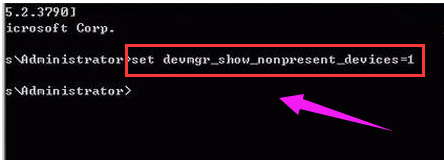
4. Press Enter to execute Then enter: Start devmgmt.msc and press Enter again to open the Device Manager window and click the menu "View → Show Hidden Devices".
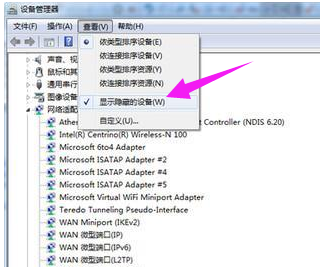
5. Find the "Network Adapter" item, find and delete the gray network card icon.
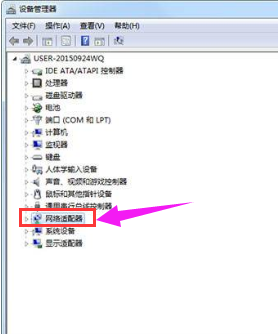
(The above is the solution to multiple network connections in win7! If it helps your problem, please pay attention to this site. )
The above is the detailed content of Multiple network connections appear under win7. For more information, please follow other related articles on the PHP Chinese website!

