 Web Front-end
Web Front-end CSS Tutorial
CSS Tutorial Understanding the mobile CSS framework: the only way to explore mobile interface design
Understanding the mobile CSS framework: the only way to explore mobile interface design
Exploring the world of mobile CSS frameworks: What do you need to know?
In the modern era of mobile devices, mobile CSS frameworks are widely used in web design and development. The mobile CSS framework can simplify the development process, speed up page loading, unify the user experience, and provide better interfaces and responsive designs for mobile devices. This article will explore some commonly used mobile CSS frameworks and provide specific code examples to help readers better understand and apply these frameworks.
1. Bootstrap
Bootstrap is currently one of the most popular mobile CSS frameworks. It provides a complete set of predefined CSS styles and JavaScript components to easily create responsive and beautiful mobile web pages. The following is a simple code example that shows how to use Bootstrap to create a navigation bar:
<!DOCTYPE html>
<html>
<head>
<link rel="stylesheet" href="https://cdn.jsdelivr.net/npm/bootstrap@4.0.0/dist/css/bootstrap.min.css">
</head>
<body>
<nav class="navbar navbar-expand-lg navbar-light bg-light">
<a class="navbar-brand" href="#">Logo</a>
<button class="navbar-toggler" type="button" data-toggle="collapse" data-target="#navbarNav" aria-controls="navbarNav" aria-expanded="false" aria-label="Toggle navigation">
<span class="navbar-toggler-icon"></span>
</button>
<div class="collapse navbar-collapse" id="navbarNav">
<ul class="navbar-nav">
<li class="nav-item active">
<a class="nav-link" href="#">Home</a>
</li>
<li class="nav-item">
<a class="nav-link" href="#">About</a>
</li>
<li class="nav-item">
<a class="nav-link" href="#">Contact</a>
</li>
</ul>
</div>
</nav>
</body>
</html>2. Semantic UI
Semantic UI is another powerful and easy-to-use CSS framework for mobile phones. It provides a series of reusable UI components, allowing developers to create beautiful interfaces through simple class names. The following is an example that shows how to use Semantic UI to create a button:
<!DOCTYPE html>
<html>
<head>
<link rel="stylesheet" href="https://cdnjs.cloudflare.com/ajax/libs/semantic-ui/2.4.1/semantic.min.css">
</head>
<body>
<button class="ui primary button">
Click me
</button>
</body>
</html>3. Foundation
Foundation is a flexible mobile CSS framework that provides a wealth of CSS and JavaScript components to help development Build beautiful mobile pages. The following is an example of a responsive grid layout using the Foundation framework:
<!DOCTYPE html>
<html>
<head>
<link rel="stylesheet" href="https://cdnjs.cloudflare.com/ajax/libs/foundation/6.6.3/css/foundation.min.css">
<style>
.box {
border: 1px solid red;
padding: 10px;
}
</style>
</head>
<body>
<div class="grid-x">
<div class="cell large-4 medium-6 small-12">
<div class="box">
Box 1
</div>
</div>
<div class="cell large-4 medium-6 small-12">
<div class="box">
Box 2
</div>
</div>
<div class="cell large-4 medium-6 small-12">
<div class="box">
Box 3
</div>
</div>
</div>
</body>
</html> 4. Tailwind CSS
Tailwind CSS is a highly customizable mobile CSS framework that provides a large number of practical class names. Unique interface styles can be easily built. The following is a simple example showing how to use Tailwind CSS to create a button:
<!DOCTYPE html>
<html>
<head>
<link href="https://cdn.jsdelivr.net/npm/tailwindcss@1.9.6/dist/tailwind.min.css" rel="stylesheet">
</head>
<body>
<button class="bg-blue-500 hover:bg-blue-700 text-white font-bold py-2 px-4 rounded">
Click me
</button>
</body>
</html>Summary:
The above introduces some commonly used mobile CSS frameworks and provides specific code examples. These frameworks can help developers easily create beautiful and responsive mobile interfaces, greatly improving development efficiency. According to the needs of the project and personal preferences, choosing an appropriate mobile CSS framework can make your webpage appear better on mobile devices. Through further study and practice, you will have a broader vision and better skills in the world of mobile CSS frameworks.
The above is the detailed content of Understanding the mobile CSS framework: the only way to explore mobile interface design. For more information, please follow other related articles on the PHP Chinese website!
 揭示canvas属性的奥秘Jan 17, 2024 am 10:08 AM
揭示canvas属性的奥秘Jan 17, 2024 am 10:08 AM探索canvas属性的秘密,需要具体代码示例Canvas是HTML5中一个非常强大的图形绘制工具,通过它我们可以轻松地在网页中绘制出复杂的图形、动态的效果以及游戏等。但是,为了使用它,我们必须熟悉Canvas的相关属性和方法,并掌握它们的使用方式。在本文中,我们将对Canvas的一些核心属性进行探讨,并提供具体的代码示例,以帮助读者更好地理解这些属性应如何使
 Go语言中常用数据库选择的探索Jan 28, 2024 am 08:04 AM
Go语言中常用数据库选择的探索Jan 28, 2024 am 08:04 AM探索Go语言中常用的数据库选择引言:在现代的软件开发中,无论是Web应用、移动应用还是物联网应用,都离不开数据的存储和查询。而在Go语言中,我们有许多优秀的数据库选择。本文将探索Go语言中常用的数据库选择,并提供具体的代码示例,帮助读者了解和选择适合自己需求的数据库。一、SQL数据库MySQLMySQL是一种流行的开源关系型数据库管理系统。它支持广泛的功能和
 Java常用邮件发送工具类的探索Dec 27, 2023 am 08:41 AM
Java常用邮件发送工具类的探索Dec 27, 2023 am 08:41 AM探索Java中常用的邮件发送工具类随着互联网的快速发展,电子邮件已经成为人们日常生活和工作中不可或缺的一部分。在Java开发中,我们经常需要使用邮件发送功能,如注册确认邮件、密码重置邮件、系统通知等。为了提高开发效率和代码的可维护性,我们通常会使用邮件发送工具类来简化邮件发送的操作。Java中常用的邮件发送工具类有很多,如JavaMail、SpringFr
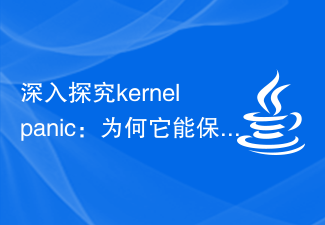 深入探究kernel panic:为何它能保护系统Dec 29, 2023 am 09:08 AM
深入探究kernel panic:为何它能保护系统Dec 29, 2023 am 09:08 AM探索KernelPanic:为什么它是系统的保护机制,需要具体代码示例引言:在计算机系统中,KernelPanic(内核恐慌)是一种系统保护机制,它在遇到无法解决的问题时,强制操作系统进入非正常终止状态。当操作系统无法保证其正常运行时,电脑会显示类似于“KernelPanic”的错误信息,并停止运行。本文将探索KernelPanic背后的原理与机制,
 了解Ajax框架:探索常见的五种框架Jan 26, 2024 am 09:28 AM
了解Ajax框架:探索常见的五种框架Jan 26, 2024 am 09:28 AM了解Ajax框架:探索常见的五种框架,需要具体代码示例引言:在现代Web应用开发中,Ajax是必不可少的技术之一。它以其支持异步数据交互,提升用户体验等特点,成为了前端开发中不可或缺的一部分。为了更好地了解和掌握Ajax框架,本文将介绍五种常见的Ajax框架,并提供具体的代码示例,帮助读者深入了解这些框架的使用方法和优势。一、jQueryjQuery是目前最
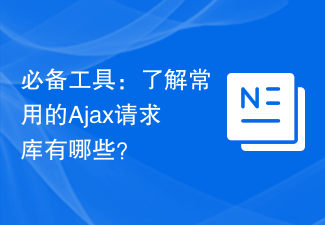 必备工具:了解常用的Ajax请求库有哪些?Jan 30, 2024 am 11:00 AM
必备工具:了解常用的Ajax请求库有哪些?Jan 30, 2024 am 11:00 AM开发必备:探索常用的Ajax请求库有哪些?在现代前端开发中,使用Ajax进行异步请求已经成为一种标配,而选择合适的Ajax请求库可以让我们更加高效地处理网络请求,提升开发效率和用户体验。本文将探索一些常用的Ajax请求库,帮助开发者选择适合自己项目的工具。jQueryAjax:作为最流行的JavaScript库之一,jQuery提供了强大的Ajax请求功
 探索cookie的所在地:它们究竟存放在哪里?Jan 19, 2024 am 09:53 AM
探索cookie的所在地:它们究竟存放在哪里?Jan 19, 2024 am 09:53 AM随着互联网技术的不断发展,我们在网站上浏览信息、购物、支付等行为是司空见惯。而为了方便用户浏览网站,网站服务器会将一些数据保存在用户的浏览器上,在用户下次访问该网站时,这些数据会被提取出来供服务器使用。这种保存数据的一种机制就是cookie。那么,cookie到底存放在哪里呢?本文将会对cookie的存储位置进行探讨,并提供一些代码示例。Cookie的存储位
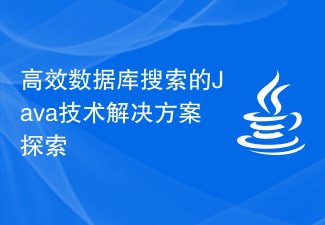 高效数据库搜索的Java技术解决方案探索Sep 18, 2023 am 09:54 AM
高效数据库搜索的Java技术解决方案探索Sep 18, 2023 am 09:54 AM高效数据库搜索的Java技术解决方案探索随着数据量的不断增加,数据库搜索成为许多企业和开发者面临的挑战。如何快速、高效地进行数据库搜索成为了许多开发者追求的目标。在这篇文章中,我们将探索一些基于Java的技术解决方案,并提供具体的代码示例,帮助读者了解如何优化数据库搜索。一、使用索引索引是加速数据库搜索的重要工具之一。在Java中,我们可以使用JDBC连接数


Hot AI Tools

Undresser.AI Undress
AI-powered app for creating realistic nude photos

AI Clothes Remover
Online AI tool for removing clothes from photos.

Undress AI Tool
Undress images for free

Clothoff.io
AI clothes remover

AI Hentai Generator
Generate AI Hentai for free.

Hot Article

Hot Tools

WebStorm Mac version
Useful JavaScript development tools

SublimeText3 Mac version
God-level code editing software (SublimeText3)

SublimeText3 Chinese version
Chinese version, very easy to use

Safe Exam Browser
Safe Exam Browser is a secure browser environment for taking online exams securely. This software turns any computer into a secure workstation. It controls access to any utility and prevents students from using unauthorized resources.

Dreamweaver Mac version
Visual web development tools





