Home >Backend Development >Python Tutorial >Revealing the Pip mirror source: How to choose the mirror source that best suits your personal needs?
Revealing the Pip mirror source: How to choose the mirror source that best suits your personal needs?
- WBOYWBOYWBOYWBOYWBOYWBOYWBOYWBOYWBOYWBOYWBOYWBOYWBOriginal
- 2024-01-16 09:26:06925browse
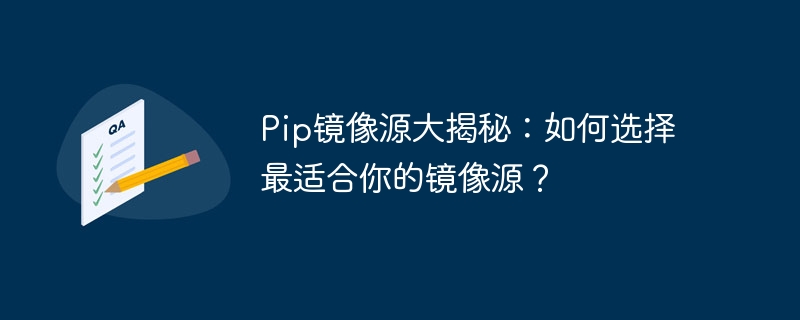
Pip Mirror Source Revealed: How to choose the mirror source that best suits you?
Introduction:
Pip is one of the most commonly used package management tools in Python, which can easily install, upgrade and remove Python packages. In the process of using Pip, choosing a mirror source that suits you can significantly improve the installation speed and stability. This article will introduce several common mirror sources and provide specific code examples so that readers can easily choose the mirror source that best suits them.
1. What is a mirror source?
When using Pip to install Python packages, different regions and network environments may cause slow download speeds or failure to download properly. In order to solve this problem, domestic users generally use domestic mirror sources to speed up downloads. Mirroring source refers to mirroring the packages on PyPI (Python Package Index, Python Package Index) to domestic servers so that domestic users can download these packages through faster network connections.
2. Common mirror sources
- Tsinghua University mirror source (https://pypi.tuna.tsinghua.edu.cn/simple)
Tsinghua University mirror source is A very well-known and stable mirror source in China. Many domestic Python communities and organizations recommend using this mirror source. - Alibaba Cloud Mirror Source (http://mirrors.aliyun.com/pypi/simple/)
Alibaba Cloud Mirror Source is a stable and high-speed mirror source provided by Alibaba Cloud. For Alibaba Cloud users, using this mirror source can greatly improve the installation speed. - University of Science and Technology of China Mirror Source (https://pypi.mirrors.ustc.edu.cn/simple)
University of Science and Technology of China Mirror Source is one of the earliest institutions in China to provide Python mirror source services . This mirror source has a wide user base in China and has fast download speed and stability.
3. How to choose the mirror source?
Choosing a suitable mirror source can greatly improve the installation speed and stability of Pip. Here's how to choose the mirror source that best suits you.
-
Use Tsinghua University mirror source
Run the following command in the terminal to switch Pip's default mirror source to Tsinghua University mirror source:pip config set global.index-url https://pypi.tuna.tsinghua.edu.cn/simple
-
Use Alibaba Cloud Mirror Source
Run the following command in the terminal to switch Pip's default mirror source to Alibaba Cloud Mirror Source:pip config set global.index-url http://mirrors.aliyun.com/pypi/simple/
-
Use University of Science and Technology of China Mirror Source
Run the following command in the terminal to switch Pip's default mirror source to the University of Science and Technology of China mirror source:pip config set global.index-url https://pypi.mirrors.ustc.edu.cn/simple
4. How to test the speed of the mirror source?
Everyone’s network environment is different. Testing the speed of the mirror source can help us choose the most appropriate mirror source. Run the following command in the terminal to test the download speed of the mirror source:
pip install -i https://pypi.tuna.tsinghua.edu.cn/simple pip-speedtest pip-speedtest
This command will display the download speed of the current mirror source and recommended mirror sources. Based on the test results, just choose the fastest and stable mirror source.
Conclusion:
Choosing a suitable mirror source can significantly improve the installation speed and stability of Pip. This article introduces several common mirror sources and provides specific code examples, hoping to help readers choose the mirror source that best suits them. When using Pip to install Python packages, constantly trying and adjusting the image source can find the best download experience and improve development efficiency.
The above is the detailed content of Revealing the Pip mirror source: How to choose the mirror source that best suits your personal needs?. For more information, please follow other related articles on the PHP Chinese website!

