 Web Front-end
Web Front-end CSS Tutorial
CSS Tutorial Elegant Design: Learn to select and use common CSS frameworks to build interfaces
Elegant Design: Learn to select and use common CSS frameworks to build interfaces
Build an elegant interface: Master the selection and use of commonly used CSS frameworks
Introduction:
In modern web design, it is very important to create a beautiful and elegant interface. important. As an important tool for front-end development, the CSS framework has functions such as style presets, grid layout, and responsive design. It plays a vital role in quickly achieving consistency and adaptability of page appearance. This article will introduce several commonly used CSS frameworks, combined with specific code examples, to help readers better understand their selection and use.
1. Bootstrap
Bootstrap is one of the most popular and widely used CSS frameworks. It provides a large number of CSS styles and JS plug-ins, and can quickly build responsive websites. The following is a simple code example:
<!DOCTYPE html>
<html>
<head>
<title>Bootstrap Example</title>
<link rel="stylesheet" href="https://cdn.jsdelivr.net/npm/bootstrap@5.3.0/css/bootstrap.min.css">
</head>
<body>
<div class="container">
<h1 id="Hello-World">Hello, World!</h1>
<p>This is a Bootstrap example.</p>
<button class="btn btn-primary">Click me!</button>
</div>
<script src="https://cdn.jsdelivr.net/npm/bootstrap@5.3.0/js/bootstrap.bundle.min.js"></script>
</body>
</html>Through the above code, we can apply the styles and components provided by the Bootstrap framework to the page, and use its grid system to quickly implement responsive layout.
2. Semantic UI
Semantic UI is another very popular CSS framework that emphasizes semantic HTML tags and provides consistent naming conventions for each component. The following is a simple code example:
<!DOCTYPE html>
<html>
<head>
<title>Semantic UI Example</title>
<link rel="stylesheet" href="https://cdnjs.cloudflare.com/ajax/libs/semantic-ui/2.4.1/semantic.min.css">
</head>
<body>
<div class="ui container">
<h1 id="Hello-World">Hello, World!</h1>
<p>This is a Semantic UI example.</p>
<button class="ui primary button">Click me!</button>
</div>
<script src="https://cdnjs.cloudflare.com/ajax/libs/jquery/3.6.0/jquery.min.js"></script>
<script src="https://cdnjs.cloudflare.com/ajax/libs/semantic-ui/2.4.1/semantic.min.js"></script>
</body>
</html>Through the above code, we can find that Semantic UI provides a more semantic way of writing HTML, and also provides some commonly used CSS styles and JS components.
3. Tailwind CSS
Tailwind CSS is a CSS framework that is different from traditional CSS. It provides a set of combinations of atomic CSS classes, allowing us to quickly implement styles by combining different class names. . The following is a simple code example:
<!DOCTYPE html>
<html>
<head>
<title>Tailwind CSS Example</title>
<link href="https://cdn.jsdelivr.net/npm/tailwindcss@2.2.17/dist/tailwind.min.css" rel="stylesheet">
</head>
<body>
<div class="container mx-auto">
<h1 id="Hello-World">Hello, World!</h1>
<p class="text-gray-500">This is a Tailwind CSS example.</p>
<button class="px-4 py-2 bg-blue-500 hover:bg-blue-700 text-white rounded">Click me!</button>
</div>
</body>
</html>Through the above code, we can see that Tailwind CSS quickly achieves text size, button style and other effects through the combination of some class names.
Conclusion:
The CSS framework plays an important role in front-end development and can help developers quickly build beautiful and elegant interfaces. When choosing a framework, you can choose based on factors such as project needs, personal preferences, and team collaboration. This article introduces several common CSS frameworks and explains them with specific code examples, hoping to help readers better grasp the selection and use of these frameworks.
The above is the detailed content of Elegant Design: Learn to select and use common CSS frameworks to build interfaces. For more information, please follow other related articles on the PHP Chinese website!
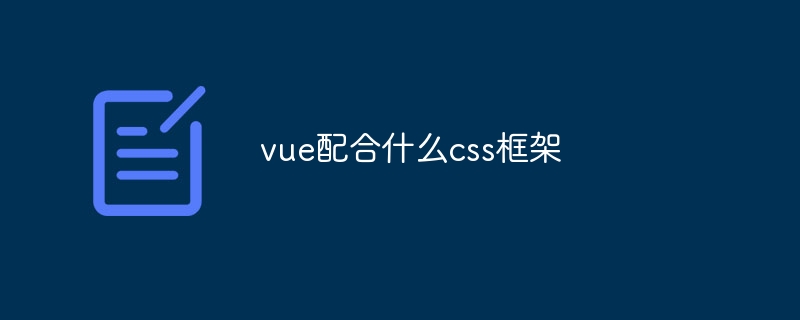 vue配合什么css框架Dec 26, 2023 pm 01:48 PM
vue配合什么css框架Dec 26, 2023 pm 01:48 PM与Vue兼容的常见CSS框架有“BootstrapVue”、“Element UI”、“Vuetify”、“Buefy”四种,上述框架都是开源的,拥有庞大的社区支持,它们提供了丰富的UI组件、灵活的布局选项和易于定制的主题,使得开发人员可以快速构建美观、功能齐全的Web应用程序。
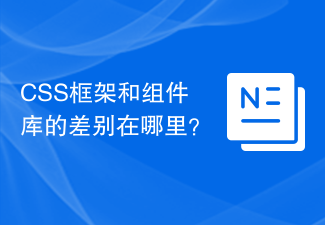 CSS框架和组件库的差别在哪里?Jan 16, 2024 am 08:56 AM
CSS框架和组件库的差别在哪里?Jan 16, 2024 am 08:56 AMCSS框架和组件库的功能差异是什么?随着Web开发的不断发展,CSS框架和组件库成为了开发者们常用的工具之一。两者都可以帮助开发者更快速、更高效地构建Web界面,但它们在功能上存在一些差异。CSS框架是一套预定义的样式规则和布局模板,旨在提供一致性和响应式的设计。它们通常包含一系列CSS样式文件,并通过类和标签选择器对HTML元素进行样式化。CSS框架的作用
 css框架是什么意思Oct 09, 2023 pm 05:56 PM
css框架是什么意思Oct 09, 2023 pm 05:56 PMcss框架是一种预先设计好的样式库,用于简化和加速网页开发过程。css框架提供了一组已经定义好的CSS样式和布局,开发者可以直接使用这些样式来构建网页,而无需从头开始编写CSS代码。CSS框架通常包含了一系列常用的网页组件,如按钮、表格、导航栏等,以及一些常见的布局模板,如栅格系统和响应式设计等等。开发者需要谨慎选择和使用框架,以确保网页的性能和用户体验。
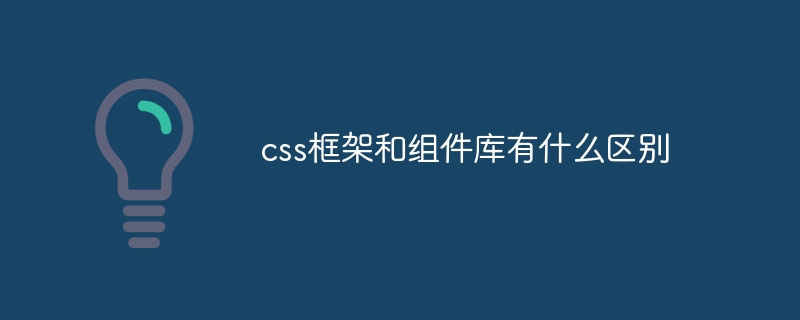 css框架和组件库有什么区别Dec 26, 2023 pm 05:03 PM
css框架和组件库有什么区别Dec 26, 2023 pm 05:03 PMCSS框架和组件库是两个不同的概念,但它们之间有一定的关联:1、CSS框架是一种提供了一整套样式、布局和组件的工具,而组件库则是针对某个特定的组件或模块进行设计和开发的库;2、CSS框架用于快速构建网页和应用程序,而组件库提供了一系列可复用的UI组件;3、框架通常包含了一系列预定义的CSS类和样式,而组件库中的每个组件都具有独立的样式和行为。
 前端css框架有哪些Oct 08, 2023 am 11:45 AM
前端css框架有哪些Oct 08, 2023 am 11:45 AM前端css框架有Bootstrap、Foundation、Semantic UI、Bulma和Material-UI。详细介绍:1、Bootstrap,提供了丰富的响应式布局、表单、导航、按钮、图标等组件,可以快速构建出美观、兼容性强的网页;2、Foundation,提供了类似于Bootstrap的组件和布局,但更加灵活和可定制;3、Semantic UI等等。
 html中的css框架是什么Dec 26, 2023 pm 01:45 PM
html中的css框架是什么Dec 26, 2023 pm 01:45 PM在HTML中,CSS框架是指一组预定义的CSS样式和布局规则,用于加速网页开发并提供一致的外观和交互效果,常见的CSS框架有“Bootstrap”、“Foundation”、“Bulma”和“Semantic UI”,提供了各种预定义的样式和组件,如按钮、导航栏、表单等,使开发者能够更快速地构建具有现代化外观和交互效果的网页。
 css框架有哪些Oct 08, 2023 pm 01:31 PM
css框架有哪些Oct 08, 2023 pm 01:31 PMcss框架有Bootstrap、Foundation、Bulma、Semantic UI和Materialize。详细介绍:1、Bootstrap,具有易于使用的网格系统、按钮、导航栏、表单元素等各种预定义样式和组件;2、Foundation,具有网格系统、按钮、导航栏等组件,但它更加注重自定义和可扩展性;3、Bulma,具有响应式网格系统、按钮、表单元素等常见组件等等。
 css三大框架是什么Oct 09, 2023 pm 05:43 PM
css三大框架是什么Oct 09, 2023 pm 05:43 PMcss三大框架是Bootstrap、Foundation和Semantic UI。详细介绍:1、Bootstrap,它提供了一套现成的CSS样式和JavaScript插件,可以快速构建响应式网页和Web应用程序,具有简洁的设计和易于使用的组件,使开发者能够轻松地创建漂亮的网页布局和交互效果;2、Foundation,它提供了一套灵活的CSS和JavaScript组件等等。


Hot AI Tools

Undresser.AI Undress
AI-powered app for creating realistic nude photos

AI Clothes Remover
Online AI tool for removing clothes from photos.

Undress AI Tool
Undress images for free

Clothoff.io
AI clothes remover

AI Hentai Generator
Generate AI Hentai for free.

Hot Article

Hot Tools

Dreamweaver Mac version
Visual web development tools

MinGW - Minimalist GNU for Windows
This project is in the process of being migrated to osdn.net/projects/mingw, you can continue to follow us there. MinGW: A native Windows port of the GNU Compiler Collection (GCC), freely distributable import libraries and header files for building native Windows applications; includes extensions to the MSVC runtime to support C99 functionality. All MinGW software can run on 64-bit Windows platforms.

MantisBT
Mantis is an easy-to-deploy web-based defect tracking tool designed to aid in product defect tracking. It requires PHP, MySQL and a web server. Check out our demo and hosting services.

Atom editor mac version download
The most popular open source editor

Notepad++7.3.1
Easy-to-use and free code editor






