Recently, some netizens tried to use the CE modifier to modify the download speed of Baidu Netdisk, claiming that it could break through the speed limit blockade. After testing by the editor, this method is really effective and can still be used!

Preparation work
1. Install CE (Cheat Engine) modifier
2. Install Baidu Netdisk
Start the operation
1. Open the CE modifier, keep it minimized or put it on the desktop, wait for the project process of receiving Baidu Netdisk, then open Baidu Netdisk, download something at will, and let Baidu Netdisk Just keep the download status

2. Use the CTRL Shift ESC shortcut key to open the system task manager and click the status

3. Right-click on the status option, the PID option will appear, and then check the PID option (identification number of the process) so that we can later find the process number of Baidu Netdisk and whether the modification takes effect

4. Then find the Baidu process and find the one with download speed. For example, my Baidu network disk process here is 25912. We need to write down this number

5. Then, open the CE editor and click the computer icon above

6. After opening, click the current process option

7. Then we right-click the mouse and select Convert PID to Decimal

8. After selecting, you can find Baidu.com The PID process of the disk, as shown below, then click to open

9. After opening, the following interface will appear, check the variable speed wizard option

10. The default speed is 1. Here we directly fill it up and increase it to 500. After modification, click Apply to complete the modification

Tips : After modification, the download interface still displays the restricted network speed, but the actual download speed is no longer restricted, as shown in the figure

Summary
Up to now, the variable speed wizard function in the CE modifier can still take effect on Baidu Netdisk. The official has not made any response or measures. Users who want to try it can click on the CE modifier on this site as soon as possible to experience high-speed downloading. oh!
The above is the detailed content of Baidu network disk speed limit modification plan. For more information, please follow other related articles on the PHP Chinese website!
 how to view private instagram profileMay 14, 2025 pm 05:57 PM
how to view private instagram profileMay 14, 2025 pm 05:57 PMThe article discusses the ethical and legal issues of viewing private Instagram profiles without permission, highlighting the risks of using third-party apps.
 how to check who viewed your instagram profileMay 14, 2025 pm 05:56 PM
how to check who viewed your instagram profileMay 14, 2025 pm 05:56 PMInstagram does not allow users to see who viewed their profile, prioritizing privacy. Third-party apps claiming to offer this feature are unsafe and potentially fraudulent.
 how do you get followers on instagramMay 14, 2025 pm 05:55 PM
how do you get followers on instagramMay 14, 2025 pm 05:55 PMThe article discusses strategies for increasing Instagram followers, focusing on content quality, engagement, and using features like Stories and Reels effectively.
 how do i get followers on instagramMay 14, 2025 pm 05:54 PM
how do i get followers on instagramMay 14, 2025 pm 05:54 PMThe article discusses strategies for increasing Instagram followers, focusing on optimizing profiles, consistent posting, using hashtags, engaging with audiences, and utilizing Instagram features like Stories and Reels.
 how to get followers on instagramMay 14, 2025 pm 05:53 PM
how to get followers on instagramMay 14, 2025 pm 05:53 PMThe article discusses strategies for increasing Instagram followers, focusing on content quality, engagement, and using tools like Later and Hootsuite for organic growth.
 how to make your instagram privateMay 14, 2025 pm 05:52 PM
how to make your instagram privateMay 14, 2025 pm 05:52 PMThe article explains how to make an Instagram account private, manage follower requests, and the impact on existing followers. Main focus is on privacy settings.
 how to make ig privateMay 14, 2025 pm 05:50 PM
how to make ig privateMay 14, 2025 pm 05:50 PMThe article explains how to set Instagram to private, control post visibility, and manage follower requests. It emphasizes user privacy and control over content sharing.
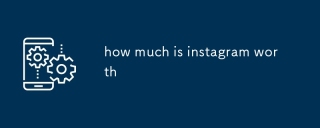 how much is instagram worthMay 14, 2025 pm 05:50 PM
how much is instagram worthMay 14, 2025 pm 05:50 PMInstagram, valued at $100 billion in 2023, showcases growth in user engagement and revenue. Its valuation reflects its critical role within Meta Platforms.


Hot AI Tools

Undresser.AI Undress
AI-powered app for creating realistic nude photos

AI Clothes Remover
Online AI tool for removing clothes from photos.

Undress AI Tool
Undress images for free

Clothoff.io
AI clothes remover

Video Face Swap
Swap faces in any video effortlessly with our completely free AI face swap tool!

Hot Article

Hot Tools

SublimeText3 English version
Recommended: Win version, supports code prompts!

PhpStorm Mac version
The latest (2018.2.1) professional PHP integrated development tool

SAP NetWeaver Server Adapter for Eclipse
Integrate Eclipse with SAP NetWeaver application server.

Safe Exam Browser
Safe Exam Browser is a secure browser environment for taking online exams securely. This software turns any computer into a secure workstation. It controls access to any utility and prevents students from using unauthorized resources.

WebStorm Mac version
Useful JavaScript development tools







