Home >Backend Development >Python Tutorial >Find the appropriate pip mirror source to ensure a smooth installation!
Find the appropriate pip mirror source to ensure a smooth installation!
- WBOYWBOYWBOYWBOYWBOYWBOYWBOYWBOYWBOYWBOYWBOYWBOYWBOriginal
- 2024-01-16 08:51:081225browse
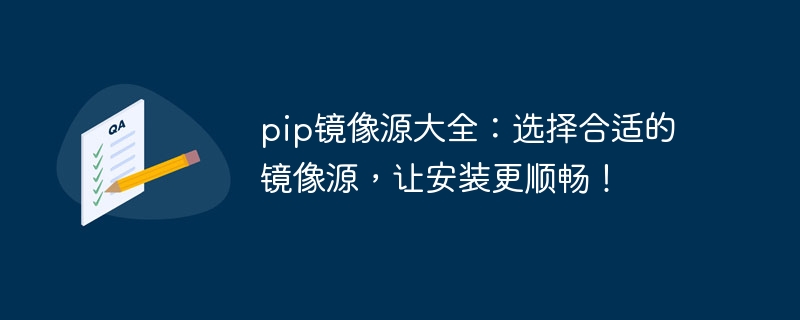
How to choose a suitable pip mirror source?
pip is a Python package management tool that can be used to download, install, upgrade, and uninstall Python packages. But when we use pip to install Python expansion packages, we sometimes encounter problems that cannot be downloaded. The main reason is that the download speed is too slow or the network is restricted. To solve these problems, we can use mirror sources, which can provide faster download speeds and more stable network connections.
The following lists several commonly used Python image sources, their installation methods and test results.
- Official source
Using the official source in China will be very slow and may even fail to install successfully, so it is not recommended to use the official source directly.
$ pip install PACKAGE_NAME
- Tsinghua Source
Tsinghua Source is one of the long-term stable Python community sources, providing various software package images including pip, conda and npm.
Install Tsinghua source:
$ pip install -i https://pypi.tuna.tsinghua.edu.cn/simple PACKAGE_NAME
Test Tsinghua source:
$ ping pypi.tuna.tsinghua.edu.cn
- Alibaba Cloud source
Alibaba Cloud source 1.x and The difference between 2.x is that 1.x uses http and 2.x uses https protocol. Use according to specific network environment.
Install Alibaba Cloud Source:
Alibaba Cloud Source 1.x
$ pip install -i http://mirrors.aliyun.com/pypi/simple/ PACKAGE_NAME --trusted-host mirrors.aliyun.com
Alibaba Cloud Source 2.x
$ pip install -i https://mirrors.aliyun.com/pypi/simple/ PACKAGE_NAME --trusted-host mirrors.aliyun.com
Test Alibaba Cloud Source:
$ ping mirrors.aliyun.com
- USTC University of Science and Technology Source
The mirror source of the University not only provides mirror services, but also provides other services, such as scientific Internet access, compiler downloads, etc.
Install the source of the University of Science and Technology of China:
$ pip install -i https://pypi.mirrors.ustc.edu.cn/simple PACKAGE_NAME
Test the source of the University of Science and Technology of China:
$ ping pypi.mirrors.ustc.edu.cn
- Douban source
Douban source provides a good Python image The service is also very effective in domestic use.
Install Douban source:
$ pip install -i https://pypi.douban.com/simple PACKAGE_NAME
Test Douban source:
$ ping pypi.douban.com
- University of Science and Technology of China source
Install the source of University of Science and Technology of China:
$ pip install -i https://pypi.mirrors.ustc.edu.cn/simple PACKAGE_NAME
Testing the source of University of Science and Technology of China:
$ ping pypi.mirrors.ustc.edu.cn
The above is the selection and installation method of pip mirror source. Through these methods, we can effectively solve the problem of downloading Python related packages caused by network problems. time problem.
The above is the detailed content of Find the appropriate pip mirror source to ensure a smooth installation!. For more information, please follow other related articles on the PHP Chinese website!

