Home >Backend Development >Python Tutorial >Master pip installation skills: Unlock Python skill acceleration
Master pip installation skills: Unlock Python skill acceleration
- WBOYWBOYWBOYWBOYWBOYWBOYWBOYWBOYWBOYWBOYWBOYWBOYWBOriginal
- 2024-01-16 08:41:17764browse
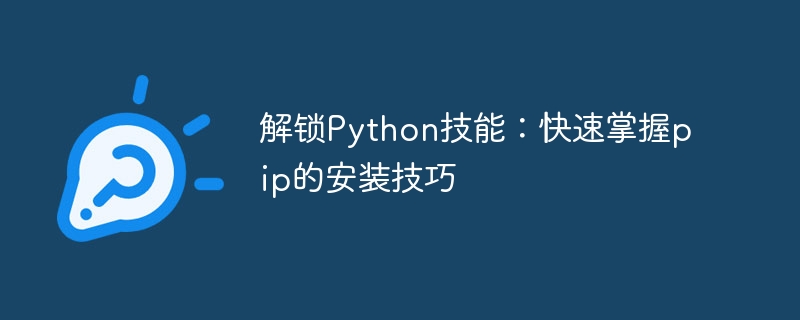
Unlock Python skills: quickly master pip installation skills
Introduction:
Python is a powerful and widely used programming language, and pip is Python The package management tool can help us quickly install and manage Python packages. In this article, we will introduce the installation skills of pip and provide specific code examples to help readers quickly master the use of pip.
1. What is pip?
Pip is Python's package management tool, the full name is "pip Installs Packages". It can help us easily install, upgrade and uninstall Python packages, allowing us to use third-party libraries for development more conveniently. The use of pip is very simple. Below we will introduce how to install pip and commonly used pip commands.
2. Install pip
When installing Python, pip usually comes with it. You can check whether it is installed by entering "pip" or "pip3" on the command line. If pip is not installed, you can install it through the following steps:
- Open https://bootstrap.pypa.io/get-pip.py in the browser and save the file locally.
- Open the command line window and switch to the directory where the pip installation file is saved.
-
Run the following command to install pip:
$ python get-pip.py
or
$ python3 get-pip.py
After the installation is complete, you can enter "pip" on the command line or "pip3" to verify the installation was successful. If the pip usage instructions appear, the installation is successful.
3. Commonly used pip commands
pip provides multiple commands. Below we introduce several commonly used commands.
-
Installation package
To install a Python package, you can use the following command:$ pip install 包名
For example, to install a package named requests, you can run:
$ pip install requests
-
Upgrade package
To upgrade an installed package, you can use the following command:$ pip install --upgrade 包名
For example, to upgrade a package named requests, you can run:
$ pip install --upgrade requests
-
Uninstalling a package
To uninstall an installed package, you can use the following command:$ pip uninstall 包名
For example, to uninstall a package named requests, you can run:
$ pip uninstall requests
-
List installed packages
To view installed packages, you can use the following command:$ pip list
This command will list all installed packages Package and its version information.
-
Search package
To search for available Python packages, you can use the following command:$ pip search 包名
For example, to search for packages whose name contains the keyword "web" package, you can run:
$ pip search web
4. Code example using pip
Below we use a code example to demonstrate how to use pip to install a third-party library.
Suppose we want to use a third-party library called NumPy for scientific computing. First, we need to install NumPy.
-
Open a command line window and run the following command to install NumPy:
$ pip install numpy
-
After the installation is complete, we can import NumPy in the Python code, and use its functionality. The following is a simple sample code:
import numpy as np # 创建一个一维数组 arr = np.array([1, 2, 3, 4, 5]) # 计算数组元素的平均值 mean = np.mean(arr) # 打印结果 print("平均值:", mean) -
Run the Python script in the command line to get the output:
平均值: 3.0
Through this example, we can see Yes, after using pip to install third-party libraries, we can directly import and use these libraries in Python code for rapid development.
Conclusion:
By mastering the installation skills and common commands of pip, we can more easily use third-party libraries to extend the functions of Python. I hope this article can help readers unlock Python skills and quickly master the use of pip. Using pip to install Python packages will provide you with more convenience and possibilities in your programming journey.
The above is the detailed content of Master pip installation skills: Unlock Python skill acceleration. For more information, please follow other related articles on the PHP Chinese website!

