Home >Computer Tutorials >Computer Knowledge >How to solve the problem that the computer desktop icon is opened in IE?
How to solve the problem that the computer desktop icon is opened in IE?
- WBOYWBOYWBOYWBOYWBOYWBOYWBOYWBOYWBOYWBOYWBOYWBOYWBforward
- 2024-01-16 08:30:172317browse
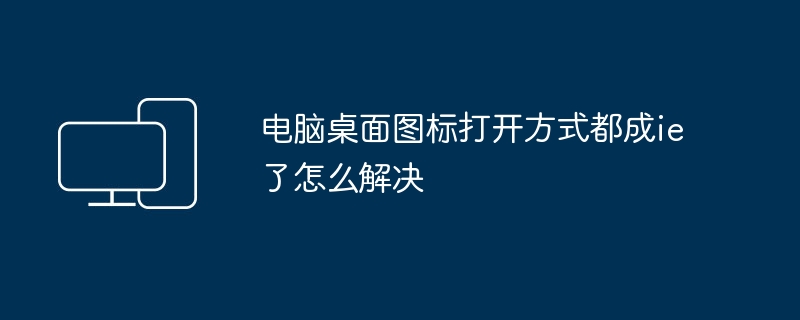
How to solve the problem that the computer desktop icons are opened in IE
The following code is the content of the INF file. Copy the code, paste it into Notepad, and save it as any file name with the suffix INF, for example: 1.inf.
[Version]
Signature="$Chicago$""
[DefaultInstall]
DelReg=DeleteMe
[DeleteMe]
HKCU,"Software\Microsoft\Windows\CurrentVersion\Explorer\FileExts\.exe"
HKCU,"Software\Microsoft\Windows\CurrentVersion\Explorer\FileExts\.lnk"
alright! When you select the "Install" icon from the right-click menu of the mouse, it will be restored and appear on the Windows 7 desktop, and it can be opened
Save it as an INF file, right-click and select "Install" to restore it
If you don’t know how to do the above, just download it
Go to the desktop-right click to install
download link
The application shortcut icons on the desktop have become IE icons
The problem is quite troublesome
If you have a previous backup of the registry, restore it
I guess HKEY_CLASSES_ROOT\.lnk has been changed
I don’t know if I can find a correct import
The following is what I exported from the system. Do you see if it is the same as yours?
[HKEY_CLASSES_ROOT\.lnk]
@="lnkfile"
[HKEY_CLASSES_ROOT\.lnk\ShellEx]
[HKEY_CLASSES_ROOT\.lnk\ShellEx\{000214EE-0000-0000-C000-000000000046}]
@="{00021401-0000-0000-C000-000000000046}"
[HKEY_CLASSES_ROOT\.lnk\ShellEx\{000214F9-0000-0000-C000-000000000046}]
@="{00021401-0000-0000-C000-000000000046}"
[HKEY_CLASSES_ROOT\.lnk\ShellEx\{00021500-0000-0000-C000-000000000046}]
@="{00021401-0000-0000-C000-000000000046}"
[HKEY_CLASSES_ROOT\.lnk\ShellEx\{BB2E617C-0920-11d1-9A0B-00C04FC2D6C1}]
@="{500202A0-731E-11d0-B829-00C04FD706EC}"
[HKEY_CLASSES_ROOT\.lnk\ShellNew]
"Command"="rundll32.exe appwiz.cpl,NewLinkHere %1"
Why are all the icons on the computer desktop from IE? All files have been opened in IE
After modifying the opening method of desktop icons, all icons except My Computer and the like turned into one icon, and then modified again and turned into the icon of another program. And the icons of the start menu and quick launch bar also change together. Solution:
method one:
There is no need to touch the registry. If you have another administrator account, enter the other administrator account after restarting, right-click Computer → Properties → Advanced → (I can’t remember clearly, there is only one step left to find the user yourself. Configuration file) Just delete the configuration file of the problematic account or create a new account and log in with the new account.
Method Two:
Run regedit, find the HKEY_CURRENT_USER\Software\Microsoft\Windows\CurrentVersion\Explorer\FileExts\.lnk item, and delete all the .lnk folders. After shutting down and restarting the system, it will be OK.
Start Menu-All Programs-Accessories-Run
Or use Win R key combination suitable for vista system
All icons on the computer will become IE browser icons and a runtime saver will appear when you click on any software
Friends, this is because your computer has "lost" or "accidentally deleted" the "system file", or the "system file" has been infected
Poisonous and "stubborn" Trojans "destroy", I give you 8 methods: (Original answer, theft is strictly prohibited)
1. Download: "360 System First Aid Kit"! (In safe mode, the effect is better when used online!)
(Note: For those who have installed "360 Security Guard", directly open "Trojan Cloud Check and Kill",
Click: Quick scan, after the scan is completed, there is: No problem, please use 360 first aid kit, click it! )
(1) First click: "Start First Aid" to check for viruses. After deleting, click "Restart Now"!
(2) After restarting the computer, click on "File Recovery", select all, click: "Completely delete files" and "Can
Suspected self-startup item”!
(3) Then click "System Repair", "Select All", and then "Repair Now" the file!
(4) Click again: "dll file recovery", scan it, if it is not there, just add it. If it is missing, add
Add recovery, add manually, recover immediately!
(5) Click: "Network Repair", click: "Start Repair", and restart the computer! (Repair as appropriate)
2. Use "System Repair" in "360 Security Guard", click "Use 360 Security Website Navigation", and then
"Select all", "One-click repair", "Return"!
3. Use "Scan Plug-in" of "360 Security Guard", and then "Clean Plug-in" to delete it!
4. Then use "360 Antivirus Dual Engine Edition", check "Automatically process scanned virus threats", and use "Full Disk
Scan" and "Custom Scan" to scan out viruses and Trojans, then click Delete!
After restarting the computer, go to the "Quarantine Area" and click "Delete Completely"!
5. Use 360 Security Guard's "Trojan Cloud Scan" to scan the entire disk, and then "custom scan" after completion!
Scan out Trojans or malicious virus programs and click Delete!
After restarting the computer, go to the "Quarantine Area" and click "Delete Completely"!
6. If it still doesn't work, try: extended scanning of "Kingsoft First Aid Kit" and "Kingsoft Network Shield", one-click repair
complex! Or: KeNiu Free Antivirus, Browser Doctor, Browser Repair, Scan Now, Repair Now!
7. If it still doesn't work, restart the computer. After booting, press F8, Enter, Enter to enter "Safe Mode",
In "Advanced Startup Options", click "Last Known Good Configuration" and press it to try and see the effect!
8. If it doesn’t work, use a “one-click restore” system!
The above is the detailed content of How to solve the problem that the computer desktop icon is opened in IE?. For more information, please follow other related articles on the PHP Chinese website!

