 Web Front-end
Web Front-end CSS Tutorial
CSS Tutorial Methods and techniques for correctly using CSS to introduce third-party frameworks
Methods and techniques for correctly using CSS to introduce third-party frameworks
How to use CSS correctly to introduce third-party frameworks
In modern web development, the use of third-party frameworks is very common. Third-party frameworks provide many powerful and easy-to-use CSS styles and components that can save development time and improve website performance. This article will introduce how to correctly use CSS to introduce third-party frameworks and provide specific code examples.
- Understand the file structure of third-party frameworks
Before using a third-party framework, you first need to understand its file structure. Usually, the third-party framework will provide a compressed CSS file, as well as some dependent JavaScript files and font files. Before introducing the framework, these files need to be organized correctly in the project's folders for future maintenance and upgrades.
- Download and introduce the CSS file of the third-party framework
The first step is to download the CSS file of the third-party framework. Typically, this file will be named something like "framework.css" or "framework.min.css". This file is the core of the framework and contains all style rules.
Next, introduce this CSS file at the head of the HTML file. You can use the tag, specify the rel attribute as "stylesheet", and the href attribute as the location of the third-party framework CSS file. For example:
<link rel="stylesheet" href="path/to/framework.css">
Make sure you specify the path correctly to ensure the browser can find the file.
- Introducing dependent JavaScript files
Some frameworks may also depend on some JavaScript files. These files are typically used to provide interactive functionality and dynamic effects of the framework. These files need to be downloaded and properly included in the HTML file before use.
Take the Bootstrap framework as an example. If you want to use the interactive components it provides, you need to download and introduce the Bootstrap JavaScript file. At the bottom of the HTML file, use the <script> tag and specify the src attribute as the location of the third-party framework's JavaScript file. For example: </script>
<script src="path/to/bootstrap.js"></script>
Again, make sure you specify the path correctly.
- Add custom styles
Generally speaking, the main purpose of third-party frameworks is to provide some common styles and components. But in actual projects, it is usually necessary to add some custom styles.
In order to avoid style conflicts, it is best to add custom styles after introducing the framework. You can use selectors in CSS files, or inline styles in HTML files.
For example, after introducing the framework, you can use a custom style to modify the color of a certain framework component:
.my-custom-component {
color: red;
}- Testing and debugging
Complete the above After these steps, you can open the HTML file in the browser to test whether the third-party frame can be displayed normally. If there is a style problem, you can use the browser's developer tools to debug, see how CSS rules are being applied, and try to fix the problem.
Summary
The correct use of CSS to introduce third-party frameworks is an important part of web development. This article describes how to download and introduce the CSS files of third-party frameworks and dependent JavaScript files, and leaves room to add custom styles. By using third-party frameworks correctly, we can improve development efficiency while keeping the project maintainable and scalable.
The above are detailed steps and specific code examples on how to correctly use CSS to introduce third-party frameworks. Hope it helps you!
The above is the detailed content of Methods and techniques for correctly using CSS to introduce third-party frameworks. For more information, please follow other related articles on the PHP Chinese website!
 如何使用Hyperf框架进行文件存储Oct 25, 2023 pm 12:34 PM
如何使用Hyperf框架进行文件存储Oct 25, 2023 pm 12:34 PM如何使用Hyperf框架进行文件存储,需要具体代码示例Hyperf是一个基于Swoole扩展开发的高性能PHP框架,具备协程、依赖注入、AOP、中间件、事件管理等强大的功能,适用于构建高性能、灵活可扩展的Web应用和微服务。在实际项目中,我们经常需要进行文件的存储和管理,Hyperf框架提供了一些方便的组件和工具,帮助我们简化文件存储的操作。本文将介绍如何使
 Golang编程中宏的使用指南和技巧Mar 05, 2024 pm 03:18 PM
Golang编程中宏的使用指南和技巧Mar 05, 2024 pm 03:18 PMGolang编程中宏的使用指南和技巧在Golang编程中,宏(Macro)是一种非常强大的工具,可以帮助我们简化代码、提高程序的可读性和可维护性。尽管Golang(Go语言)本身并不直接支持宏,但是通过使用代码生成工具或者自定义函数等方式,我们可以实现类似宏的功能。本文将详细介绍Golang编程中宏的使用指南和一些技巧,并提供具体的代码示例。什么是宏宏是一种
 如何使用Hyperf框架进行PDF生成Oct 25, 2023 pm 12:40 PM
如何使用Hyperf框架进行PDF生成Oct 25, 2023 pm 12:40 PM如何使用Hyperf框架进行PDF生成,需要具体代码示例随着数字化时代的到来,PDF(PortableDocumentFormat)格式的文件在各个领域中扮演着重要的角色。PDF格式的文件具有高度的可移植性和可视化,使得它成为许多场景中的首选。在Web开发中,生成PDF文件是一项常见的需求。本文将介绍如何使用Hyperf框架来实现PDF文件的生成,并提供
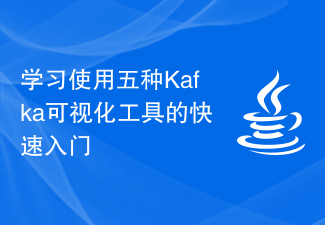 学习使用五种Kafka可视化工具的快速入门Jan 31, 2024 pm 04:32 PM
学习使用五种Kafka可视化工具的快速入门Jan 31, 2024 pm 04:32 PM快速入门:五种Kafka可视化工具的使用指南1.Kafka监控工具:简介ApacheKafka是一种分布式发布-订阅消息系统,它可以处理大量的数据,并提供高吞吐量和低延迟。由于Kafka的复杂性,需要使用可视化工具来帮助监控和管理Kafka集群。2.Kafka可视化工具:五大选择KafkaManager:KafkaManager是一个开源的Web界
 带你轻松上手Mac上的Maven:安装和使用指南Jan 28, 2024 am 08:47 AM
带你轻松上手Mac上的Maven:安装和使用指南Jan 28, 2024 am 08:47 AMMac用户必备:Maven的安装教程与使用指南引言:Maven是一个功能强大的项目管理工具,它可以管理项目的构建、依赖关系、测试和发布等方面。对于Mac用户来说,安装和使用Maven是非常重要的。本文将为Mac用户详细介绍Maven的安装教程和使用指南,并提供具体的代码示例,帮助读者更好地理解和使用Maven。一、安装Maven步骤1:下载Maven首先,打
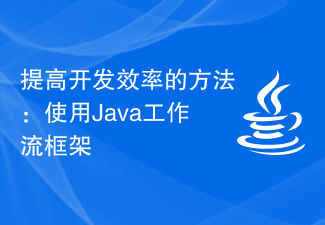 提高开发效率的方法:使用Java工作流框架Dec 27, 2023 am 10:32 AM
提高开发效率的方法:使用Java工作流框架Dec 27, 2023 am 10:32 AM如何使用Java工作流框架提高开发效率引言:在软件开发过程中,工作流(Workflow)指的是一系列相关的任务、活动或者步骤的集合。在实际应用中,工作流可以用于协调和管理一些具有复杂业务逻辑的系统。为了提高开发效率,开发人员可以使用Java工作流框架来简化工作流的设计和实现过程。本文将介绍一些常用的Java工作流框架,并通过具体的代码示例展示如何使用这些框架
 如何使用Hyperf框架进行分布式服务调用Oct 20, 2023 pm 02:41 PM
如何使用Hyperf框架进行分布式服务调用Oct 20, 2023 pm 02:41 PM如何使用Hyperf框架进行分布式服务调用引言:随着业务的发展,应用程序的规模和复杂性也在迅速增长。在这种情况下,为了提高业务的伸缩性和可扩展性,分布式系统变得越来越重要。分布式系统中的服务调用也变得复杂,需要一个可靠的框架来简化开发和管理。Hyperf是一个基于Swoole扩展的高性能框架,专注于长链接和协程,提供了大量的组件和功能。在本文中,将介绍如何使
 如何使用USB实现网络共享Feb 18, 2024 pm 12:29 PM
如何使用USB实现网络共享Feb 18, 2024 pm 12:29 PMUSB共享网络是一种方便快捷的方式,可以通过USB接口将网络信号传输到其他设备上,实现多设备共享网络的功能。在实际应用中,USB共享网络可以用于家庭、办公室或者旅行中多个设备共享网络、拓展网络覆盖范围等场景。下面就来介绍一下如何使用USB共享网络。首先,需要准备以下设备和软件:一台连接有网络的电脑,可将该电脑作为网络源。一根USB数据线,用于连接电脑和其他设


Hot AI Tools

Undresser.AI Undress
AI-powered app for creating realistic nude photos

AI Clothes Remover
Online AI tool for removing clothes from photos.

Undress AI Tool
Undress images for free

Clothoff.io
AI clothes remover

AI Hentai Generator
Generate AI Hentai for free.

Hot Article

Hot Tools

SublimeText3 Chinese version
Chinese version, very easy to use

MinGW - Minimalist GNU for Windows
This project is in the process of being migrated to osdn.net/projects/mingw, you can continue to follow us there. MinGW: A native Windows port of the GNU Compiler Collection (GCC), freely distributable import libraries and header files for building native Windows applications; includes extensions to the MSVC runtime to support C99 functionality. All MinGW software can run on 64-bit Windows platforms.

SAP NetWeaver Server Adapter for Eclipse
Integrate Eclipse with SAP NetWeaver application server.

Notepad++7.3.1
Easy-to-use and free code editor

mPDF
mPDF is a PHP library that can generate PDF files from UTF-8 encoded HTML. The original author, Ian Back, wrote mPDF to output PDF files "on the fly" from his website and handle different languages. It is slower than original scripts like HTML2FPDF and produces larger files when using Unicode fonts, but supports CSS styles etc. and has a lot of enhancements. Supports almost all languages, including RTL (Arabic and Hebrew) and CJK (Chinese, Japanese and Korean). Supports nested block-level elements (such as P, DIV),




