Home >Computer Tutorials >Browser >Google Chrome cannot search, what should I do?
Google Chrome cannot search, what should I do?
- 王林forward
- 2024-01-15 18:15:188231browse
What should I do if Google Chrome cannot search? As a widely used web browsing tool, Google Chrome can help users surf the Internet efficiently. Recently, some novice users have just downloaded and installed Google Chrome and found that they cannot browse the web smoothly during use. What is going on? This is because Google Chrome defaults to the Google search engine, and our mainland China is restricted from using it for some reasons. Users who want to solve the problem that Google Chrome cannot search can come and read the solutions shared below.

Google Chrome cannot search solution
Method 1
1. Click [Three] in the upper right corner of Google Chrome Click] to find [Setting Options];
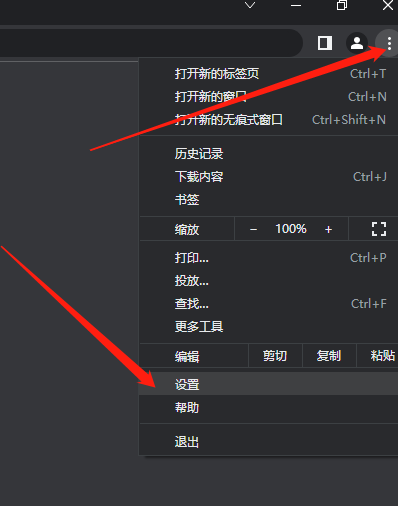
2. In the settings interface, find the [Search Engine] column on the left and click the drop-down button. Here, except [ In addition to Google, you can also choose [Baidu], [Sogou], [360], [Bing] and other commonly used search engines. The editor here chooses Baidu;
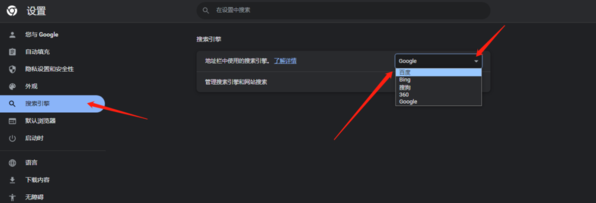

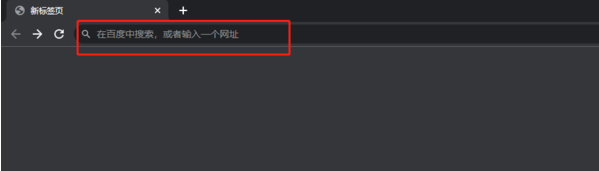
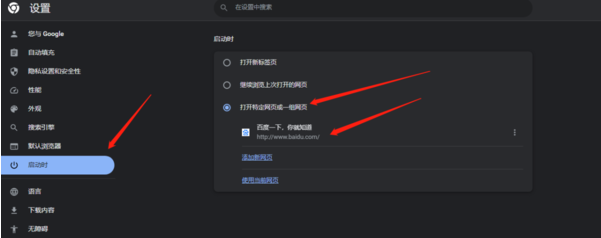
The above is the detailed content of Google Chrome cannot search, what should I do?. For more information, please follow other related articles on the PHP Chinese website!

