Home >System Tutorial >Windows Series >Detailed explanation of Windows 10 screen recording file storage path
Detailed explanation of Windows 10 screen recording file storage path
- PHPzforward
- 2024-01-15 18:12:051055browse
Many users now use the screen recording function in the win10 system to record many wonderful moments, but many users don’t know which folder the video is in after recording. Today I will introduce to you the location of the video storage.
Which folder is the win10 screen recording in:
1. Click "Start" and select "xbox".
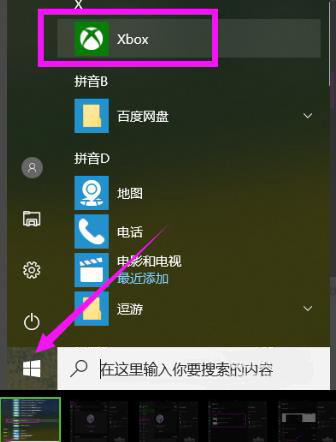
2. Click the menu in the upper left corner.
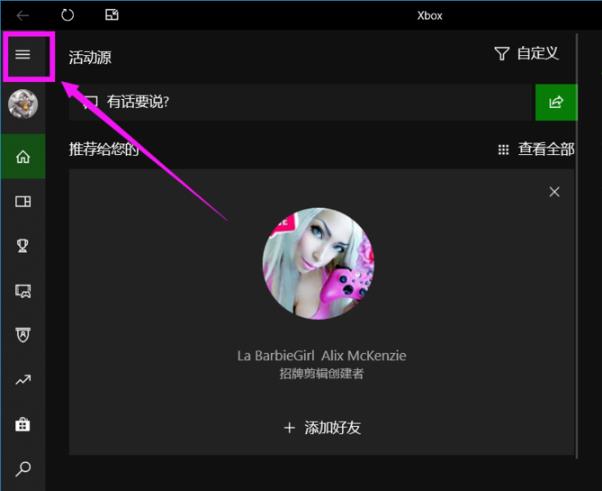
3. Select "Game DVR".
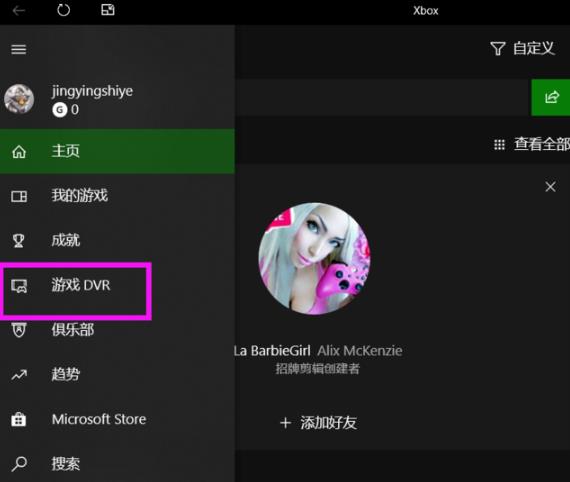
4. You can see the recorded video.
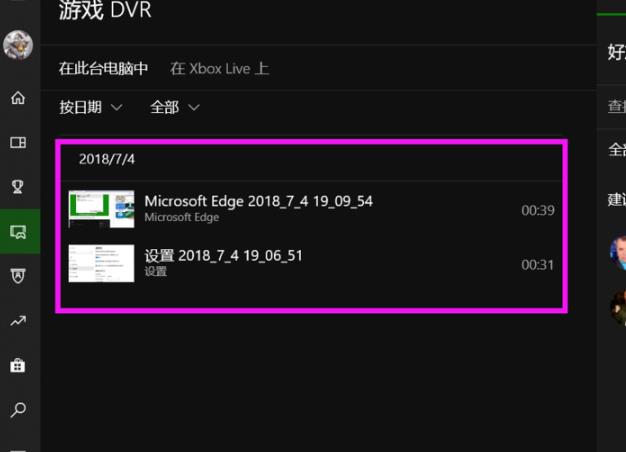
5. Click "Open Folder" below.
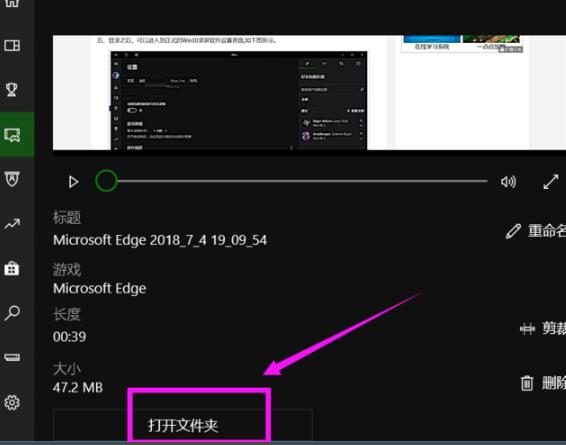
6. You can see the saved video and location.
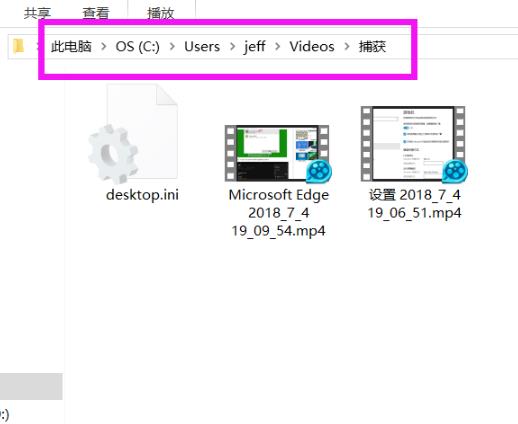
If you have other questions, you can check it out to learn more about win10 screen recording~
The above is the detailed content of Detailed explanation of Windows 10 screen recording file storage path. For more information, please follow other related articles on the PHP Chinese website!

