Home >System Tutorial >Windows Series >How to solve the problem of the browser homepage being modified
How to solve the problem of the browser homepage being modified
- 王林forward
- 2024-01-15 16:03:131357browse
In the process of surfing the Internet, we often encounter situations where the homepage has been tampered with. The reason for this is mostly due to the emergence of a large number of advertising-profit navigation websites on the Internet. In order to seize traffic, they use "forcible" tampering techniques. . So what should I do if the homepage is tampered with? Below, the editor will bring you pictures and text of how the browser homepage has been tampered with.
We often encounter the problem of some software tampering with the homepage. After the homepage we set is tampered with, how should we reset the homepage? It can be said that every friend will encounter such troubles, and it is really a headache. So what should you do if your browser homepage has been tampered with? Next, the editor will explain to you how to deal with the tampering of the browser homepage.
What to do if the browser homepage has been tampered with
Open the IE browser and find the... icon in the upper right corner.

Browser homepage picture-1
Select settings.
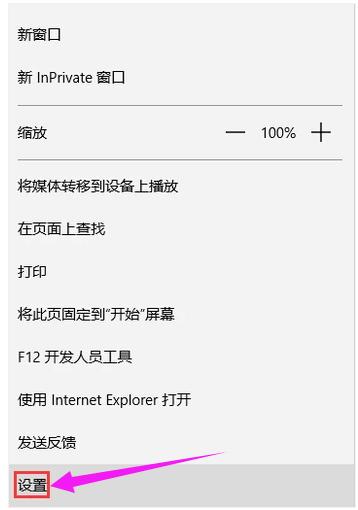
Homepage has been tampered with Figure-2
Enter the homepage you want to set in the box below Customize.
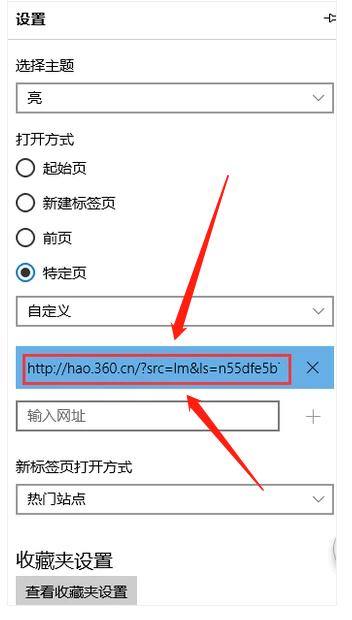
Browser homepage picture-3
The above is the experience of repairing the browser homepage that has been tampered with.
The above is the detailed content of How to solve the problem of the browser homepage being modified. For more information, please follow other related articles on the PHP Chinese website!

