
How to compress database log files
There are three specific methods.
method one:
first step:
backup log database_name with no_log
or backup log database_name with truncate_only
-- no_log and truncate_only are synonymous here, you can execute any sentence.
Step 2:
1. Shrink all data and log files of a specific database, execute:
dbcc shrinkdatabase (database_name,[,target_percent])
-- database_name is the name of the database to be shrunk; target_percent is the percentage of remaining free space required in the database file after the database is shrunk.
2. Shrink the data or log files in a specific database at a time, execute
dbcc shrinkfile(file_id,[,target_size])
-- file_id is the identification (ID) number of the file to be shrunk. To obtain the file ID, use the FILE_ID function or search sysfiles in the current database; target_size is the desired file size in megabytes (using expressed as an integer). If not specified, dbcc shrinkfile reduces the file size to the default file size. Both dbcc can have the parameter notruncate or truncateonly. For details, see the online help.
Method Two:
first step:
Back up the entire database first to prepare for emergencies.
Step 2:
After the backup is completed, execute the following statement in Query Analyzer:
exec sp_detach_db yourDBName,true
--Uninstall the registration information of this DB in MSSQL
third step:
Go to the directory where the physical log file is located to delete the log file or move the log file out of the directory
the fourth step:
Execute the following statement in Query Analyzer:
exec sp_attach_single_file_db yourDBName,'
d:\mssql\data\yourDBName_data.mdf '
--Register the DB as a single file. If successful, MSSQL will automatically generate a 500K log file for this DB.
Method 3:
1. Enter the Enterprise Manager and select the database, such as demo
2. All tasks->Separate database
3. Go to the directory where the database file is stored and delete the MuOnline_log.LDF file. Just in case, you can copy it out
4. Enterprise Manager -> Attach database, select muonline. At this time, you will see that the log file item is a cross. It does not matter, continue. At this time, the database will prompt you whether to create a new one if the database has no logs. That’s it for sure.
5. Remember that the user needs to reset it after the database is reattached.
If you don’t want it to get bigger in the future:
Used under SQL2000:
Right-click on the database->Properties->Options->Failure Recovery-Model-Select-Simple Model.
Or use SQL statement:
alter database database name set recovery simple
What to do if the SQL database is too large
--1. Daily database compression
--Compress log and database file size
/*--pay attention
Please follow the steps. If you have not completed the previous steps, please do not do the following steps
Otherwise it may damage your database.
--*/
1. Clear the log
DUMP TRANSACTION library name WITH NO_LOG
2. Truncate transaction log:
BACKUP LOG database name WITH NO_LOG
3. Shrink the database file (if not compressed, the database file will not be reduced
Enterprise Manager--right-click the database you want to compress--All tasks--Shrink database--Shrink files
--Select the log file--In the shrink mode, select shrink to XXM. A minimum number of M allowed to be shrunk will be given here. Enter this number directly and confirm.
--Select the data file--In the shrink mode, select shrink to XXM. There will be a minimum number of M allowed to be shrunk. Enter this number directly and confirm.
You can also use SQL statements to complete
--Shrink database
DBCC SHRINKDATABASE(Customer Data)
--Shrink the specified data file, 1 is the file number, which can be queried through this statement: select * from sysfiles
DBCC SHRINKFILE(1)
4. In order to minimize the log file size (if it is SQL 7.0, this step can only be performed in the query analyzer)
a. Separate database:
Enterprise Manager--Server--Database--Right-click--Detach Database
b. Delete LOG files on my computer
c. Additional database:
Enterprise Manager--Server--Database--Right-click--Attach Database
This method will generate a new LOG, the size is only more than 500K
or use code:
The following example detaches pubs and then appends a file in pubs to the current server.
a.Separation
EXEC sp_detach_db @dbname = 'pubs'
b. Delete log files
c.Add
EXEC sp_attach_single_file_db @dbname = 'pubs',
@physname = 'c:\Program Files\Microsoft SQL Server\MSSQL\Data\pubs.mdf'
5. In order to automatically shrink in the future, make the following settings:
Enterprise Manager--Server--right-click the database--Properties--Options--Select "Auto Shrink"
--SQL statement setting method:
EXEC sp_dboption 'database name', 'autoshrink', 'TRUE'
6. If you want to prevent the log from growing too large in the future
Enterprise Manager--Server--Right-click Database--Properties--Transaction Log
--Limit file growth to xM (x is the maximum data file size you allow)
--SQL statement setting method:
alter database database name modify file(name=logical file name, maxsize=20)
The above is the detailed content of Methods and steps for compressing database log files. For more information, please follow other related articles on the PHP Chinese website!
 Is Outriders Crossplay Not Working? Why and How to Fix It? - MiniToolMay 10, 2025 am 12:03 AM
Is Outriders Crossplay Not Working? Why and How to Fix It? - MiniToolMay 10, 2025 am 12:03 AMWhat is Outriders Crossplay? How to enable it? Is Outriders Crossplay not working? If you are hit by this annoying issue, how to get rid of the trouble? Take it easy and go to see this post from php.cn to know much information about the game.
 How to Use ChatGPT on Android and iOS Devices? See the Guide! - MiniToolMay 10, 2025 am 12:02 AM
How to Use ChatGPT on Android and iOS Devices? See the Guide! - MiniToolMay 10, 2025 am 12:02 AMIs ChatGPT available on Android & iOS? How to use ChatGPT on mobile devices? If you wonder about questions to these queries, this post could help you. Here, php.cn offers a detailed guide to you to help you easily run ChatGPT on your iPhone and A
 Get ms-resource:AppName/Text Issue in Windows 11/10? Fix It!May 10, 2025 am 12:01 AM
Get ms-resource:AppName/Text Issue in Windows 11/10? Fix It!May 10, 2025 am 12:01 AMWhat is ms-resource:AppName/Text in Windows 11/10? How to remove this prominent problem from your PC? Take it easy if you suffer from this issue, go to find out what you should do to address it in this post on the php.cn website.
 Notion Download, Install, Update, and Reset on Windows/Mac - MiniToolMay 09, 2025 am 12:54 AM
Notion Download, Install, Update, and Reset on Windows/Mac - MiniToolMay 09, 2025 am 12:54 AMThe Notion is a popular productivity program used for note-taking and organizing your thoughts, projects, and information. If you have not tried it yet, you should give it a chance. This article about Notion download on php.cn Website will give you a
 How to Fix SSL Certificate Error in FireFox/Chrome? - MiniToolMay 09, 2025 am 12:53 AM
How to Fix SSL Certificate Error in FireFox/Chrome? - MiniToolMay 09, 2025 am 12:53 AMSSL certificate error is a common error when using a browser. Why does it occur and how to fix it on Windows 10/11? Follow the suggestions in this post on php.cn Website, you can resolve it easily.
 Fix Windows Defender Exclusions Not Working Windows 11/10 - MiniToolMay 09, 2025 am 12:52 AM
Fix Windows Defender Exclusions Not Working Windows 11/10 - MiniToolMay 09, 2025 am 12:52 AMDo you know what is the Windows Defender exclusions? Do you have any idea how to exclude a folder from Windows Defender Windows 11/10? What if Windows Defender exclusions not working? Read this post given by php.cn to get the answers.
 Windows 10 22H2 First Preview Build: Windows 10 Build 19045.1865 - MiniToolMay 09, 2025 am 12:51 AM
Windows 10 22H2 First Preview Build: Windows 10 Build 19045.1865 - MiniToolMay 09, 2025 am 12:51 AMMicrosoft has just released Windows 10 build 19045.1865 to the Release Preview Channel. This is the first preview build for Windows 10 22H2. php.cn Software will show you some related information about this build in this post.
 Steam Not Downloading at Full Speed? A Quick Guide Here!May 09, 2025 am 12:50 AM
Steam Not Downloading at Full Speed? A Quick Guide Here!May 09, 2025 am 12:50 AMSteam gains large popularity among game players all around the world for its rich variety of games. However, have you ever encountered Steam not downloading at full speed? Why is Steam not downloading at full speed? If your Steam download speed drops


Hot AI Tools

Undresser.AI Undress
AI-powered app for creating realistic nude photos

AI Clothes Remover
Online AI tool for removing clothes from photos.

Undress AI Tool
Undress images for free

Clothoff.io
AI clothes remover

Video Face Swap
Swap faces in any video effortlessly with our completely free AI face swap tool!

Hot Article

Hot Tools

Atom editor mac version download
The most popular open source editor

SublimeText3 Linux new version
SublimeText3 Linux latest version

mPDF
mPDF is a PHP library that can generate PDF files from UTF-8 encoded HTML. The original author, Ian Back, wrote mPDF to output PDF files "on the fly" from his website and handle different languages. It is slower than original scripts like HTML2FPDF and produces larger files when using Unicode fonts, but supports CSS styles etc. and has a lot of enhancements. Supports almost all languages, including RTL (Arabic and Hebrew) and CJK (Chinese, Japanese and Korean). Supports nested block-level elements (such as P, DIV),

MinGW - Minimalist GNU for Windows
This project is in the process of being migrated to osdn.net/projects/mingw, you can continue to follow us there. MinGW: A native Windows port of the GNU Compiler Collection (GCC), freely distributable import libraries and header files for building native Windows applications; includes extensions to the MSVC runtime to support C99 functionality. All MinGW software can run on 64-bit Windows platforms.

SublimeText3 English version
Recommended: Win version, supports code prompts!






