Home >System Tutorial >Windows Series >Solve the problem of high CPU usage after win11 is started
Solve the problem of high CPU usage after win11 is started
- WBOYWBOYWBOYWBOYWBOYWBOYWBOYWBOYWBOYWBOYWBOYWBOYWBforward
- 2024-01-15 12:27:052000browse
If the cpu occupancy rate is too high, it will seriously affect the smoothness of our operations. If we find that our CPU is full when we turn on the computer, it is most likely because there are too many background programs started at boot. You can close them, or it may be Because I have been infected by a virus, let’s try to solve it together.
What should I do if the CPU is full as soon as win11 is turned on?
Method 1: Turn off the startup items
1. We can solve the CPU problem by turning off the startup items. .
2. First enter the start menu, then open "Settings"

3. Then click "Apps" on the left, and then enter " Start "
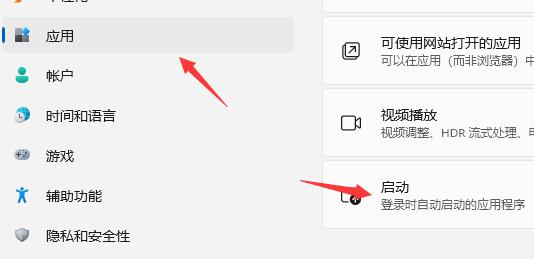
4, and then close all applications that do not need to be started at startup.
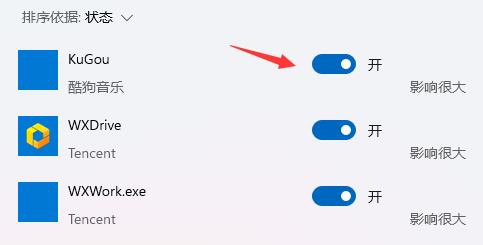
Method 2:
1. In addition, we may also be infected by a virus, which can be scanned and removed through Computer Manager.
2. You can download and install Computer Manager on this site.
3. Then select "Virus Scan" and click "Lightning Antivirus".

The above is the detailed content of Solve the problem of high CPU usage after win11 is started. For more information, please follow other related articles on the PHP Chinese website!

