Home >System Tutorial >Windows Series >win11 full screen usage guide
win11 full screen usage guide
- 王林forward
- 2024-01-15 10:24:062044browse
Many friends like to change the start menu to full screen in win10 system to have a larger start menu bar, so they also want to do this in win11, but I don’t know how to change it to full screen in win11. In fact, win11 has canceled this Let’s take a look at the functions below.
How to change to full screen at the beginning of win11:
Answer: It cannot be changed to full screen at the beginning of win11
1. In the win10 system, we can enter the "Start" of "Personalization" ”
2. Change the start menu to full screen through the “Use full screen start screen” option.
3. However, in win11, we found that there is no similar setting under the start menu option.

4. This is because win11 has modified the layout format of the start menu.
5. The start menu is now very large, and all applications are presented in the form of icons.
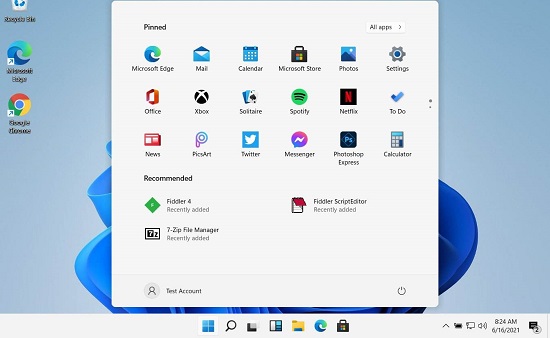
Although it is not possible to turn on the full screen of the Start menu now, Microsoft may re-add this feature in the future.
The above is the detailed content of win11 full screen usage guide. For more information, please follow other related articles on the PHP Chinese website!

