Home >Computer Tutorials >Computer Knowledge >How to solve game startup problems?
How to solve game startup problems?
- WBOYWBOYWBOYWBOYWBOYWBOYWBOYWBOYWBOYWBOYWBOYWBOYWBforward
- 2024-01-14 22:24:181205browse
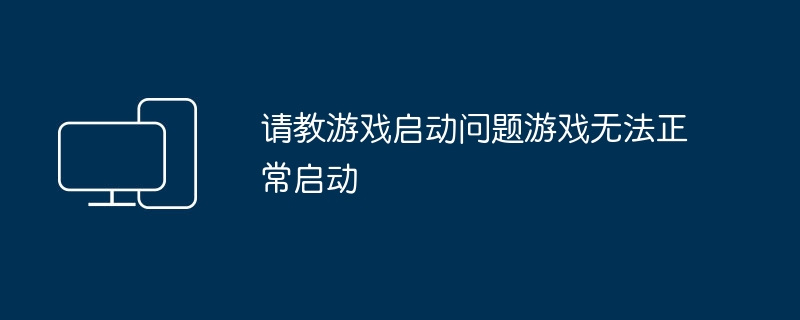
1. Solutions to the problem that the game cannot start normally
When the game cannot start normally, there may be many reasons involved. The following are Some possible solutions:
-
Check system and game requirements:
- Make sure your computer system meets the minimum system requirements for the game, including Operating system version, memory, graphics card, etc.
-
Update graphics card driver:
- Download and install the latest version of the graphics card driver to ensure it supports the graphics required for the game Rendering function.
-
Check Game File Integrity:
- In the game launcher or platform, use Verify Game File Integrity option to repair potentially corrupted game files.
-
Turn off anti-virus software:
- Temporarily turn off anti-virus software or firewall, sometimes security software may prevent the game from starting .
-
Run the game repair tool:
- If the game provides a repair tool, run it to fix possible problems. .
2. Solution to the failure to open the game client
If the game client fails to open, it may be due to the client itself problems or other system factors, here are some suggested solutions:
-
Reinstall the game client:
- Uninstall the existing game client, then re-download and install the latest version of the client.
-
Check the network connection:
- Make sure the network connection is stable. Sometimes network problems may cause the client to fail to open normally. .
-
Clear client cache:
- Find and clear the cache in the game client settings, then try restarting client.
-
Update operating system:
- Make sure the operating system is the latest version and install any system updates that may be missing.
-
View error log:
- If the client provides an error log, view the log file for more detailed Error information helps locate the problem.
3. Summary
To solve the problem that the game cannot start normally, you can check the system and game requirements, update the graphics card driver, and check Game file integrity, turn off anti-virus software, run game repair tools, etc. If the game client fails to open, it is recommended to reinstall the game client, check the network connection, clear the client cache, update the operating system, check the error log, etc. Choose the appropriate solution according to the specific situation to ensure that the game can start smoothly.
The above is the detailed content of How to solve game startup problems?. For more information, please follow other related articles on the PHP Chinese website!

