Home >Software Tutorial >Mobile Application >How to use 'ToonMe'
How to use 'ToonMe'
- WBOYWBOYWBOYWBOYWBOYWBOYWBOYWBOYWBOYWBOYWBOYWBOYWBforward
- 2024-01-14 22:18:101474browse
ToonMe is a very popular software recently and can often be found on certain music videos. Through it, users can use its artificial intelligence magic to automatically redraw your portrait in cartoon or vector style to create Disney-like special effects filters. But many friends don’t know how to play ToonMe? how to download? The editor below brings you a tutorial on how to use ToonMe, as well as the download address of the ToonMe software. If you like it, come and download it and play together.
How to play ToonMe
1. After successfully downloading and installing, open the application. In ToonMe.com, you can swipe left or right to select a favorite ToonMe special effect, and then select a photo;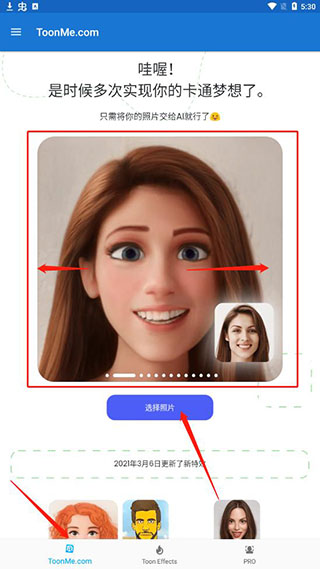
2. You can Select photos from all, you can also select photos from automatically recognized faces, and you can also select celebrities, such as celebrities;
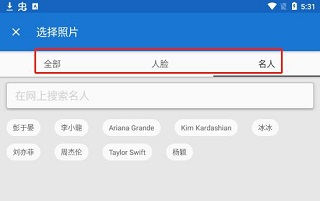
3. Here we take celebrities as an example, click and select a photo ;
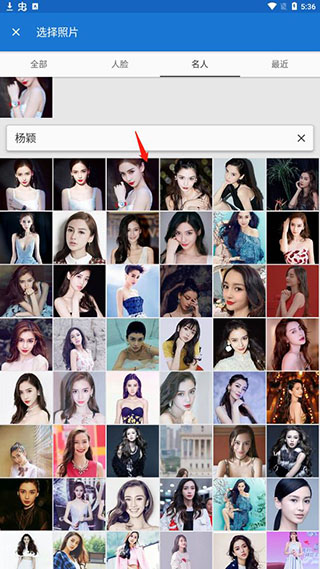
4. Then wait for the cartoon to adjust the photo;
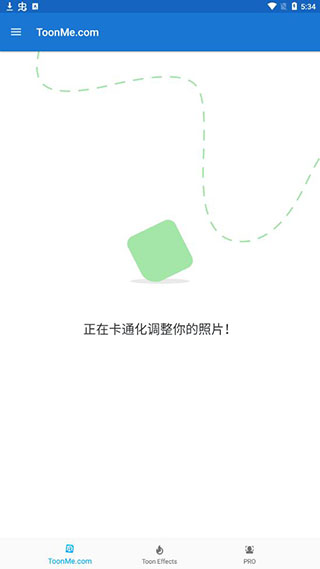
5. Finally, you can see the cartoon effect you selected, click " " in the lower right corner to return You can add animation, art and effects, and add text;
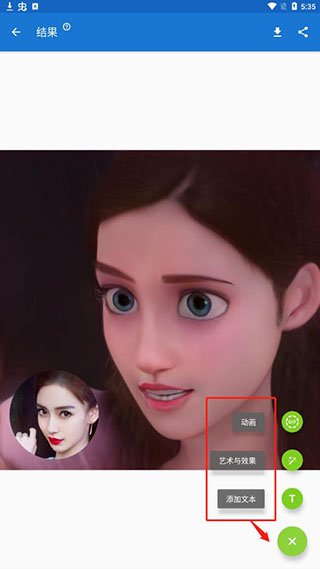
6. For example, if you add animation, you can add other animation effects;
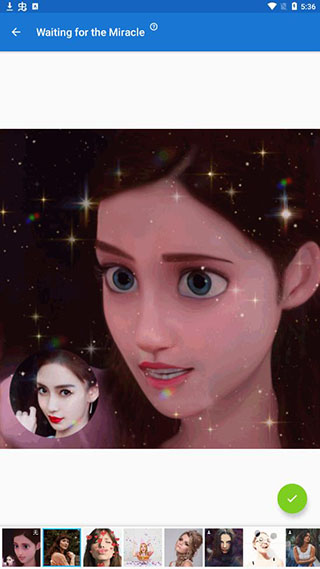
7. In Toon Effects there are A lot of special effects;
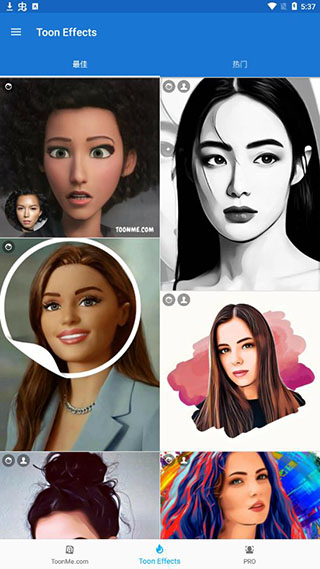
8. There are also more iconic special effects displayed in PRO;

9. You can choose the special effects you like and add photos to achieve it.

Hurry up and download it and see what your Disney face looks like!
The above is the detailed content of How to use 'ToonMe'. For more information, please follow other related articles on the PHP Chinese website!
Statement:
This article is reproduced at:32r.com. If there is any infringement, please contact admin@php.cn delete
Previous article:How to modify Xianyu member name? Share the steps to change your Xianyu member name!Next article:How to modify Xianyu member name? Share the steps to change your Xianyu member name!
Related articles
See more- How to change wallpaper on Quark Browser How to change wallpaper
- Does a successful Douyin violation appeal count as a violation? Why is there still no traffic after the appeal is approved?
- How to find recommendations in Fanshu. How to find recommended methods of operation.
- How to set up freckle removal and acne removal in Ji Meng. How to set up freckle removal and acne removal.
- How to switch wallpaper on Micron Browser How to switch wallpaper on Micron Browser

