Home >Mobile Tutorial >iPhone >What are the new changes in the AirDrop function after the iOS 17 upgrade, and how to set it up?
What are the new changes in the AirDrop function after the iOS 17 upgrade, and how to set it up?
- WBOYWBOYWBOYWBOYWBOYWBOYWBOYWBOYWBOYWBOYWBOYWBOYWBforward
- 2024-01-14 21:21:141157browse
When it is necessary to transfer photos and other content between Apple devices including iPhone and iPad, "AirDrop" is undoubtedly the most convenient and easy-to-use function. This function has been improved again in iOS 17: Simply bring two iPhones close to each other to initiate AirDrop.


#In the latest official version of iOS 17.1, it also supports airdrop automatically after you leave the airdrop range. Send transfer (when connected to Wi-Fi network). In iPhone AirDrop settings, you can choose whether to turn on transferring over cellular networks.
Go to iPhone Settings-General-AirDrop and set whether to "Use Cellular Data".
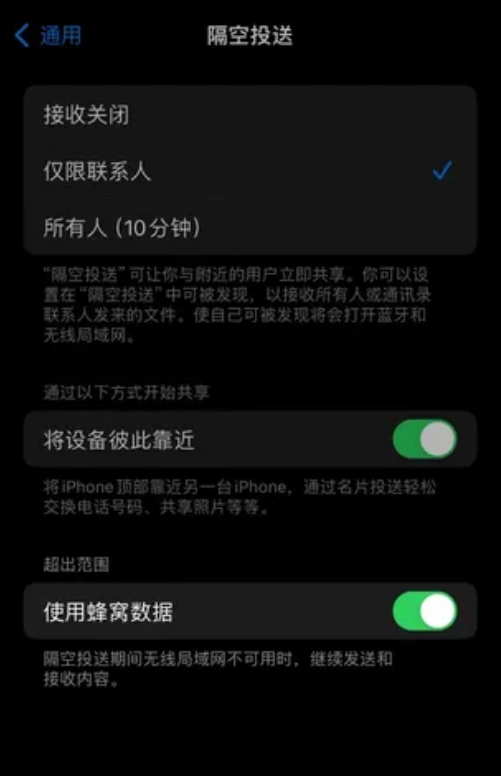
##If you still don’t see the above new options after updating, you can restart the device or Wait for some time and then click on Settings to view.
The above is the detailed content of What are the new changes in the AirDrop function after the iOS 17 upgrade, and how to set it up?. For more information, please follow other related articles on the PHP Chinese website!

