 Mobile Tutorial
Mobile Tutorial iPhone
iPhone Understand and use the safety confirmation function of iOS 17 messaging APP
Understand and use the safety confirmation function of iOS 17 messaging APPiOS 17 Messages adds a new "Safe Confirmation" function, which can easily inform your relatives and friends that you have arrived safely at a certain place.

When we initiate "Safe Confirmation", once we arrive at the destination, The recipient will automatically receive a notification; if we are not moving towards the destination, some useful information will be temporarily shared with the contact, such as location, battery, mobile phone service status, etc. Of course, this information will also be end-to-end. Encrypted.
The "Safe Confirmation" function in iOS 17 is also very simple to use. You can use it directly by opening the Messages APP.

The "Safe Confirmation" added to the iOS 17 message is simple and convenient, and is really friendly to female students.
The above is the detailed content of Understand and use the safety confirmation function of iOS 17 messaging APP. For more information, please follow other related articles on the PHP Chinese website!
 iOS 17 升级后天气小组件无法显示,该如何解决?Jan 13, 2024 pm 04:36 PM
iOS 17 升级后天气小组件无法显示,该如何解决?Jan 13, 2024 pm 04:36 PMiPhone主屏幕小组件能够让用户在不开启应用的情况下,就能查看到相关信息。例如将天气小组件放置到主屏幕上后,可以随时查看当地的天气变化。如果在主屏幕上,天气小组件无法正常显示,提示“定位服务已关闭”,请按如下方法进行设置:1.打开iPhone设置-隐私与安全性,点击定位服务,确保该功能已经开启。2.在定位服务界面中下拉,找到“天气”应用,然后将允许访问位置信息设置为“使用App或小组件期间”即可。
 iOS 17 的信息应用有哪些新特性?Jan 13, 2024 pm 10:42 PM
iOS 17 的信息应用有哪些新特性?Jan 13, 2024 pm 10:42 PM在全新的iOS17系统中,苹果为信息应用带来重大升级:包括全新贴纸、优化搜索、返回上次离开对话的位置、实时分享位置、平安确认功能。一起来了解下这些新内容。1.表情符号贴纸用户可使用新的表情符号贴纸,也可从照片中提取对象、创作实况贴纸,还能为实况贴纸添加特效,让对话更加生动,键盘中的新“抽屉”可容纳用户的全部贴纸,以便轻松在iOS各处使用。2.提升搜索体验搜索过滤条件让搜索体验更加强大准确,用户可以在开始搜索后添加更多条件,缩小搜索范围,准确发现想找的内容。3.返回对话位置全新的catch-up箭
 iOS 17不建议升级的机型有哪些?Jan 12, 2024 am 09:18 AM
iOS 17不建议升级的机型有哪些?Jan 12, 2024 am 09:18 AM苹果今年给大家推送的iOS17带来了许多新功能和改进,新系统也引起了很多老iPhone用户的关注!但是不是所有老机型都适合升级iOS17呢?其实,每次苹果升级全新的iOS之后,市面上的旧iPhone设备多少都会受到一些响,可能是系统不稳定、性能下降、还有可能是续航表现不如意等等。因此,在考虑升级iOS17之前,建议先了解一下哪些机型是不建议升级。先来看看iOS17都支持哪些iPhone升级。除了iPhone15系列以后,iOS17还支持以下机型升级:iPhoneXSiPhoneXSMaxiPho
 最新 iOS 17:为 Safari 浏览器创建多个用户场景的简单技巧Jan 12, 2024 pm 05:15 PM
最新 iOS 17:为 Safari 浏览器创建多个用户场景的简单技巧Jan 12, 2024 pm 05:15 PM将iPhone升级到iOS17或更新版本后,你可以在Safari浏览器中创建多个不同的用户场景,来更好地区分个人生活和工作。这些用户场景会将你的互联网浏览分隔成不同的主题,每个用户场景都有单独的个人收藏、历史记录、标签页和标签页组。你可以随时添加、编辑或移除用户场景。创建用户场景1.前往iPhone“设置”-“Safari浏览器”,轻点“新建用户场景”开始创建。2.轻点“名称”,输入此用户场景的名称,然后选取一个图标和颜色。3.在“设置”下方,轻点“个人收藏”以选取书签文件夹。如果有多个书签文件
 iOS17神技:快速无损共享照片,只需将两部iPhone靠近!Jan 02, 2024 pm 12:21 PM
iOS17神技:快速无损共享照片,只需将两部iPhone靠近!Jan 02, 2024 pm 12:21 PM在朋友聚会时,如果想要分享使用iPhone拍摄的精彩照片,只需将两部手机靠近,就能快速发起隔空投送,无损传输。这样可以共同享受欢乐假日时光在使用该功能之前:两部手机都是iPhone,并且已经升级到iOS17或更高版本为了成为对方的好友,你可以在通讯录中添加对方,并在联系人名片中填写对方使用的AppleID电子邮件地址或手机号码使用说明:打开iPhone的照片应用,选择要分享的照片,可以同时选择多张照片进行分享当两部iPhone相互靠近时,您只需轻点屏幕上的“共享”按钮,接收的iPhone上就会出
 iPhone 8/8 Plus 和 iPhone X值多少钱?能升级iOS 17吗?Jan 11, 2024 pm 08:24 PM
iPhone 8/8 Plus 和 iPhone X值多少钱?能升级iOS 17吗?Jan 11, 2024 pm 08:24 PM苹果上周在发布iOS17开发者预览版Beta1更新时,宣布iPhone8,iPhone8Plus和iPhoneX三款机型无缘获得升级。SellCell建议用户尽快出手iPhone8系列和iPhoneX机型,越靠近iOS17正式发布,跌值将越严重。iPhone8/8Plus和iPhoneX还能值多少钱?相关报告指出在WWDC2022发布之后,iPhone6SPlus以旧换新价格下降了11.7%,iPhone7Plus下跌了10.1%。苹果正式发布iPhone14和iOS16时,具有256GB存储空
 临时使用旧密码解锁 iPhone:iOS 17新特性Jan 30, 2024 pm 04:33 PM
临时使用旧密码解锁 iPhone:iOS 17新特性Jan 30, 2024 pm 04:33 PM在iOS17、iPadOS17及更高版本中,“密码重设”功能可让你在忘记新的设备密码的情况下仍能访问自己的手机。当你修改了iPhone锁屏密码后,如果不小心忘记了新密码,你可以在72小时内使用之前的旧密码来解锁你的设备。不过需要注意的是,当你通过旧密码访问iPhone或iPad时,务必立即再次更改设备密码。这样可以确保你的设备的安全性。也就是说,这种方法仅适用于刚刚更改过iPhone锁屏密码但不小心忘记的情况。如果是其他情况,则仍然需要抹除设备数据的同时抹掉设备密码。使用“密码重设”1.尝试在设
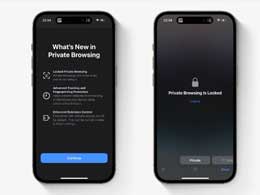 iOS 17 的安全性怎么样?iOS 17 中Safari 的“无痕浏览”好用吗?Jan 11, 2024 pm 09:00 PM
iOS 17 的安全性怎么样?iOS 17 中Safari 的“无痕浏览”好用吗?Jan 11, 2024 pm 09:00 PM系统的安全性一直被用户所提及和关注,早在去年发布的iOS16系统时,苹果就引入了一项颇具特色的功能——通过FaceID自动锁定隐藏相册。这一功能的推出为用户提供了更高的隐私保护力度,同时也增强了设备的安全性。本次iOS17系统中,苹果将这项功能扩展到Safari浏览器中的“无痕浏览”(PrivateBrowsing)。先来了解一下,什么是“无痕浏览”?“无痕浏览”即当你使用“无痕浏览”功能时,系统不会存储你的浏览详细信息,也不会将你访问的网站与你的其他设备共享。Safari浏览器不会记住你访问过


Hot AI Tools

Undresser.AI Undress
AI-powered app for creating realistic nude photos

AI Clothes Remover
Online AI tool for removing clothes from photos.

Undress AI Tool
Undress images for free

Clothoff.io
AI clothes remover

AI Hentai Generator
Generate AI Hentai for free.

Hot Article

Hot Tools

Dreamweaver Mac version
Visual web development tools

VSCode Windows 64-bit Download
A free and powerful IDE editor launched by Microsoft

MinGW - Minimalist GNU for Windows
This project is in the process of being migrated to osdn.net/projects/mingw, you can continue to follow us there. MinGW: A native Windows port of the GNU Compiler Collection (GCC), freely distributable import libraries and header files for building native Windows applications; includes extensions to the MSVC runtime to support C99 functionality. All MinGW software can run on 64-bit Windows platforms.

PhpStorm Mac version
The latest (2018.2.1) professional PHP integrated development tool

SAP NetWeaver Server Adapter for Eclipse
Integrate Eclipse with SAP NetWeaver application server.





