Home >System Tutorial >Windows Series >Detailed explanation of how to view and cancel WeChat public account self-media authorization
Detailed explanation of how to view and cancel WeChat public account self-media authorization
- WBOYWBOYWBOYWBOYWBOYWBOYWBOYWBOYWBOYWBOYWBOYWBOYWBforward
- 2024-01-14 17:39:121842browse
How to check and cancel the self-media authorization of the WeChat public account? I have published some articles on the WeChat public account. Good articles will always be forwarded by some self-media. How to check and cancel the authorization? The following is to check and cancel the WeChat public account Let’s learn about the specific methods of self-media authorization.
1. Enter the WeChat official account and enter your account to log in.

#2. After entering our own official account interface, find the drop-down triangle in the upper right corner of the interface and click [Authorization Management].

#3. Enter the [Official Account Settings] interface and click [Authorization Management].
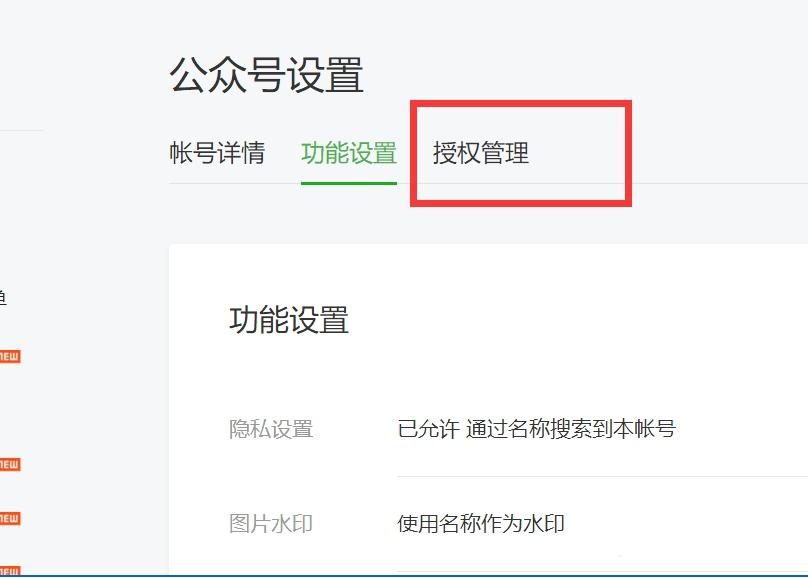
4. After clicking, you can see the self-media platform you authorized. The authorized platform and authorization rights on the interface indicate the articles you posted on the public account. , will be automatically updated to these platforms.

#5. Select the platform you want to cancel authorization and click [View Platform Details].

#6. After entering, you can clearly see the information of the platform you selected.

#7. Scroll down the interface and click [Cancel Authorization] in the lower right corner of the bottom of the interface.

8. In the pop-up prompt window, after clicking [OK], the published articles cannot be synchronized to the self-media platform. If you want to give up the confirmation, click the "x" in the upper right corner to retain the authorization. (Note: Even if you understand the deauthorization and want to authorize it again, you can still apply again.

The above is the specific method to check and cancel the self-media authorization of WeChat public account, which is Isn’t it very simple?
The above is the detailed content of Detailed explanation of how to view and cancel WeChat public account self-media authorization. For more information, please follow other related articles on the PHP Chinese website!

