Home >System Tutorial >Windows Series >IE browser is replaced by Edge browser
IE browser is replaced by Edge browser
- WBOYWBOYWBOYWBOYWBOYWBOYWBOYWBOYWBOYWBOYWBOYWBOYWBforward
- 2024-01-14 17:24:122200browse
After updating win11, we found that the browser changed from ie to edge, and the compatibility of the edge browser may not be as good as ie. Some friends are used to using ie, so let's take a look at how to return to ie. .
The win11ie browser opens and becomes edge:
1. First, we open the browser and click on the "three dots".
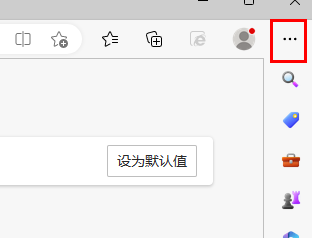
2. Then we select “Settings”.
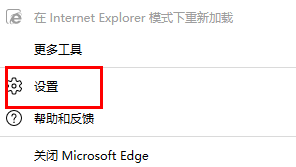
#3. Then click "Default Browser".

#4. Finally, just change the settings to not allow it.
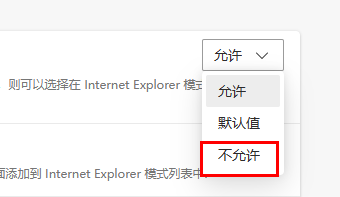
Extension: How to call it out
The above is the detailed content of IE browser is replaced by Edge browser. For more information, please follow other related articles on the PHP Chinese website!
Statement:
This article is reproduced at:somode.com. If there is any infringement, please contact admin@php.cn delete
Previous article:Teach you how to modify the time setting of Win7 screensaverNext article:Teach you how to modify the time setting of Win7 screensaver

