Home >Computer Tutorials >Troubleshooting >How to repair LSP service in Win8
How to repair LSP service in Win8
- 王林forward
- 2024-01-14 11:48:22790browse
Some users found that their Win8 system could not connect to the Internet, and the lsp status was abnormal. They needed to repair the lsp service before they could connect to the Internet. So how to repair the lsp service in Win8? The editor below will give you a detailed introduction to the Win8 repair lsp service tutorial. Friends in need should take a look!
1. The "win R" shortcut key opens the run, enter "cmd", and press Enter to open it.
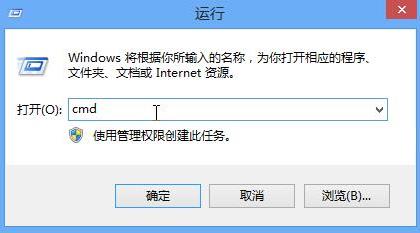
2. After entering the command prompt window, enter "netsh winsock reset" and press Enter to execute the command.

3. Wait for a moment until the prompt in the picture below appears.
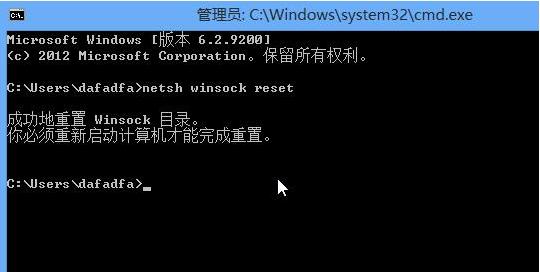
The above is the detailed content of How to repair LSP service in Win8. For more information, please follow other related articles on the PHP Chinese website!

