Home >Mobile Tutorial >iPhone >How to edit photos on iPhone without overwriting the original file?
How to edit photos on iPhone without overwriting the original file?
- WBOYWBOYWBOYWBOYWBOYWBOYWBOYWBOYWBOYWBOYWBOYWBOYWBforward
- 2024-01-13 23:42:122086browse
Although after editing a photo on iPhone, you can restore it to the original photo through the "Restore" button, but sometimes you may want to keep the original file while editing the photo, so that it is more convenient to restore the original photo. Compare with the beautified photo.
Through the "Copy" function that comes with the Photos application, you can retain the original files, and video files also support copying.
#1. Open a photo or video and tap the blue “…” button on the upper right.
#2. Select "Copy" in the new pop-up window, and the photo or video file will be automatically copied and pasted into the same folder.
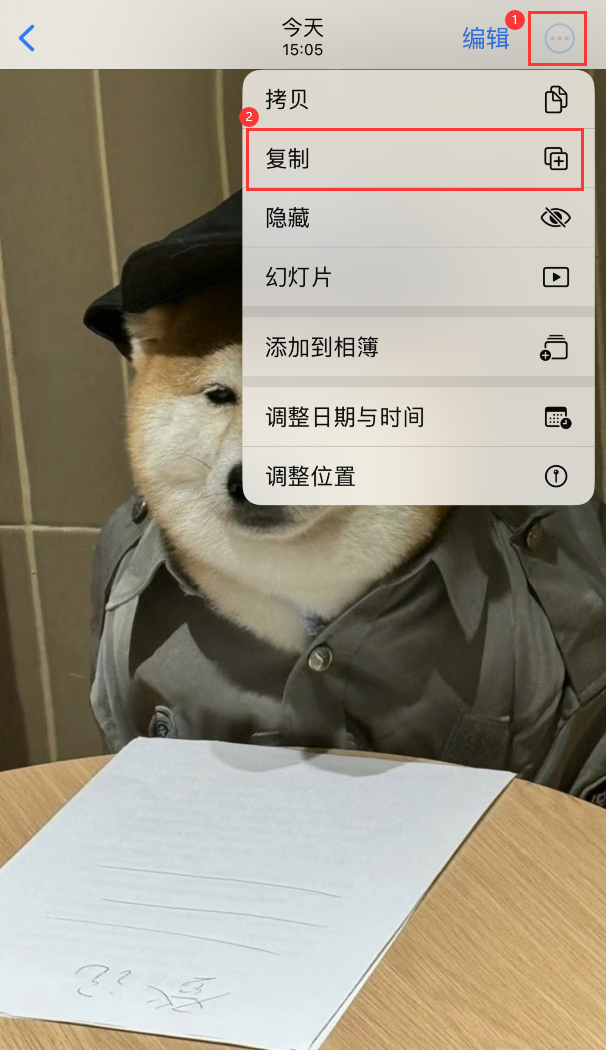
You can also copy multiple photos or videos:
Tap Library, then tap All Photos or Day; tap Select and select the photo thumbnails you want to copy; after selecting, tap Update Multiple Options" button and then click "Copy".
When you want to organize the copied photos, you can also ask the system to automatically detect duplicate photos for you in Album - Duplicate Items, and then merge the duplicate content as needed ( Edited photos will not be detected as duplicates). This feature supports iOS 16 or newer systems.
The above is the detailed content of How to edit photos on iPhone without overwriting the original file?. For more information, please follow other related articles on the PHP Chinese website!

