 Mobile Tutorial
Mobile Tutorial iPhone
iPhone Is the iPad unable to charge due to battery failure? Maybe it's because it's overheating!
Is the iPad unable to charge due to battery failure? Maybe it's because it's overheating!Is the iPad unable to charge due to battery failure? Maybe it's because it's overheating!
Speaking of the iPad, it has always been called a "useless smart device that you want to buy" by netizens.
Many netizens reported that the iPad, which was eventually used as a companion for instant noodles and a good thing to watch TV series, was not only useless, but also often failed to charge!

The iPad cannot be charged. Is it possible that the battery hardware is faulty?
In fact, there are many reasons why the iPad cannot be charged. It is in an environment where the temperature is too high or too low, or the iPad itself is extremely hot... all of which may cause it to be unable to charge. Condition.
The possible reasons and rescue methods for iPad not charging have been sorted out, please remember to bookmark them if you are an Apple fan!
1. Possible reasons why the iPad cannot be charged
The iPad cannot be charged. Battery damage is just one of the many possible reasons. Don’t rush to spend money to repair and replace the battery.
In addition to battery damage, there may be the following reasons:
1. The charging head or data cable is damaged. Many people like to play with their iPad while charging. In addition to causing damage to the Apple battery, it may also cause damage to the charging equipment. For example, the internal circuit is burned out, damaged, broken, etc.
2. The original charging head or data cable is not used. Many unofficial third-party accessories may not charge your iPad, or may charge properly some of the time but not others. There may also be a warning message "Accessories are not supported or not certified"

3. The iPad battery drains too quickly. Especially for iPads that have not been used for a long time, after the battery is consumed too quickly, the charging icon may not be displayed, making people mistakenly think that it cannot be charged.
4. Insufficient power supply. If the power of the power supply does not meet the standard, or if you use the computer USB port to charge, the power will be insufficient and charging will not be possible.
5. The temperature is too high or too low. When the iPad is in an environment where the temperature is too high or too low, it may not be able to charge. Or if the iPad has been used for a long time and becomes obviously hot, direct charging at this time may cause the iPad to fail to charge.
6. Mainboard leakage. If the motherboard leaks electricity, the daily symptoms include slow charging and fast power consumption. There may also be electric shock during charging.

7. Check the charging port for foreign objects or malfunctions. Please check whether there are paper scraps, dust and other substances in the charging port that may affect the charging of the iPad, or whether the charging port is damaged, making charging impossible.
8. System failure. Due to system upgrade/downgrade, flashing or unexpected operation, etc., the charging management software malfunctions and normal charging cannot occur

2. Solution to iPad not charging
Understand iPad After the possible reasons why it cannot be charged, find the corresponding solution through the reasons.
Hardware failure: Battery damage, motherboard leakage, and charging port damage are all hardware failures. It is recommended to directly contact Apple’s official after-sales service for maintenance.
Environmental factors include: the environment where the temperature of the iPad is too high or too low, and the iPad itself is obviously hot and hot, etc., which can all be attributed to environmental factors
System failure: due to system upgrade System software problems caused by , downgrading, flashing or unexpected operations can be repaired by using third-party tools
Third-party reasons: The iPad cannot be charged due to problems with the charger, data cable, power supply, etc. , summarized as third-party reasons, replace new data cables, chargers, etc., and conduct A/B testing.

1. Environmental factors
Many netizens reported that after learning that the ambient temperature may be affected, they used hot water bottles to heat up or use refrigerators to cool down, but this would accelerate battery damage. , which may seriously cause permanent damage to the battery.
It is recommended to refer to the following methods for operation:
(1) The temperature is too high
During the charging process, please do not operate the device and remove the phone case to allow the iPad to In a good heat dissipation environment
B. If there is no response to charging and the iPad is severely heated, stop charging;
Put the iPad in an air-conditioned room or other relatively cool place to slowly lower the temperature. Temperature
(2) When the temperature is too low
When the ambient temperature of the iPad is too low, it is recommended to stop charging first
Put the iPad in bed or in an air-conditioned room , let it warm up naturally rather than using a stove or hot water bottle to heat it up. Wait for the iPad temperature to return to normal before charging

2. System failure
Exclude hardware problems and third-party reasons. If the iPad cannot be charged due to system software reasons alone, you can use the third method. Third-party tools perform iPadOS system repair.
As an Apple phone repair tool, it can repair 150 kinds of device system problems, such as: white screen, black screen, continuous restart, stuck in recovery mode, update failure, etc. The operation is simple, even people who are not technical can easily master it

When the iPad cannot be charged, we can find the problem based on the above common reasons and choose the corresponding solution
The above is the detailed content of Is the iPad unable to charge due to battery failure? Maybe it's because it's overheating!. For more information, please follow other related articles on the PHP Chinese website!
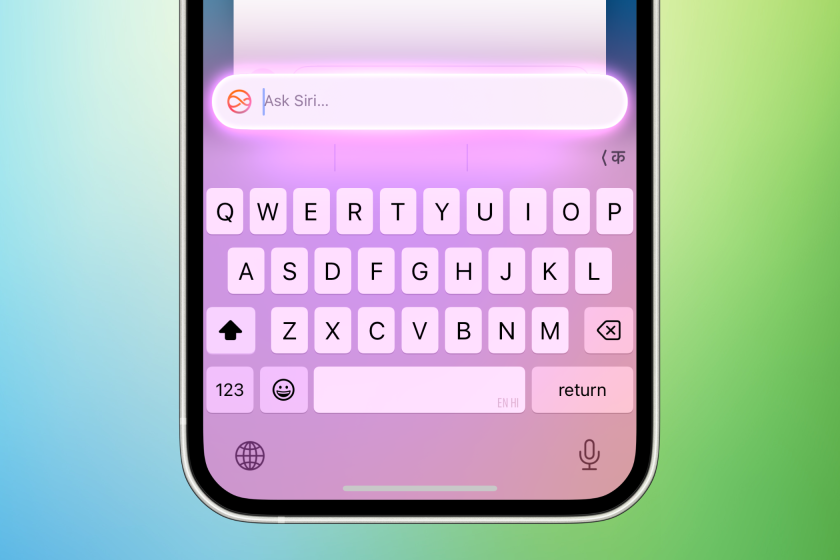 You Could Get $100 in Siri Class Action SettlementMay 14, 2025 am 05:13 AM
You Could Get $100 in Siri Class Action SettlementMay 14, 2025 am 05:13 AMSummary Apple settlement offers up to $100 for Siri privacy violations in the US from 2014-2024.
 How to install iOS 18.5 beta?May 13, 2025 pm 04:49 PM
How to install iOS 18.5 beta?May 13, 2025 pm 04:49 PMArticle discusses installing iOS 18.5 beta, its new features like enhanced privacy and Siri capabilities, and troubleshooting installation issues.
 What is iOS 17 coming out?May 13, 2025 pm 04:48 PM
What is iOS 17 coming out?May 13, 2025 pm 04:48 PMiOS 17, announced at WWDC 2023, is expected in September with new features like interactive widgets and health tools, likely compatible with iPhone 11 and newer models.
 When did iOS 18.4 come out?May 13, 2025 pm 04:47 PM
When did iOS 18.4 come out?May 13, 2025 pm 04:47 PMiOS 18.4, released on March 15, 2024, enhances privacy, redesigns widgets, improves App Library and Siri, and boosts performance.
 Is iOS 18.5 out yet?May 13, 2025 pm 04:46 PM
Is iOS 18.5 out yet?May 13, 2025 pm 04:46 PMArticle discusses iOS 18.5 release and features, not yet out. Expected fall for major, anytime for minor updates. Update steps and compatibility guesses given.
 Updated Version of iOS 17.6.1 & iPad 17.6.1 ReleasedMay 13, 2025 am 10:54 AM
Updated Version of iOS 17.6.1 & iPad 17.6.1 ReleasedMay 13, 2025 am 10:54 AMApple has re-released iOS 17.6.1 for iPhone and iPadOS 17.6.1 for iPad. The new build number is 21G101 for iOS 17.6.1, while the old build number was 21G93. It is unclear what is different about the new build, or why Apple didn’t label this updat
 Beta 6 of iOS 18 & iPadOS Now Available for TestingMay 13, 2025 am 09:55 AM
Beta 6 of iOS 18 & iPadOS Now Available for TestingMay 13, 2025 am 09:55 AMApple has released iOS 18 beta 6 and iPadOS 18 beta 6 to users involved in the developer beta testing programs. Typically the developer beta arrives first and is soon followed by the same build for public beta testers, suggesting iOS 18 public beta 4
 iOS 18 Beta 8 Available to DownloadMay 13, 2025 am 09:52 AM
iOS 18 Beta 8 Available to DownloadMay 13, 2025 am 09:52 AMApple has released iOS 18 beta 8 alongside iPadOS 18 beta 8 for users enrolled in the developer beta testing programs for Apple system software. The rumors that beta 7 could be the final build have proved false, as iOS 18 beta 8 and iPadOS 18 beta 8


Hot AI Tools

Undresser.AI Undress
AI-powered app for creating realistic nude photos

AI Clothes Remover
Online AI tool for removing clothes from photos.

Undress AI Tool
Undress images for free

Clothoff.io
AI clothes remover

Video Face Swap
Swap faces in any video effortlessly with our completely free AI face swap tool!

Hot Article

Hot Tools

MinGW - Minimalist GNU for Windows
This project is in the process of being migrated to osdn.net/projects/mingw, you can continue to follow us there. MinGW: A native Windows port of the GNU Compiler Collection (GCC), freely distributable import libraries and header files for building native Windows applications; includes extensions to the MSVC runtime to support C99 functionality. All MinGW software can run on 64-bit Windows platforms.

Safe Exam Browser
Safe Exam Browser is a secure browser environment for taking online exams securely. This software turns any computer into a secure workstation. It controls access to any utility and prevents students from using unauthorized resources.

DVWA
Damn Vulnerable Web App (DVWA) is a PHP/MySQL web application that is very vulnerable. Its main goals are to be an aid for security professionals to test their skills and tools in a legal environment, to help web developers better understand the process of securing web applications, and to help teachers/students teach/learn in a classroom environment Web application security. The goal of DVWA is to practice some of the most common web vulnerabilities through a simple and straightforward interface, with varying degrees of difficulty. Please note that this software

Dreamweaver Mac version
Visual web development tools

EditPlus Chinese cracked version
Small size, syntax highlighting, does not support code prompt function






