Home >Mobile Tutorial >iPhone >iOS 17 adds a tracking prevention feature, and browsing website content requires verification
iOS 17 adds a tracking prevention feature, and browsing website content requires verification
- WBOYWBOYWBOYWBOYWBOYWBOYWBOYWBOYWBOYWBOYWBOYWBOYWBforward
- 2024-01-13 22:00:21709browse
In iOS 17, Apple brings a new anti-tracking feature, which can clear browsing traces, protect user privacy, and avoid malicious tracking of personal browsing data and personal information by third-party applications or websites.
Users who have upgraded to iOS 17 can go to iPhone Settings-Safari Browser-Advanced Tracking and Fingerprint Record Protection to set it.

In addition, the incognito browsing mode has a new "lock" function. In browsing mode, opening the Safari browser requires authentication through Face ID. Only after successful authentication can you open the current website and view the content inside, completely preventing your browsing history from being viewed.

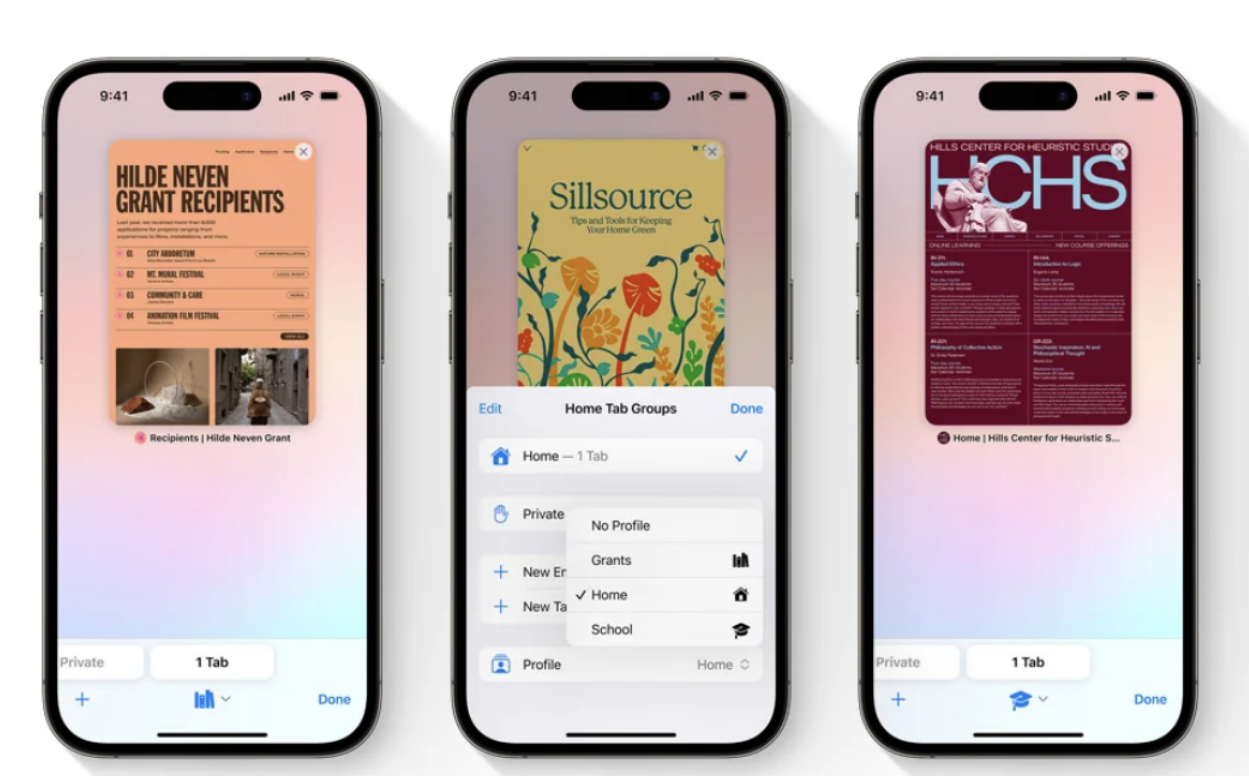
##
The above is the detailed content of iOS 17 adds a tracking prevention feature, and browsing website content requires verification. For more information, please follow other related articles on the PHP Chinese website!

