| Introduction | In the database environment optimized by DBA, the vast majority of performance problems are actually caused by improper SQL writing. The world of SQL is full of wonders. Today we will take a look at a killer SQL that will make you want to vomit blood. |
For an insurance client, ETL took several hours. We made a SQL report and found that the pressure was mainly on one of the SQLs.

Single execution time: 5788 (seconds)
Single logical read: 1 billion (blocks)
Number of rows returned at a time: 210,000 (rows)
Let’s look at the SQL statement first. Because it is relatively long, we only excerpt part of it

View its execution plan:

We mainly focus on rows 7 to 16: we found that there are two full table scans. A filter was done in the middle.
Years of experience tell me that the Filter composed of two full table scans has serious problems because it involves processing data one by one. In this execution plan, the driven table is still scanned in its entirety.
Not In/In operations sometimes do produce Filter operations. In versions before 11g, the not in statement must be converted into an anti-join. The column of the not in condition must have the Not null attribute, or not is included in the statement. null limit, otherwise you can only use Filter to filter one by one.
Let’s give an example:
View the attributes of T_OBJ:

Found that there is no restriction of not null on the three columns.
We are pretending to be a 10G optimizer at this time.
SQL> alter session set optimizer_features_enable=”10.2.0.5″;
Execute the following SQL:
SQL> set autotracetrace exp
SQL> SELECT * FROM T_TABLE WHERE TABLE_NAME NOT IN(SELECT OBJECT_NAME FROM T_OBJ);
Checking the execution plan at this time, we found that the filter is used:

But in the 11g version, the optimizer can automatically convert the Not in operation from expensive Filter to Null-Aware-Anti-Join.
If you add a Not null condition or set the field attribute to not null
SQL> alter table T_OBJ modify(OBJECT_NAME NOT NULL);
Execute the same statement again:
SQL> SELECT * FROM T_TABLE WHERE TABLE_NAME
NOT IN(SELECT OBJECT_NAME FROM T_OBJ
WHEREOBJECT_NAME IS NOT NULL);
View the execution plan again:

At this time we found that in the execution plan, hash join anti.
And, in 11g, not in columns are allowed without not null restrictions, and Anti-Join can also be converted.
SQL> alter session set optimizer_features_enable=”11.2.0.4″;
SQL> alter table T_OBJ modify(OBJECT_NAME NULL);
SQ> SELECT * FROM T_TABLE WHERE TABLE_NAME
NOT IN (SELECTOBJECT_NAMEFROM T_OBJ);
View execution plan:

We see that at this time, hash join anti.
is also used without non-empty restrictions.This feature can be controlled through optimizer parameters.
SQL>alter session set “_optimizer_null_aware_antijoin”=FALSE;
Execute the above statement again and view the execution plan:
SQL> SELECT * FROM T_TABLE WHERE TABLE_NAME
NOT IN (SELECTOBJECT_NAMEFROM T_OBJ);

It was found that hash join anti.
is still used.After verification, it is not a problem with this parameter setting
The logic of Not in is the mutual exclusion between result sets. In fact, there are many ways to rewrite it, such as:
—Not exists
— Outer Join is null
—Minus
The difference between not in and the above three ways of writing is: not in will exclude null values.
We try to rewrite.

Next, just when you thought a miracle would happen, the statement reported an error!

Why is an error reported?
If we convert this statement into not in:

According to the logic of not in, 'A.' should be added before fee_code at this time. Of course, this is no problem, but if you look at this statement again, it will become:

Since there is no FEE_CODE field in TMP_APP_xxx_PREM A, Not in cannot be automatically changed to Null Aware ANTI JOIN.
So, now that the answer is revealed, it turns out to be a mistake? ! I guessed the beginning, but not the ending.
But in this case, because the statement was not explicitly written in the SQL statement, this error was never discovered during the early analysis process.
Are you also speechless? In fact, what I want to ask more is, do you often write killer SQL? But it doesn't matter. If you are sick, I have medicine. (Innocent face, don’t hit me)
We all know that in the database environment optimized by DBA, the vast majority of performance problems are actually caused by improper SQL writing.
For systems that are not online, through early SQL audit and control, 80% of SQL problems will be eliminated in the budding stage. For online running systems, potential performance problems can be discovered and solved to prevent them before they happen. .
SQL audit allows DBA to transform from the system’s emergency doctor to the system’s health care doctor
1. DBA participates in the application code development and testing process: Provide developers with professional database development and optimization suggestions
2. Pre-optimization: Design efficient SQL and index according to business needs before the application code goes online
3. Control change risks: Pre-evaluate the impact of table structure changes and SQL changes during application development on running applications, and determine appropriate change windows and change plans.
The above is the detailed content of Optimize SQL queries to reduce 'Not in' runtime. For more information, please follow other related articles on the PHP Chinese website!
 什么是linux设备节点Apr 18, 2022 pm 08:10 PM
什么是linux设备节点Apr 18, 2022 pm 08:10 PMlinux设备节点是应用程序和设备驱动程序沟通的一个桥梁;设备节点被创建在“/dev”,是连接内核与用户层的枢纽,相当于硬盘的inode一样的东西,记录了硬件设备的位置和信息。设备节点使用户可以与内核进行硬件的沟通,读写设备以及其他的操作。
 Linux中open和fopen的区别有哪些Apr 29, 2022 pm 06:57 PM
Linux中open和fopen的区别有哪些Apr 29, 2022 pm 06:57 PM区别:1、open是UNIX系统调用函数,而fopen是ANSIC标准中的C语言库函数;2、open的移植性没fopen好;3、fopen只能操纵普通正规文件,而open可以操作普通文件、网络套接字等;4、open无缓冲,fopen有缓冲。
 linux中什么叫端口映射May 09, 2022 pm 01:49 PM
linux中什么叫端口映射May 09, 2022 pm 01:49 PM端口映射又称端口转发,是指将外部主机的IP地址的端口映射到Intranet中的一台计算机,当用户访问外网IP的这个端口时,服务器自动将请求映射到对应局域网内部的机器上;可以通过使用动态或固定的公共网络IP路由ADSL宽带路由器来实现。
 linux中eof是什么May 07, 2022 pm 04:26 PM
linux中eof是什么May 07, 2022 pm 04:26 PM在linux中,eof是自定义终止符,是“END Of File”的缩写;因为是自定义的终止符,所以eof就不是固定的,可以随意的设置别名,linux中按“ctrl+d”就代表eof,eof一般会配合cat命令用于多行文本输出,指文件末尾。
 linux怎么判断pcre是否安装May 09, 2022 pm 04:14 PM
linux怎么判断pcre是否安装May 09, 2022 pm 04:14 PM在linux中,可以利用“rpm -qa pcre”命令判断pcre是否安装;rpm命令专门用于管理各项套件,使用该命令后,若结果中出现pcre的版本信息,则表示pcre已经安装,若没有出现版本信息,则表示没有安装pcre。
 linux怎么查询mac地址Apr 24, 2022 pm 08:01 PM
linux怎么查询mac地址Apr 24, 2022 pm 08:01 PMlinux查询mac地址的方法:1、打开系统,在桌面中点击鼠标右键,选择“打开终端”;2、在终端中,执行“ifconfig”命令,查看输出结果,在输出信息第四行中紧跟“ether”单词后的字符串就是mac地址。
 linux中rpc是什么意思May 07, 2022 pm 04:48 PM
linux中rpc是什么意思May 07, 2022 pm 04:48 PM在linux中,rpc是远程过程调用的意思,是Reomote Procedure Call的缩写,特指一种隐藏了过程调用时实际通信细节的IPC方法;linux中通过RPC可以充分利用非共享内存的多处理器环境,提高系统资源的利用率。
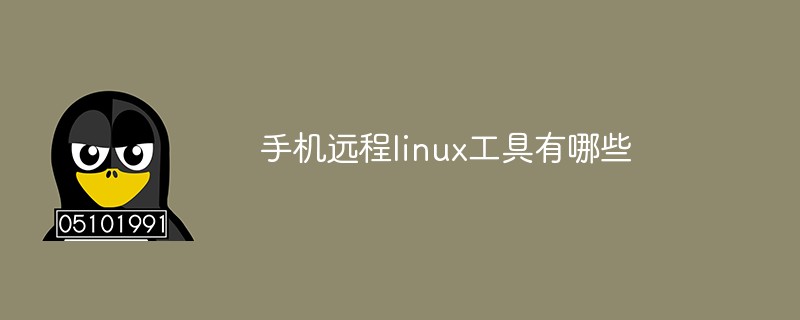 手机远程linux工具有哪些Apr 29, 2022 pm 05:30 PM
手机远程linux工具有哪些Apr 29, 2022 pm 05:30 PM手机远程linux工具有:1、JuiceSSH,是一款功能强大的安卓SSH客户端应用,可直接对linux服务进行管理;2、Termius,可以利用手机来连接Linux服务器;3、Termux,一个强大的远程终端工具;4、向日葵远程控制等等。


Hot AI Tools

Undresser.AI Undress
AI-powered app for creating realistic nude photos

AI Clothes Remover
Online AI tool for removing clothes from photos.

Undress AI Tool
Undress images for free

Clothoff.io
AI clothes remover

AI Hentai Generator
Generate AI Hentai for free.

Hot Article

Hot Tools

SublimeText3 English version
Recommended: Win version, supports code prompts!

VSCode Windows 64-bit Download
A free and powerful IDE editor launched by Microsoft

MantisBT
Mantis is an easy-to-deploy web-based defect tracking tool designed to aid in product defect tracking. It requires PHP, MySQL and a web server. Check out our demo and hosting services.

WebStorm Mac version
Useful JavaScript development tools

EditPlus Chinese cracked version
Small size, syntax highlighting, does not support code prompt function





