Home >Web Front-end >JS Tutorial >Achieve precise operations and easily respond to event bubbling
Achieve precise operations and easily respond to event bubbling
- 王林Original
- 2024-01-13 14:18:06544browse
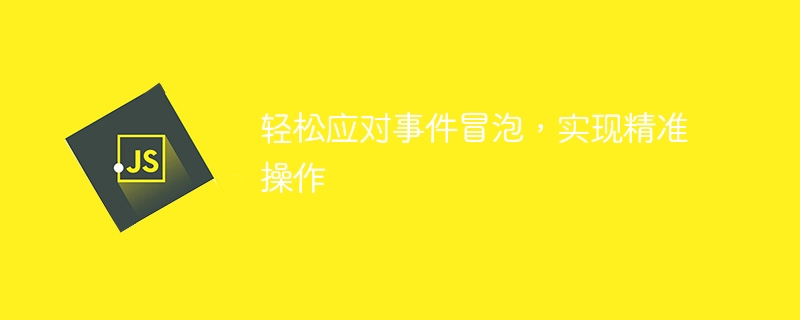
Title: Easily deal with event bubbling and achieve precise operations, specific code examples are required
Abstract: Event bubbling is a common problem in front-end development, for Precise event monitoring and handling of operating elements is crucial. This article will introduce how to easily deal with event bubbling and provide specific code examples to help readers achieve precise operations.
Text:
Event bubbling means that in the DOM structure, when an element triggers an event, the event will first be processed by the triggering element, and then bubble up level by level. To the parent element, the event handler of the parent element is triggered in turn. This mechanism can lead to misoperation of event processing in some cases, so there needs to be some method to avoid or handle this situation.
1. Using event objects
In the event processing function, the browser will pass an event object event to the event processing function by default. Through this event object, we can accurately get the element on which the event was triggered, the type of event, and other related information.
- Prevent event bubbling
We can use thestopPropagation()method of the event object to prevent event bubbling. An example is as follows:
document.getElementById('child').addEventListener('click', function(event) {
event.stopPropagation(); // 阻止事件冒泡
console.log('child clicked');
});
document.getElementById('parent').addEventListener('click', function(event) {
console.log('parent clicked');
});In the above example, when the child element with the id "child" is clicked, the event will be prevented from bubbling, and only the event handler on the child element will be triggered, without Triggers an event handler on the parent element.
- Default behavior of blocking events
In some cases, the browser will handle the events of some elements by default. For example, when the a tag is clicked, the page will jump. We can use thepreventDefault()method of the event object to prevent the default behavior of the event.
document.getElementById('link').addEventListener('click', function(event) {
event.preventDefault(); // 阻止默认行为
console.log('link clicked');
});In the above example, when the link with the id "link" is clicked, the default behavior of the event will be blocked, and only the custom event handler will be triggered.
2. Event delegation
Event delegation uses the feature of event bubbling to bind the event to the parent element and perform corresponding processing by judging the triggering element of the event. This method can avoid binding event handling functions to each child element and improve performance. The example is as follows:
<ul id="list"> <li>Item 1</li> <li>Item 2</li> <li>Item 3</li> <li>Item 4</li> </ul>
document.getElementById('list').addEventListener('click', function(event) {
if (event.target.tagName === 'LI') {
console.log('item clicked: ' + event.target.innerText);
}
});In the above example, when the parent element with the id "list" is clicked, the click event of each li element is processed by judging whether the element that triggers the event is a li tag. .
Conclusion:
In front-end development, event bubbling is a common problem. By using event objects and event delegation, we can easily cope with event bubbling and achieve precise operations. The event object provides a series of methods and properties to process and obtain event-related information, and can prevent event bubbling and default behavior; event delegation can reduce the number of event bindings and improve performance. Through these methods and techniques, we can better achieve front-end interaction effects.
The code examples are just simple demonstrations. Readers can expand and optimize them according to actual needs and operate them in conjunction with specific business scenarios. I hope this article can help readers solve the problem of event bubbling and achieve accurate operations.
The above is the detailed content of Achieve precise operations and easily respond to event bubbling. For more information, please follow other related articles on the PHP Chinese website!

