Home >Software Tutorial >Computer Software >Find the right software to open ai suffix files and how to get free ai pictures
Find the right software to open ai suffix files and how to get free ai pictures
- WBOYWBOYWBOYWBOYWBOYWBOYWBOYWBOYWBOYWBOYWBOYWBOYWBforward
- 2024-01-13 13:36:141737browse
Yesterday, the editor downloaded a file with the suffix ai format and wanted to open it, but I didn’t know what software to use to open the suffix ai, so I asked my friends around me and finally found out how to open free ai pictures on my computer, and it was successful. After opening the ai file, the editor will share the specific method with you. If you need it, please come to this site to check it out.

What software should I use to open suffix ai?
Method 1.
1. Find the file in AI format. If the computer is equipped with adobe illustrator software, you can directly double-click to open the file;

2. After double-clicking the AI file, you can open the file and enter the AI software to edit or import files in other formats;
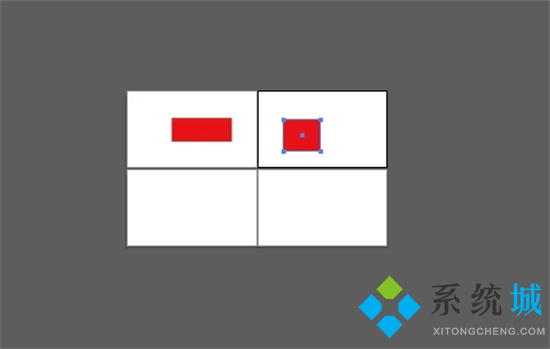
3. Open After AI file, click the tool in the left toolbar to edit it.

Method 2,
1. Open the ps software;
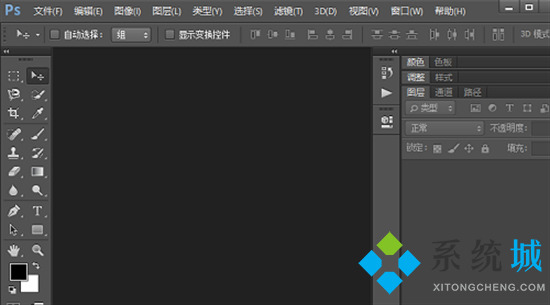
2. Directly put the ai Drag the software into the ps software;
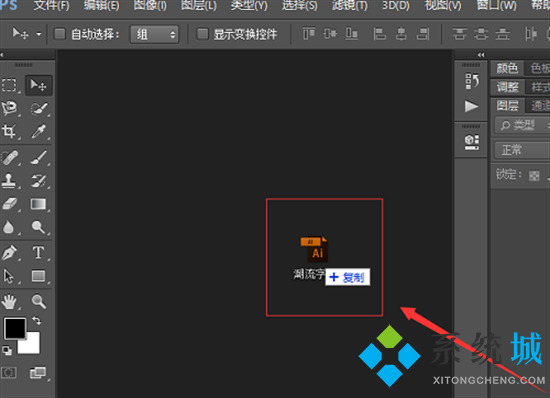
3. It will be imported in pdf format;
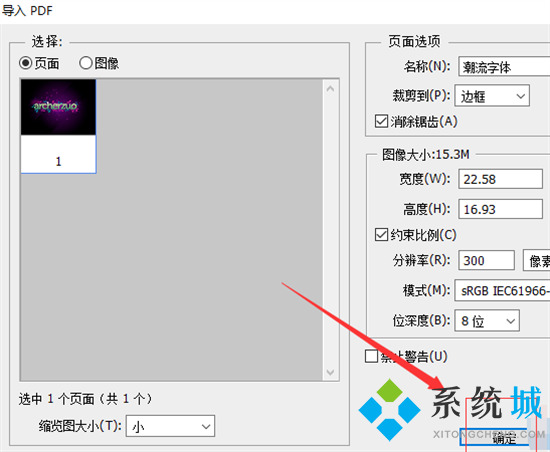
4. The ai file is opened. If you want to edit it, you need to convert it to a psd format file.

The above is the detailed content of Find the right software to open ai suffix files and how to get free ai pictures. For more information, please follow other related articles on the PHP Chinese website!

