Home >Web Front-end >HTML Tutorial >Uncovering the mysterious features of sessionstorage: Uncovering its hidden uses
Uncovering the mysterious features of sessionstorage: Uncovering its hidden uses
- WBOYWBOYWBOYWBOYWBOYWBOYWBOYWBOYWBOYWBOYWBOYWBOYWBOriginal
- 2024-01-13 12:36:06978browse
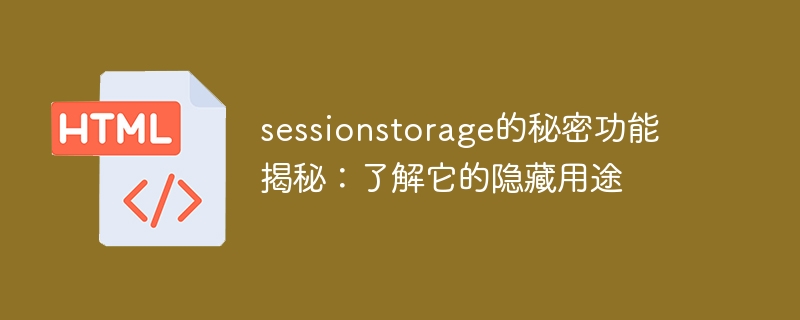
The secret function of sessionStorage is revealed: to understand its hidden uses, specific code examples are needed
Introduction:
In Web development, we often use localStorage for storage Data, but did you know that there is a similar API called sessionStorage? sessionStorage and localStorage are very similar, but there are some functional differences. This article will reveal the hidden uses of sessionStorage and help you better understand its features and usage through specific code examples.
What is sessionStorage?
sessionStorage is part of the Web Storage API and is used to save session-level data in web browsers. It is a temporary storage mechanism. The data is only valid during the current session. When the session ends, the data will be automatically cleared. So, if you need to retain data when the web page is refreshed or reopened, you should use localStorage instead of sessionStorage.
Hidden use 1: Sharing data
sessionStorage is not limited to the current page, but can also share data between different pages in the same browser. This is useful for applications that require data communication across multiple pages. The following uses a specific code example to illustrate this use:
HTML code:
<!DOCTYPE html> <html> <body> <input type="text" id="inputValue" /> <button onclick="saveData()">保存数据</button> <button onclick="loadData()">加载数据</button> </body> </html>
JavaScript code:
function saveData() {
var inputValue = document.getElementById('inputValue').value;
sessionStorage.setItem('data', inputValue);
location.href = "https://www.php.cn/link/e05c7ba4e087beea9410929698dc41a6";
}
function loadData() {
var data = sessionStorage.getItem('data');
alert(data);
}In the above code, there is an input box on the page and two buttons. After clicking the "Save Data" button, the value in the input box will be saved to sessionStorage and jump to another page https://www.php.cn/link/e05c7ba4e087beea9410929698dc41a6. In the page https://www.php.cn/link/e05c7ba4e087beea9410929698dc41a6, click the "Load Data" button, the data saved in the first page will be read out from sessionStorage and displayed in a pop-up.
Hidden use two: Page parameter passing
In addition to sharing data, sessionStorage can also be used as a way to pass parameters. Usually we use URL query parameters to pass parameters, but this will expose the parameter value. Using sessionStorage to pass parameters can ensure data security while being more flexible and convenient. The following code example shows how to use sessionStorage to pass parameters:
HTML code:
<!DOCTYPE html> <html> <body> <a href="https://www.php.cn/link/e05c7ba4e087beea9410929698dc41a6">页面跳转</a> </body> </html>
JavaScript code:
var params = {
name: 'Jack',
age: 20
};
sessionStorage.setItem('params', JSON.stringify(params));In the above code, click "Page After jumping to ", an object params containing two parameters, name and age, will be saved to sessionStorage in the form of a JSON string. In the page https://www.php.cn/link/e05c7ba4e087beea9410929698dc41a6 the parameters can be read in the following way:
JavaScript code:
var params = JSON.parse(sessionStorage.getItem('params'));
console.log(params.name); // 输出:Jack
console.log(params.age); // 输出:20By using sessionStorage to pass parameters, we can better It protects the security of parameters and takes into account the efficiency and flexibility of data transmission.
Conclusion:
This article reveals two hidden uses of sessionStorage: sharing data and page parameters, and explains it in detail through code examples. Although the usage scenarios of sessionStorage are relatively narrow, it can provide great help in specific application scenarios. I hope this article can help you better understand and use sessionStorage and continuously improve your web development capabilities.
The above is the detailed content of Uncovering the mysterious features of sessionstorage: Uncovering its hidden uses. For more information, please follow other related articles on the PHP Chinese website!

