Home >Backend Development >Python Tutorial >Python multi-threaded programming: key tips on how to improve efficiency
Python multi-threaded programming: key tips on how to improve efficiency
- PHPzOriginal
- 2024-01-13 12:30:071027browse
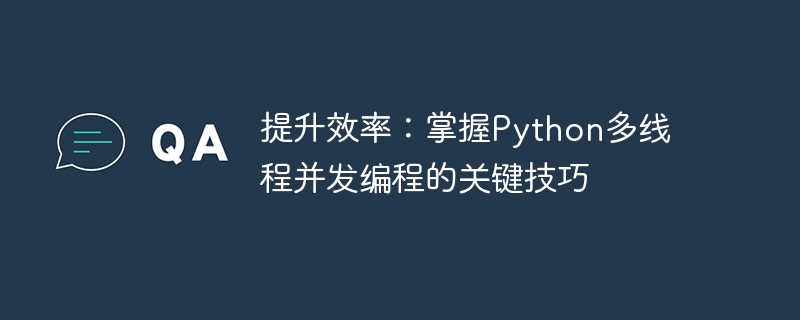
Improve efficiency: Master the key skills of Python multi-threaded concurrent programming
Abstract: In today's information age, efficiency has become the goal pursued by all walks of life. For program developers, improving programming efficiency is undoubtedly crucial. Python is an easy-to-learn and powerful programming language. Multi-threaded concurrent programming is one of the important means to improve efficiency. This article will introduce some key techniques and examples to help readers better master multi-threaded concurrent programming in Python.
- Understand the concept of concurrent programming
Concurrent programming refers to the ability of a program to perform multiple tasks at the same time. Multithreading is a way to implement concurrent programming, which allows a program to execute multiple threads at the same time and switch execution between different threads. Compared with single-threading, multi-threading can make full use of the advantages of modern computer multi-cores and improve the processing capabilities of the program. - Use the threading module to create threads
Python provides the threading module to support multi-threaded programming. We can use the Thread class in the threading module to create and manage threads. Here is a simple sample code:
import threading
def print_numbers():
for i in range(1, 11):
print(i)
def print_letters():
for letter in 'abcdefghij':
print(letter)
if __name__ == '__main__':
t1 = threading.Thread(target=print_numbers)
t2 = threading.Thread(target=print_letters)
t1.start()
t2.start()
t1.join()
t2.join()
print("Done")In the above example, we created two threads, one thread is responsible for printing numbers, and the other thread is responsible for printing letters. Use the start() method to start the thread, and the join() method is used to wait for the thread execution to complete.
- Understanding the Global Interpreter Lock (GIL)
In Python, due to the existence of the Global Interpreter Lock (Global Interpreter Lock, GIL for short), multiple threads cannot execute Python bytes at the same time. code. Therefore, multi-threading does not really take advantage of multi-core and can only play a role in I/O-intensive tasks. For CPU-intensive tasks, multi-threading may not be as efficient as single-threading. Therefore, the characteristics of the tasks must be fully considered when writing multi-threaded programs. - Use thread pool to improve efficiency
In Python's threading module, there is a ThreadPoolExecutor class, which can create a thread pool and provide a more advanced way to manage multiple threads. By using thread pools, we can reuse threads, reduce the cost of thread creation and destruction, and improve efficiency. The following is a sample code using a thread pool:
import concurrent.futures
def calculate_square(number):
return number * number
if __name__ == '__main__':
numbers = [1, 2, 3, 4, 5]
with concurrent.futures.ThreadPoolExecutor() as executor:
results = executor.map(calculate_square, numbers)
for result in results:
print(result)In the above example, we use ThreadPoolExecutor to create a thread pool and distribute tasks to threads in the thread pool for execution through the map() method.
- Use locks to ensure thread safety
In multi-threaded concurrent programming, multiple threads may access shared resources at the same time. In this case, you need to use locks to protect shared resources and prevent race conditions. Conditions and other issues. Python provides the Lock class in the threading module to implement thread locks. The following is a simple sample code:
import threading
count = 0
lock = threading.Lock()
def increment():
global count
with lock:
count += 1
if __name__ == '__main__':
threads = []
for _ in range(100):
t = threading.Thread(target=increment)
t.start()
threads.append(t)
for t in threads:
t.join()
print(count)In the above example, we use the Lock class to ensure the atomic operation of count and avoid problems caused by multiple threads modifying count at the same time.
Conclusion:
By mastering the key skills of Python multi-threaded concurrent programming, we can better improve the efficiency of the program. In practical applications, multi-threading or single-threading should be appropriately selected based on the characteristics of the task to avoid concurrency problems. At the same time, attention should be paid to using locks to protect shared resources and avoid problems such as data competition.
The above is the detailed content of Python multi-threaded programming: key tips on how to improve efficiency. For more information, please follow other related articles on the PHP Chinese website!

