
Analysis of the limitations of bubbling events: What kind of events cannot trigger bubbling behavior?
Introduction:
DOM (Document Object Model) is the basic structure of web pages. Dynamic effects and interactions of web pages can be achieved by operating DOM. DOM events are an important mechanism in Javascript, used to respond to user operations or events triggered by the browser. Bubbling events are a special type of DOM events, which refer to the behavior of events bubbling up in the DOM tree. However, bubbling events have limitations, and some events cannot trigger bubbling behavior. This article will analyze the limitations of bubbling events in detail and demonstrate these scenarios through specific code examples.
1. Event types that do not trigger bubbling behavior:
- Focus event:
Focus event is triggered when the DOM element obtains focus and will not bubble to the parent element . For example, in the following code, if the input element is clicked, only the focus event of that element will be triggered, but will not bubble to its parent element div.
<div onclick="console.log('div clicked')">
<input type="text" onclick="console.log('input clicked')" />
</div>- Blur event:
The Blur event is triggered when the DOM element loses focus and will not bubble up to the parent element. The following is a sample code:
<div onclick="console.log('div clicked')">
<input type="text" onblur="console.log('input blurred')" />
</div>- Change event:
The Change event is triggered when the value of a DOM element changes, such as when an input box or drop-down list changes selection. However, the event does not bubble up to the parent element. The following is a code example:
<div onclick="console.log('div clicked')">
<input type="text" onchange="console.log('input changed')" />
</div>- Load event:
The Load event is triggered when the DOM element or the entire document is loaded, such as when the image is loaded or the page is loaded. The event also does not bubble up to parent elements. The following is a sample code:
<div onclick="console.log('div clicked')">
<img src="/static/imghwm/default1.png" data-src="image.jpg" class="lazy" onload="console.log('image loaded')" / alt="Restrictive analysis of events that cannot trigger bubbling behavior" >
</div>- Unload event:
The Unload event is triggered when the entire document is unloaded or closed, and will not bubble to the parent element. The following is a code example:
<div onclick="console.log('div clicked')">
<body onunload="console.log('document unloaded')">
...
</body>
</div>2. Application scenarios of bubbling events:
Although bubbling events have limitations, there are still many application scenarios. For example, when clicking a button to trigger an event, you often need to process some related logic of the button's parent or ancestor elements. The following is a code example:
<div id="container" onclick="console.log('div clicked')">
<button onclick="console.log('button clicked')">Click me</button>
</div>In the above code, when the button is clicked, in addition to triggering the button's click event, it will also bubble up to the click event of the ancestor element div.
Conclusion:
Bubbling events are an important mechanism in DOM events, which can make events bubble up along the DOM tree to handle more flexible interaction logic. However, bubbling events are not supported by all event types. This article details some event types that do not trigger bubbling behavior and provides specific code examples. Understanding these limitations allows you to better apply bubbling events and avoid unnecessary trouble during the development process.
The above is the detailed content of Restrictive analysis of events that cannot trigger bubbling behavior. For more information, please follow other related articles on the PHP Chinese website!
 不支持冒泡的事件:局限性及范围Jan 13, 2024 pm 12:51 PM
不支持冒泡的事件:局限性及范围Jan 13, 2024 pm 12:51 PM冒泡事件(BubblingEvent)是指在DOM树中从子元素向父元素逐级触发的一种事件传递方式。大多数情况下,冒泡事件具有很好的灵活性和可扩展性,但是也存在一些特殊情况,这些情况下事件不支持冒泡。一、哪些事件不支持冒泡?虽然大部分的事件都支持冒泡,但存在一些事件是不支持冒泡的。以下是一些常见的不支持冒泡的事件:focus和blur事件load和unloa
 什么事件不能冒泡Nov 20, 2023 pm 03:00 PM
什么事件不能冒泡Nov 20, 2023 pm 03:00 PM不能冒泡的事件有:1、focus事件;2、blur事件;3、scroll事件;4、mouseenter和mouseleave事;5、mouseover和mouseout事件;6、mousemove事件;7、keypress事件;8、beforeunload事件;9、DOMContentLoaded事件;10、cut、copy和paste事件等。
 分析静态定位技术的优缺点Jan 18, 2024 am 11:16 AM
分析静态定位技术的优缺点Jan 18, 2024 am 11:16 AM静态定位技术的优势与局限性分析随着现代科技的发展,定位技术已经成为我们生活中不可或缺的一部分。而静态定位技术作为其中的一种,具有其特有的优势和局限性。本文将对静态定位技术进行深入分析,以便更好地了解其应用现状和未来的发展趋势。首先,我们来看一下静态定位技术的优势所在。静态定位技术是通过对待定位对象进行观测、测量和计算来实现位置信息的确定。相较于其他定位技术,
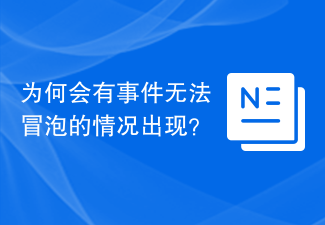 为何会有事件无法冒泡的情况出现?Jan 13, 2024 am 08:50 AM
为何会有事件无法冒泡的情况出现?Jan 13, 2024 am 08:50 AM为什么在某些情况下事件无法冒泡?事件冒泡是指当一个元素上的某个事件被触发时,该事件会从最内层的元素开始逐级向上传递,直到传递到最外层的元素。但是在某些情况下,事件不能冒泡,即事件只会在触发的元素上处理,不会传递到其他元素上。本文将介绍一些常见的情况,讨论为什么事件无法冒泡,并提供具体代码示例。使用事件捕获模式:事件捕获是另一种事件传递的方式,与事件冒泡相反。
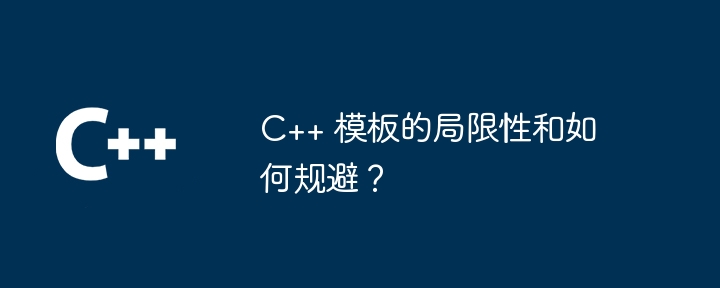 C++ 模板的局限性和如何规避?Jun 02, 2024 pm 08:09 PM
C++ 模板的局限性和如何规避?Jun 02, 2024 pm 08:09 PMC++模板的局限性及规避方法:代码膨胀:模板生成多个函数实例,可通过优化器、可变模板参数和编译时条件编译规避。编译时间长:模板在编译时实例化,可避免在头文件中定义模板函数、只在需要时实例化、使用PIMPL技术规避。类型擦除:模板在编译时擦除类型信息,可通过模板特化和运行时类型信息(RTTI)规避。
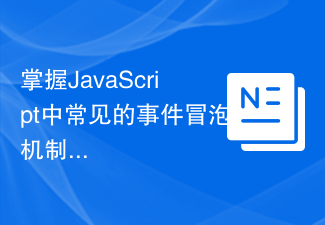 掌握JavaScript中常见的事件冒泡机制Feb 19, 2024 pm 04:43 PM
掌握JavaScript中常见的事件冒泡机制Feb 19, 2024 pm 04:43 PMJavaScript中常见的冒泡事件:掌握常用事件的冒泡特性,需要具体代码示例引言:在JavaScript中,事件冒泡是指事件会从嵌套层次最深的元素开始向外层元素传播,直到传播到最外层的父级元素。了解并掌握常见的冒泡事件,可以帮助我们更好地处理用户交互和事件处理。本文将介绍一些常见的冒泡事件,并提供具体的代码示例来帮助读者更好地理解。一、点击事件(click
 冒泡事件的常见阻止方法有哪些?Feb 19, 2024 pm 10:25 PM
冒泡事件的常见阻止方法有哪些?Feb 19, 2024 pm 10:25 PM常用的阻止冒泡事件指令有哪些?在Web开发中,我们经常会遇到需要处理事件冒泡的情况。当一个元素上触发了某个事件,比如点击事件,它的父级元素也会触发相同的事件。这种事件传递的行为称为事件冒泡。有时候,我们希望阻止事件冒泡,使事件只在当前元素上触发,并阻止其向上级元素传递。为了实现这个目的,我们可以使用一些常见的阻止冒泡事件的指令。event.stopPropa
 冒泡事件的含义是什么Feb 19, 2024 am 11:53 AM
冒泡事件的含义是什么Feb 19, 2024 am 11:53 AM冒泡事件是指在Web开发中,当一个元素上触发了某个事件后,该事件将会向上层元素传播,直到达到文档根元素。这种传播方式就像气泡从底部逐渐冒上来一样,因此被称为冒泡事件。在实际开发中,了解和理解冒泡事件的工作原理对于正确处理事件十分重要。下面将通过具体的代码示例来详细介绍冒泡事件的概念和使用方法。首先,我们创建一个简单的HTML页面,其中包含一个父级元素和三个子


Hot AI Tools

Undresser.AI Undress
AI-powered app for creating realistic nude photos

AI Clothes Remover
Online AI tool for removing clothes from photos.

Undress AI Tool
Undress images for free

Clothoff.io
AI clothes remover

AI Hentai Generator
Generate AI Hentai for free.

Hot Article

Hot Tools

DVWA
Damn Vulnerable Web App (DVWA) is a PHP/MySQL web application that is very vulnerable. Its main goals are to be an aid for security professionals to test their skills and tools in a legal environment, to help web developers better understand the process of securing web applications, and to help teachers/students teach/learn in a classroom environment Web application security. The goal of DVWA is to practice some of the most common web vulnerabilities through a simple and straightforward interface, with varying degrees of difficulty. Please note that this software

EditPlus Chinese cracked version
Small size, syntax highlighting, does not support code prompt function

Dreamweaver CS6
Visual web development tools

SublimeText3 Chinese version
Chinese version, very easy to use

MantisBT
Mantis is an easy-to-deploy web-based defect tracking tool designed to aid in product defect tracking. It requires PHP, MySQL and a web server. Check out our demo and hosting services.






