Home >Java >javaTutorial >How to solve the problem of Tomcat crashing immediately after starting
How to solve the problem of Tomcat crashing immediately after starting
- WBOYWBOYWBOYWBOYWBOYWBOYWBOYWBOYWBOYWBOYWBOYWBOYWBOriginal
- 2024-01-13 10:42:061509browse
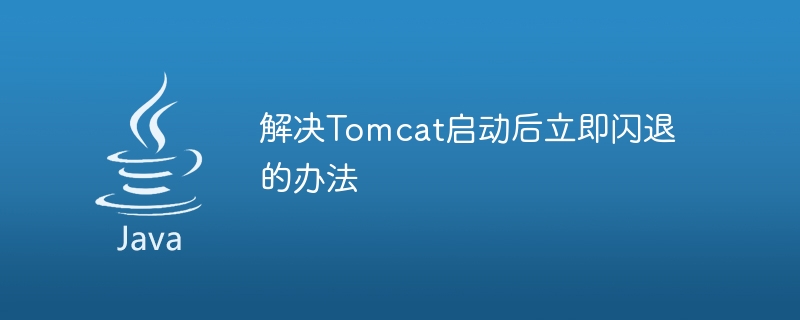
To solve the problem of Tomcat crashing immediately after startup, specific code examples are given
Tomcat, as a Java Web application server, is one of the tools frequently used by developers. However, sometimes we may encounter the problem of Tomcat crashing immediately after starting. In this case, we need to find out the cause and solve it to ensure that Tomcat can run normally.
Before solving the problem of Tomcat startup crash, you first need to understand some common problems that may be encountered during the startup process of Tomcat. Some common reasons include:
- Insufficient memory: If the system has insufficient memory, it may cause Tomcat to crash immediately after starting.
- Port conflict: If multiple applications are using the same port number on the same machine, Tomcat may crash when starting.
- Configuration error: There may be errors in Tomcat's configuration file, causing Tomcat to fail to start correctly.
The following are some specific steps and sample codes to solve the problem of Tomcat startup crash:
Step 1: Check the memory usage
Use the following code to check the system memory Usage:
Runtime runtime = Runtime.getRuntime();
long maxMemory = runtime.maxMemory();
long freeMemory = runtime.freeMemory();
long totalMemory = runtime.totalMemory();
System.out.println("Max Memory: " + maxMemory);
System.out.println("Free Memory: " + freeMemory);
System.out.println("Total Memory: " + totalMemory);Running the above code will output the system's maximum memory, free memory and total memory. If you find that free memory is small or usage is high, you may need to increase system memory or close some memory-intensive applications.
Step 2: Check for port conflicts
Use the following code to check whether a specific port is occupied:
try (ServerSocket serverSocket = new ServerSocket(port)) {
System.out.println("Port " + port + " is available");
} catch (IOException e) {
System.out.println("Port " + port + " is not available");
}Put the above code into the Tomcat startup script, where port is replaced by your The port number you want to check. If "Port {port} is not available" is output, it means that the port is already occupied. Solutions to this problem include changing the port number or stopping the application occupying the port.
Step 3: Check Tomcat configuration errors
Check Tomcat configuration files, such as server.xml and web.xml. Make sure there are no errors in the configuration, such as port number, database connection and other related configurations. You can use the following code to check whether the XML file is valid:
DocumentBuilderFactory factory = DocumentBuilderFactory.newInstance();
try {
DocumentBuilder builder = factory.newDocumentBuilder();
Document doc = builder.parse(new File("path/to/config.xml"));
System.out.println("XML file is valid");
} catch (Exception e) {
System.out.println("XML file is not valid");
}Put the above code into the Tomcat startup script and replace "path/to/config.xml" with the actual configuration file path. If "XML file is not valid" is output, it means there is an error in the configuration file.
Through the above steps, you should be able to find out the cause of Tomcat startup crash and solve the problem. Please note that the exact solution depends on the situation, and if the above steps do not resolve the issue, you may need to further examine the log files and look for other possible causes.
Summary
When Tomcat crashes immediately during startup, you can solve the problem by checking memory usage, resolving port conflicts, and checking for configuration file errors. Through the specific code examples given above, you can further understand how to diagnose and solve the problem of Tomcat startup crash to ensure that Tomcat can run stably.
The above is the detailed content of How to solve the problem of Tomcat crashing immediately after starting. For more information, please follow other related articles on the PHP Chinese website!

