Home >Mobile Tutorial >iPhone >Perfect solution to Apple iPhone charging problems: comprehensive analysis of solutions to charging problems
Perfect solution to Apple iPhone charging problems: comprehensive analysis of solutions to charging problems
- PHPzforward
- 2024-01-13 09:39:351323browse
What should I do if my iPhone is not charging or charging slowly? You can try the following solutions to solve the problem of normal charging.
1. Check the iPhone temperature
If the iPhone itself is too hot or too cold, it may be temporarily unable to charge Case. Especially in winter when the temperature is relatively low, you need to pay attention to the ambient temperature.
#If you use iPhone in cold environments that are below the operating temperature range, battery life may be temporarily reduced and may cause the device to shut down. If the temperature is too low, iPhone may not charge or may stop charging.
#But don’t worry, battery life will generally return to normal when you bring your iPhone back to a warmer environment. You can take your iPhone back indoors to a warmer environment and continue trying to charge it.
2. Check the accessories and charging environment
Check the charging cable and USB adapter for signs of damage, such as breakage or bent prongs. Do not use damaged accessories.
Use a wall outlet and check that the connection between the charging cable, USB wall adapter, and wall outlet or AC power cord is secure, or Try another outlet.
Clear any debris from the charging port on the bottom of your device, then plug the charging cable tightly into your device. If the charging port is damaged, the device may need service.
It is recommended to use charging accessories with MFi certification or regular accessories purchased through reliable channels to avoid accidents during the charging process. You can try to replace the charging head and cable to eliminate the problem.
3. Remove the thicker protective case when charging wirelessly
iPhone 8 or newer models support wireless Charge. If your iPhone is not charging properly or charging slowly while wirelessly charging and your iPhone has a thick protective case, metal case, or battery case, try removing the case or case.
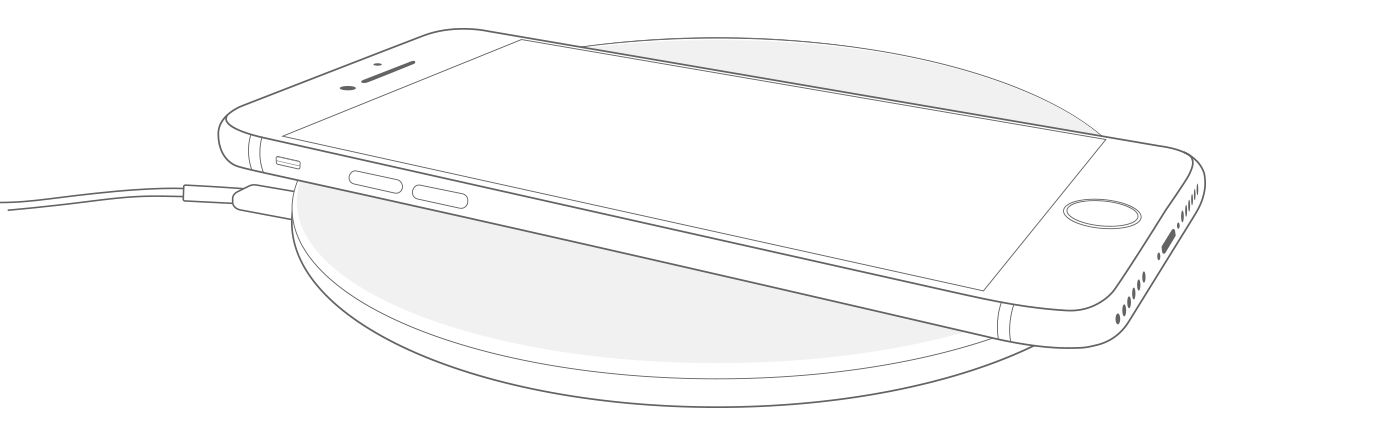

##For iPhone 15 series models, the "80% cap" function may be turned on. This way the iPhone will stop charging when it reaches about 80% charge. You can go to iPhone Settings-Battery-Battery Health & Charging-Charging Optimization to set it.

Additionally, when your iPhone becomes overheated, it will also temporarily stop charging. To extend battery life, if the battery becomes too hot, the software may limit charging above 80% charge. When the temperature drops, the iPhone will charge again. Try moving your iPhone and charger to a cooler location.
The above is the detailed content of Perfect solution to Apple iPhone charging problems: comprehensive analysis of solutions to charging problems. For more information, please follow other related articles on the PHP Chinese website!

