Home >Web Front-end >HTML Tutorial >The functions and usage of HTML5 selectors: a comprehensive understanding of various selectors
The functions and usage of HTML5 selectors: a comprehensive understanding of various selectors
- WBOYWBOYWBOYWBOYWBOYWBOYWBOYWBOYWBOYWBOYWBOYWBOYWBOriginal
- 2024-01-13 09:01:201823browse
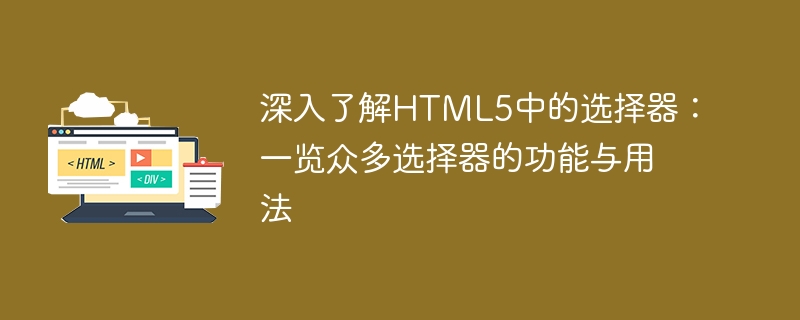
In-depth understanding of selectors in HTML5: an overview of the functions and usage of many selectors, specific code examples are required
HTML5 is the latest HTML standard, and the selection The converter is an essential part for developers when using CSS style sheets. Selectors can help developers select HTML elements accurately and easily and apply corresponding styles to them. In HTML5, the functions and usage of selectors are more powerful and rich. This article will provide an in-depth introduction to the functions and usage of several common selectors in HTML5, and help readers better understand through specific code examples.
1. Basic selector
The basic selector is one of the simplest and most commonly used selectors. They can select elements by their tag name, class name or id.
- Element selector: Select the corresponding element by its tag name. For example, to select all paragraph elements, you can use the following code:
p {
color: red;
}- Class selector: Select the corresponding element by its class name. Class selectors start with
., followed by the class name. For example, to select all elements with thehighlightclass, you can use the following code:
.highlight {
background-color: yellow;
}- ID selector: Select the corresponding element by its id. The ID selector starts with
#, followed by the id name. For example, to select the element with the IDmyElement, you can use the following code:
#myElement {
font-size: 16px;
} 2. Attribute selector
The attribute selector can select based on the attribute value of the element corresponding element. HTML elements can have multiple attributes, and developers can select specific elements based on different attributes.
-
[attribute]: Select elements with the specified attribute. For example, to select all elements with thedata-toggleattribute, you can use the following code:
[data-toggle] {
cursor: pointer;
}-
[attribute=value]: Select An element that has an attribute whose value is equal to the specified value. For example, to select all button elements withtypebeingsubmit, you can use the following code:
input[type=submit] {
background-color: blue;
}-
[attribute^=value ]: Select elements that have attributes and whose values start with the specified value. For example, to select all image elements whosesrcattributes begin withhttps, you can use the following code:
img[src^=https] {
border: 1px solid red;
} 3. Pseudo-class selector
Pseudo-class selectors select corresponding elements based on their status or position. HTML5 provides a wealth of pseudo-class selectors that can help developers accurately select the elements they need.
-
:hover: Select the state when the mouse is hovering over the element. For example, to select the state when the mouse is hovering over a hyperlink, you can use the following code:
a:hover {
color: purple;
}-
:nth-child: Select the child under a parent element child element at a specific position. For example, to select an odd item in a list, you can use the following code:
li:nth-child(odd) {
background-color: pink;
}-
:focus: Select the element with focus. For example, to select the currently focused input box, you can use the following code:
input:focus {
border: 1px solid green;
}The above are only a small part of the functions and usage of selectors in HTML5. Through selectors, developers can flexibly and accurately apply styles to HTML elements to achieve rich and diverse web page effects. It is recommended that developers further understand and become familiar with selectors in HTML5 in order to better apply them in actual development.
Reference:
- HTML5 Tutorial: Selectors - https://www.w3schools.com/html/html5_selectors.asp
- Selectors Level 3 - https: //www.w3.org/TR/css3-selectors/
The above is the detailed content of The functions and usage of HTML5 selectors: a comprehensive understanding of various selectors. For more information, please follow other related articles on the PHP Chinese website!

