 Computer Tutorials
Computer Tutorials Computer Knowledge
Computer Knowledge Comprehensive explanation and example analysis of computer compound selector
Comprehensive explanation and example analysis of computer compound selectorComprehensive explanation and example analysis of computer compound selector
Comprehensive analysis and examples of computer compound selectors
In front-end development, the selector is an important technology, which can accurately locate the target element and add styles or bind events to it. . In CSS, there are many types of selectors, including compound selectors. This article will provide a comprehensive analysis of computer compound selectors and provide readers with some examples to help readers better understand and apply compound selectors.
1. What is a computer compound selector?
Computer compound selector (Compound selector) refers to a selector that is composed of multiple simple selectors and is used to select items that meet compound conditions. element. By combining multiple simple selectors, compound selectors can select target elements more accurately and improve the efficiency of CSS selectors.
Common compound selectors include the following:
- Group selector: Use commas to combine multiple selectors together, and you can select multiple ones at the same time Different elements.
Example:
h1, h2, h3 {
color: red;
}The above code will select all h1, h2 and h3 elements at the same time and set red color for them.
- Descendant selector: Use spaces to combine multiple selectors to select descendant elements in the parent element.
Example:
ul li {
color: blue;
}The above code will select all li elements under the ul element and set blue color to them.
- Child selector: Use the greater than sign (>) to combine parent elements and child elements, indicating that only the direct child elements of the parent element are selected.
Example:
ul > li {
color: green;
}The above code will select all direct child elements li of the ul element and set green color for them.
- Adjacent sibling selector: Use the plus sign ( ) to group adjacent elements together, indicating that only the element immediately following the previous element is selected.
Example:
h1 + p {
font-weight: bold;
}The above code will select the p elements immediately following the h1 element and set bold for them.
- General sibling selector: Use the tilde (~) to group together all qualifying sibling elements.
Example:
h1 ~ p {
text-decoration: underline;
}The above code will select all p elements immediately following the h1 element and underline them.
2. Examples of compound selectors
In order to better understand and apply compound selectors, some specific examples will be given below.
Example 1: Select all a elements under all div elements with class "container".
div.container a {
color: red;
}In the above code, the compound selector "div.container a" selects all a elements under all div elements with class "container" and sets red for them.
Example 2: Select the direct sub-element li element under the ul element with class "nav".
ul.nav > li {
background-color: gray;
}In the above code, the compound selector "ul.nav > li" selects the direct child elements li under the ul element with class "nav" and sets a gray background color for them.
Example 3: Select all p elements following the element with the id "header".
#header + p {
font-size: 16px;
}In the above code, the compound selector "#header p" selects all p elements after the element with the id "header" and sets the font size to 16 pixels for them.
Through the above examples, readers can better understand and apply compound selectors and improve the accuracy and efficiency of selecting target elements.
Summary:
Computer compound selector is one of the important concepts in CSS selectors. By combining multiple simple selectors together, the target element can be selected more accurately. This article comprehensively analyzes the types and usage of compound selectors, and provides some examples to help readers better understand and apply compound selectors. I hope that through the introduction of this article, readers can flexibly use compound selectors in front-end development and improve their technical level.
The above is the detailed content of Comprehensive explanation and example analysis of computer compound selector. For more information, please follow other related articles on the PHP Chinese website!
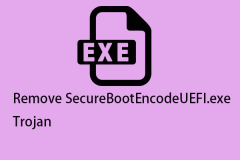 How to Remove the SecureBootEncodeUEFI.exe Trojan?Apr 13, 2025 am 12:50 AM
How to Remove the SecureBootEncodeUEFI.exe Trojan?Apr 13, 2025 am 12:50 AMSome Windows 11/10 users report that they see a cmd window open up right after a Bitdefender update and it is running SecureBootEncodeUEFI.exe. This post from php.cn introduces how to remove the SecureBootEncodeUEFI.exe Trojan.
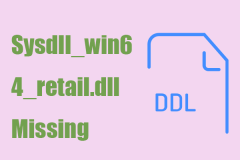 Fix: Sysdll_win64_retail.dll Missing or Not Found Error - MiniToolApr 13, 2025 am 12:48 AM
Fix: Sysdll_win64_retail.dll Missing or Not Found Error - MiniToolApr 13, 2025 am 12:48 AMSysdll_win64_retail.dll is a dynamic link library (DLL) file related to the FIFA 17 application. When that file gets missed or corrupted, a series of issues and errors will happen about that application. To resolve this issue, you can read this artic
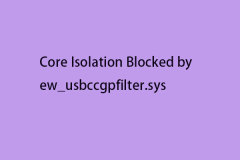 Is Core Isolation Blocked by ew_usbccgpfilter.sys? Here Are Fixes!Apr 13, 2025 am 12:47 AM
Is Core Isolation Blocked by ew_usbccgpfilter.sys? Here Are Fixes!Apr 13, 2025 am 12:47 AMMany SurfaceBook users report that they meet the “core isolation blocked by ew_usbccgpfilter.sys” issue on Windows 11/10. This post from php.cn helps to fix the annoying issue. Keep on your reading.
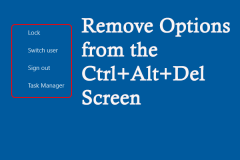 How to Remove Options from the Ctrl Alt Del Screen?Apr 13, 2025 am 12:46 AM
How to Remove Options from the Ctrl Alt Del Screen?Apr 13, 2025 am 12:46 AMWhen you press Ctrl Alt Del on your computer, you will enter the Security Options window, where you might see Lock, Switch user, and Sign out options. Do you know that these options can be changed? This php.cn post will show you how to remove opt
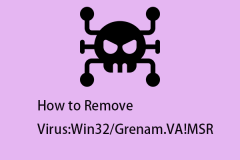 How to Remove Virus:Win32/Grenam.VA!MSR? Here Is a Guide!Apr 13, 2025 am 12:45 AM
How to Remove Virus:Win32/Grenam.VA!MSR? Here Is a Guide!Apr 13, 2025 am 12:45 AMSome Windows 11/10 users report that their Windows Defender has spotted a virus named Virus:Win32/Grenam.VA!MSR. But they don’t know how to remove it. This post from php.cn teaches you how to remove Virus:Win32/Grenam.VA!MSR.
 How to Save a Website as a Desktop App?Apr 13, 2025 am 12:44 AM
How to Save a Website as a Desktop App?Apr 13, 2025 am 12:44 AMWhen you need to visit a website frequently, it is quite troublesome to open a browser and search for it every time. Why don’t you try to save a website as an app? If you do this, you can open it as normal software. Here, php.cn offers you some usefu
 A Full Guide to Fixing the Windows Update Error 0x00000000Apr 13, 2025 am 12:43 AM
A Full Guide to Fixing the Windows Update Error 0x00000000Apr 13, 2025 am 12:43 AMSome people encountered the error code 0x00000000 on Windows 11 when they installed the latest Windows update. What should you do to cope with this unexpected error? This article on the php.cn Website will give you some clues for troubleshooting.
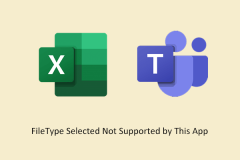 How to Fix FileType Selected Not Supported by This AppApr 13, 2025 am 12:41 AM
How to Fix FileType Selected Not Supported by This AppApr 13, 2025 am 12:41 AMAre you suffering from the error message "FileType selected not supported by this app" when opening files in Teams or Excel? Now read this post from php.cn to get several useful solutions to this issue.


Hot AI Tools

Undresser.AI Undress
AI-powered app for creating realistic nude photos

AI Clothes Remover
Online AI tool for removing clothes from photos.

Undress AI Tool
Undress images for free

Clothoff.io
AI clothes remover

AI Hentai Generator
Generate AI Hentai for free.

Hot Article

Hot Tools

Atom editor mac version download
The most popular open source editor

ZendStudio 13.5.1 Mac
Powerful PHP integrated development environment

SublimeText3 Chinese version
Chinese version, very easy to use

WebStorm Mac version
Useful JavaScript development tools

VSCode Windows 64-bit Download
A free and powerful IDE editor launched by Microsoft




