Home >Backend Development >Python Tutorial >In-depth analysis of the plug-in mechanism and extended performance of the Pytest framework
In-depth analysis of the plug-in mechanism and extended performance of the Pytest framework
- 王林Original
- 2024-01-13 08:05:051617browse
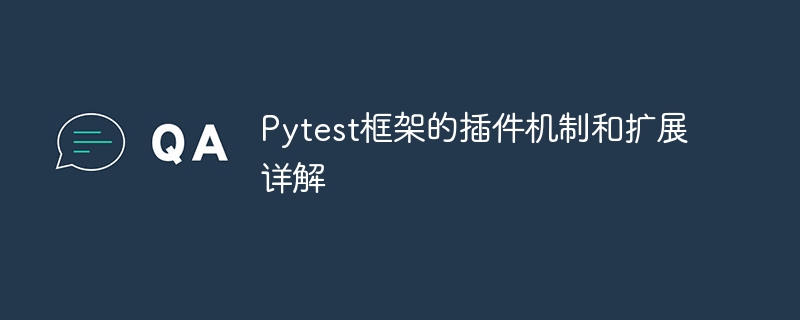
Detailed explanation of the plug-in mechanism and extensions of the Pytest framework
1. Introduction
Pytest is a powerful Python testing framework that is widely used in unit testing and integration In scenarios such as testing and end-to-end testing. Its flexibility and scalability allow developers to customize and extend it according to their needs. Among them, the plug-in mechanism is an important feature of Pytest, which can easily add or customize functions to meet the needs of different projects. This article will introduce Pytest's plug-in mechanism and extension methods in detail, as well as provide specific code examples.
2. Overview of the plug-in mechanism
Pytest’s plug-in mechanism allows users to customize various plug-ins to achieve different extensions and functional additions. Plug-ins can be registered in the Pytest configuration file (pytest.ini or pytest.yaml) or dynamically loaded through command line parameters. Pytest supports many types of plug-ins, including hook functions, fixtures, collectors, and custom commands. These plug-in types are introduced one by one below.
- Hook functions
Hook functions are the most important part of the Pytest plug-in. They are called during test execution and can intervene and customize test behavior without modifying the original code. Hook functions include various events such as starting a test session, starting a test case, collecting test code, executing a test case, etc. Users can write their own hook functions to implement specific extension behaviors.
The following is an example of a simple hook function that prints the name of the test case before each test case is executed:
# conftest.py
def pytest_runtest_protocol(item, nextitem):
print("Running test:", item.nodeid)
# 调用下一个钩子函数
return nextitem()- Fixtures
Fixtures are another important feature of Pytest, which can prepare and clean up operations before and after test execution to provide the necessary resources and environment for test cases. The role of fixtures is similar to setting pre- and post-conditions for a test, allowing data and status to be shared between multiple test cases.
The following is a simple fixture example to provide a temporary database connection for test cases:
# conftest.py
import pytest
import sqlite3
@pytest.fixture(scope="module")
def db_connection():
conn = sqlite3.connect(":memory:")
yield conn
conn.close()
# 测试用例
def test_query_data_from_db(db_connection):
# 测试代码
pass- Collectors (Collectors)
Collectors are Pytest is a component used to collect test cases. It can select specific test cases for execution based on different rules and tags. Users can write their own collector plug-ins to implement personalized test case selection strategies.
The following is a simple collector example for selecting test cases marked with specific tags for execution:
# conftest.py
def pytest_collection_modifyitems(config, items):
selected_items = []
for item in items:
if item.get_closest_marker("slow"):
selected_items.append(item)
items[:] = selected_items
# 测试用例
@pytest.mark.slow
def test_performance():
# 测试代码
pass- Custom commands
In addition to the above common In addition to the plug-in types, Pytest also allows users to write custom command line commands to achieve more advanced extension functions. Users can write their own commands according to the needs of the project and register them in Pytest.
The following is a simple custom command example for performing custom testing tasks on the command line:
# mypytest.py
import pytest
def pytest_addoption(parser):
parser.addoption("--my-task", action="store_true", help="run my custom task")
def pytest_cmdline_main(config):
if config.getoption("--my-task"):
# 执行自定义任务
pass
# 调用默认的Pytest命令行处理逻辑
return pytest.main()
# 在命令行中执行自定义任务
# pytest --my-task3. Plug-in development and use
In the introduction Before developing and using plug-ins, the Pytest framework needs to be installed. You can use the pip command to install:
pip install pytest
- Create plug-in
Writing a Pytest plug-in is very simple. You only need to create a Python file in the project and follow certain plug-in naming conventions. For example, if you want to create a custom fixture plugin, you can create a conftest.py file in your project and write the fixture functions in it. Similarly, if you create a hook function plug-in, you can write the corresponding hook function in conftest.py. - Configuring plug-ins
To enable a custom plug-in, you need to configure it into Pytest's configuration file. Plug-ins can be enabled or registered by adding the corresponding configuration options in the pytest.ini file. Dynamic loading can also be done using command line parameters. - Run the test
After configuring the plug-in, you can use the Pytest command to run the test. Enter the "pytest" command on the command line to execute the test and automatically load and call the plug-in. Through plug-ins, you can customize test behavior and extend functionality.
4. Summary
This article provides a detailed introduction to the plug-in mechanism and extension methods of the Pytest framework, as well as specific code examples. With an in-depth understanding of Pytest, developers can write plug-ins according to their own needs to customize and extend the functions of the Pytest framework. The plug-in mechanism is an important feature of Pytest, providing developers with the flexibility and freedom to customize the testing framework, thereby improving testing efficiency and quality.
The above is the detailed content of In-depth analysis of the plug-in mechanism and extended performance of the Pytest framework. For more information, please follow other related articles on the PHP Chinese website!

