Home >Mobile Tutorial >iPhone >How to roll back iOS 17 beta to a lower version? iOS 17 rollback guide
How to roll back iOS 17 beta to a lower version? iOS 17 rollback guide
- WBOYWBOYWBOYWBOYWBOYWBOYWBOYWBOYWBOYWBOYWBOYWBOYWBforward
- 2024-01-12 19:06:221296browse
For users who have upgraded to the beta version of iOS 17, if during the experience, they feel that it is not so stable, such as problems such as application incompatibility, reduced battery life, and functions that cannot be activated normally, they want to downgrade. For operation, you can refer to this tutorial.
Notes before downgrading:
1. Due to iOS system limitations, data cannot be retained directly during the downgrade operation. Otherwise, problems may occur during the flashing process, resulting in the device not being able to be used normally. Therefore, it is necessary to back up the data in advance before downgrading.
#You can back up through the classified backup function, but the application data cannot be restored during restore. Click here to view the detailed tutorial on classified backup.
#2. When downgrading, you cannot downgrade back to an iOS version that Apple has officially closed for verification (for example, the versions that can be flashed now include iOS 16.5 and iOS 16.5.1).
#3. Please make sure you know the Apple ID and password bound to the device, or log out of the Apple ID on the device in advance and turn off the "Find My iPhone" function.
Downgrade steps:
#1. First download and install the latest version, and connect the mobile device to the computer with a data cable ; Click "Smart Flash" above to enter the "One-click Flash" interface. If the connection is successful, the firmware will be automatically matched;
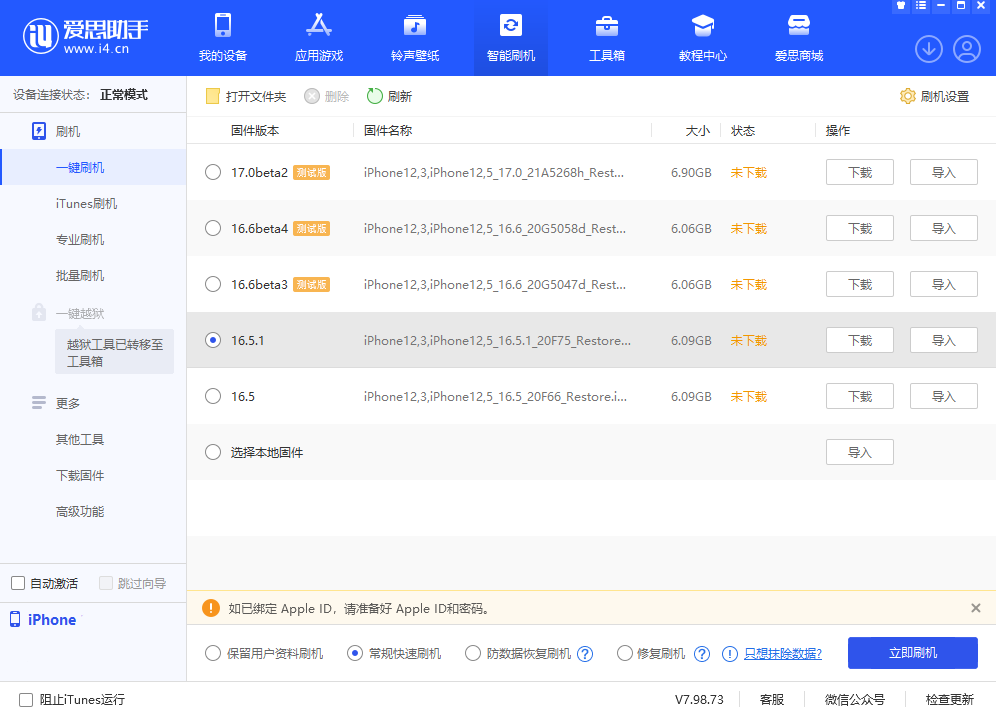
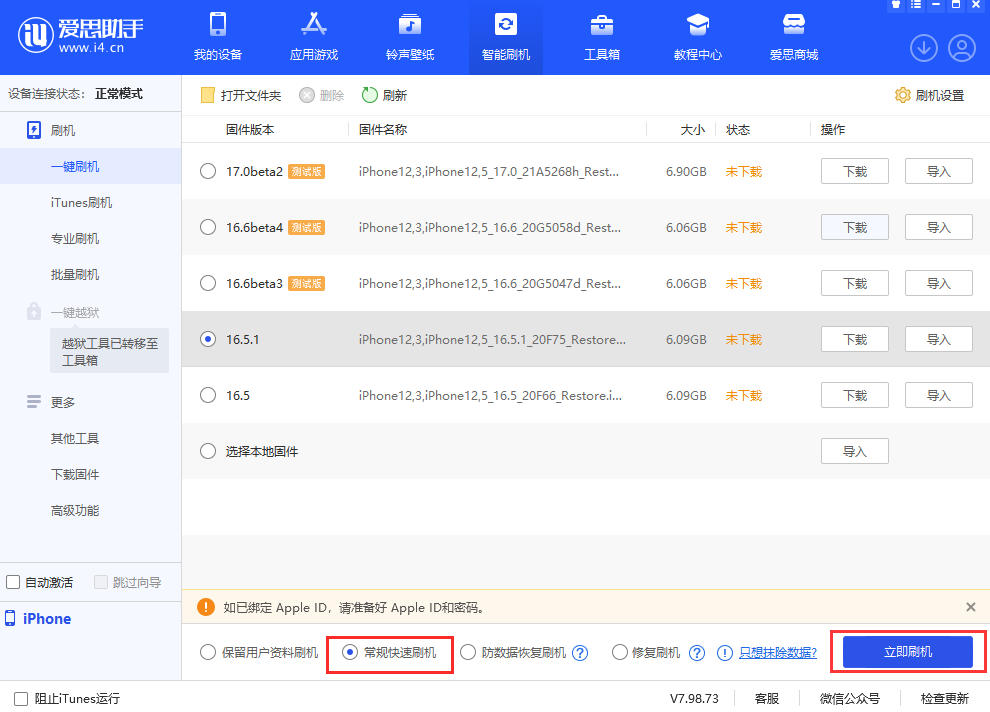
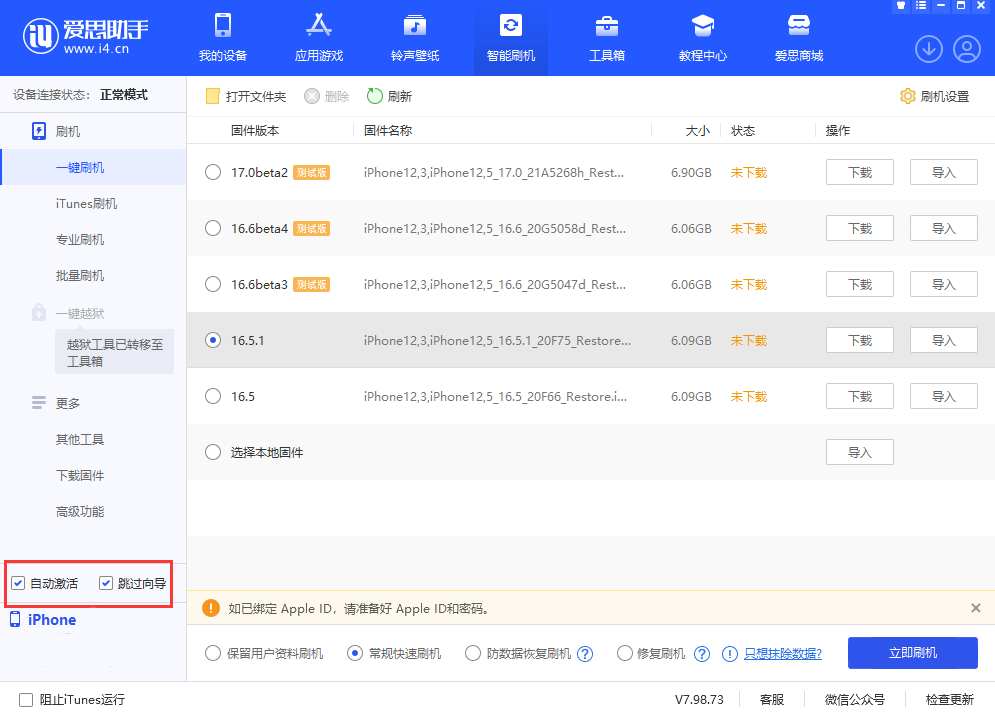
The above is the detailed content of How to roll back iOS 17 beta to a lower version? iOS 17 rollback guide. For more information, please follow other related articles on the PHP Chinese website!

